Searching the Help
To search for information in the Help, type a word or phrase in the Search box. When you enter a group of words, OR is inferred. You can use Boolean operators to refine your search.
Results returned are case insensitive. However, results ranking takes case into account and assigns higher scores to case matches. Therefore, a search for "cats" followed by a search for "Cats" would return the same number of Help topics, but the order in which the topics are listed would be different.
| Search for | Example | Results |
|---|---|---|
| A single word | cat
|
Topics that contain the word "cat". You will also find its grammatical variations, such as "cats". |
|
A phrase. You can specify that the search results contain a specific phrase. |
"cat food" (quotation marks) |
Topics that contain the literal phrase "cat food" and all its grammatical variations. Without the quotation marks, the query is equivalent to specifying an OR operator, which finds topics with one of the individual words instead of the phrase. |
| Search for | Operator | Example |
|---|---|---|
|
Two or more words in the same topic |
|
|
| Either word in a topic |
|
|
| Topics that do not contain a specific word or phrase |
|
|
| Topics that contain one string and do not contain another | ^ (caret) |
cat ^ mouse
|
| A combination of search types | ( ) parentheses |
|
API overview
You can exercise the Codar RESTful API calls programmatically and from an HTTP client. You can find more information on HTTP clients in Retrieve information from Codar using RESTful calls. Codar also includes a framework for describing, producing, consuming and exercising these RESTful services. In addition to providing reference API documentation, this content provides an interactive environment where you can exercise API calls and view responses from your server.
The following is an example of content for an API call:
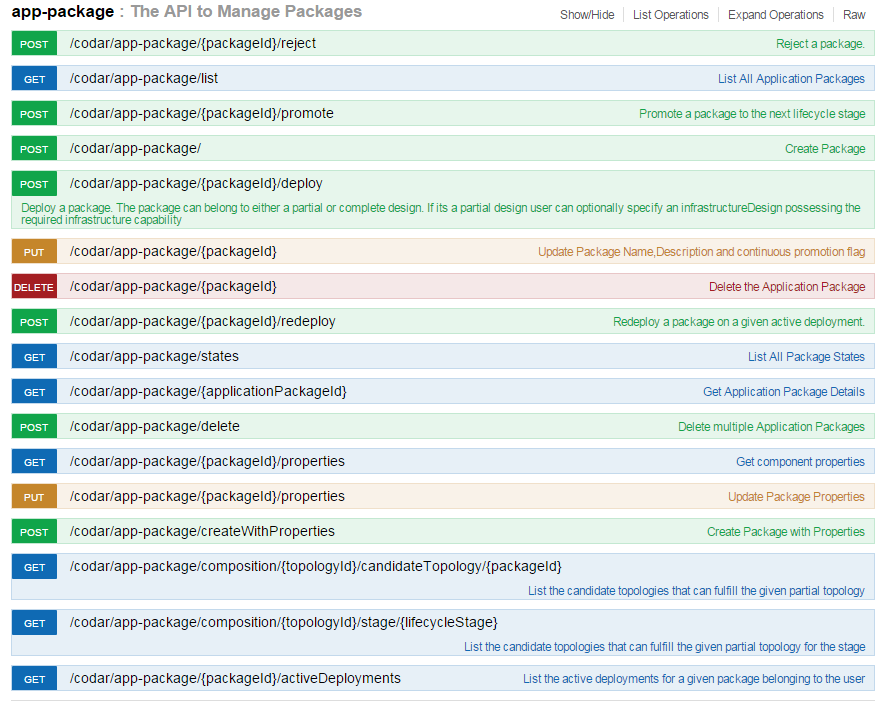
You can click on any method listed to get detailed content for that call, and an interactive "Try it out!" feature. The detailed content provides developers quick and easy access the following for each API call:
- Syntax
- Method (operation)
- Parameter descriptions
- Model and schema information
- Interactive "Try it out!" dialogs that let you submit calls to your server, see the results, and then understand how you need to construct REST URLs and any payloads.
The following is an example of the detailed content for an API call:
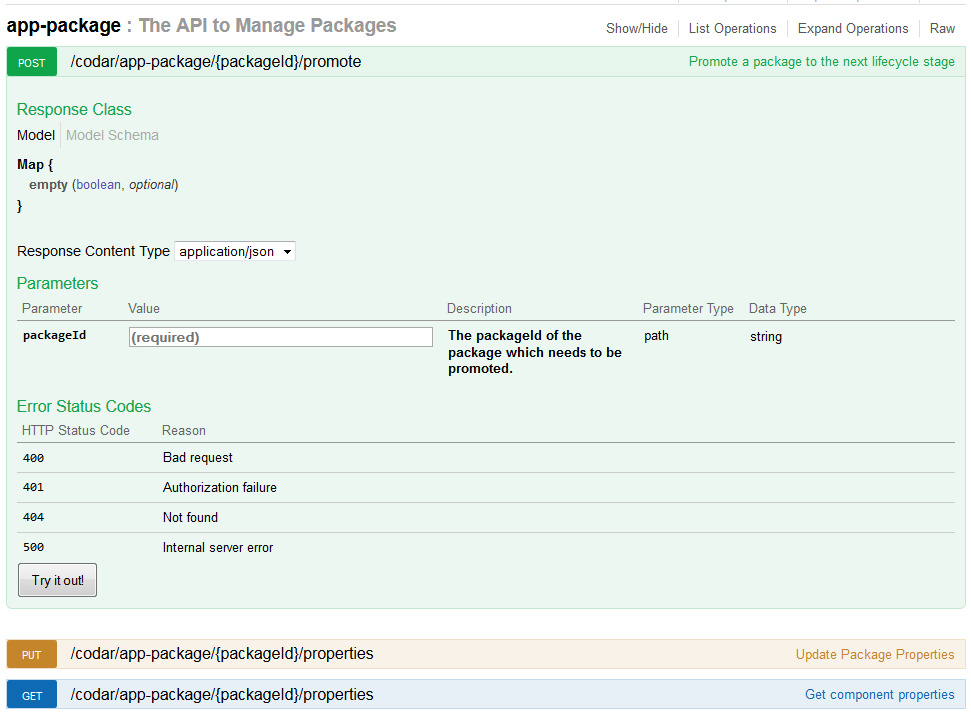
See Retrieve information from Codar using RESTful calls for more information on executing an API call from this interactive content.
Flow of an API call example
The following steps describe an example flow using Codar APIs:
- Use the Import an application design API to create an application design by providing the application design in JSON format as input. If the design already exists, an error is returned.
- Use the Associate a design to Codar API to tag an application design with the Release Pipeline. This associates a design to the Codar pipeline management process.
- Use the Create a package API to create a package for the application design. The package is only created if the Codar license is present and the design is associated to the Release Pipeline.
- Once the package is created, use the Deploy a package API. You can also promote or reject packages using the APIs.
The following graphic describes this example flow:
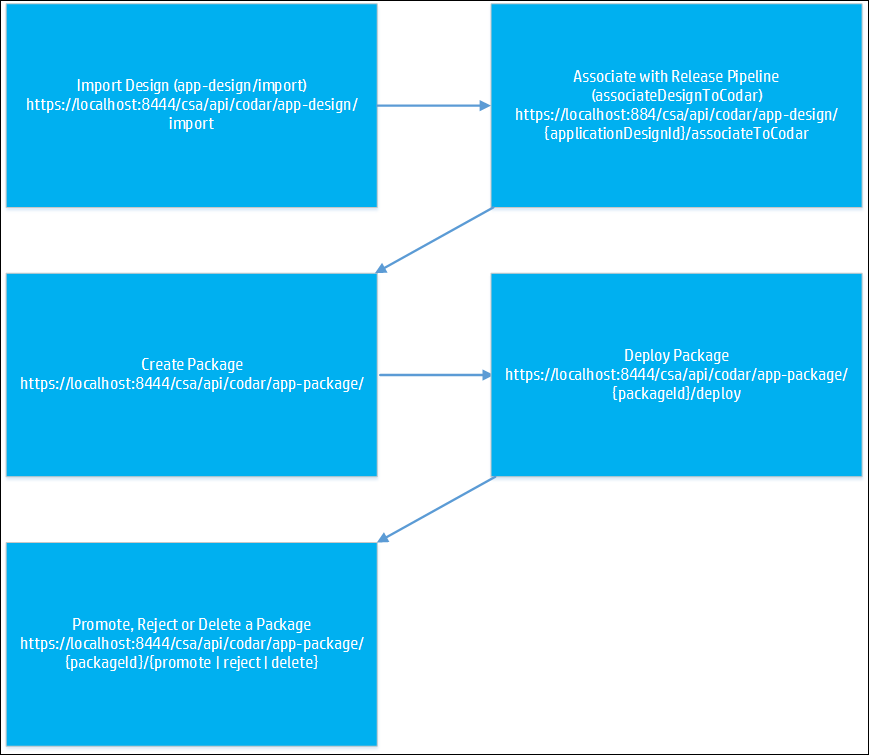
We welcome your comments!
To open the configured email client on this computer, open an email window.
Otherwise, copy the information below to a web mail client, and send this email to clouddocs@hpe.com.
Help Topic ID:
Product:
Topic Title:
Feedback:





