Searching the Help
To search for information in the Help, type a word or phrase in the Search box. When you enter a group of words, OR is inferred. You can use Boolean operators to refine your search.
Results returned are case insensitive. However, results ranking takes case into account and assigns higher scores to case matches. Therefore, a search for "cats" followed by a search for "Cats" would return the same number of Help topics, but the order in which the topics are listed would be different.
| Search for | Example | Results |
|---|---|---|
| A single word | cat
|
Topics that contain the word "cat". You will also find its grammatical variations, such as "cats". |
|
A phrase. You can specify that the search results contain a specific phrase. |
"cat food" (quotation marks) |
Topics that contain the literal phrase "cat food" and all its grammatical variations. Without the quotation marks, the query is equivalent to specifying an OR operator, which finds topics with one of the individual words instead of the phrase. |
| Search for | Operator | Example |
|---|---|---|
|
Two or more words in the same topic |
|
|
| Either word in a topic |
|
|
| Topics that do not contain a specific word or phrase |
|
|
| Topics that contain one string and do not contain another | ^ (caret) |
cat ^ mouse
|
| A combination of search types | ( ) parentheses |
|
- Configuring SAP Solution Manager External Service Desk Interface
- Release Web Service
- Assign Roles to the Communication User
- Create HTTP Connection
- Create a Logical Port
- Configure Interface to SAP Solution Manager Service Desk
- Define Value Mapping for the Service Desk Interface
- Define Extended Interface Mapping for Service Desk
- Get SAP Solution Manager Service Port
Configure interface to SAP Solution Manager Service Desk
This activity configures the interface between the SAP Solution Manager service desk and Service Manager. Follow the instructions in the Implementation Guide. The configuration requires that Apache Tomcat and the web service are configured and running. In this implementation step the SMSSMEX web service must deliver a unique Service Desk ID. If the Service Desk ID is changed, then the configuration must be repeated.
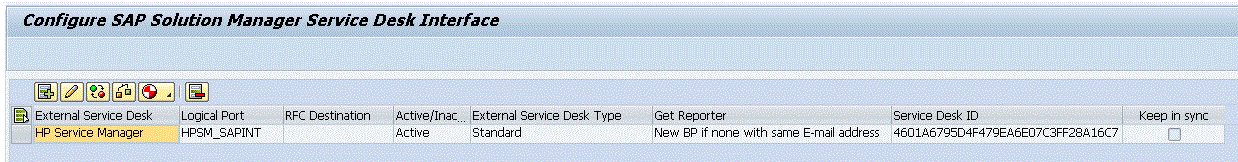
Use the Check button to verify the configuration. Any error message will be displayed in the output window. Use transaction /nictconf to jump to configuration transactions.
Note Do not select the Keep in sync checkbox when configuring the interface to SAP Solution Manager service desk.
Note If the check fails, try Generate Default Mapping > Overwrite Old Values and then run the check again. After configuration, click Save to save the configured interface.











