Searching the Help
To search for information in the Help, type a word or phrase in the Search box. When you enter a group of words, OR is inferred. You can use Boolean operators to refine your search.
Results returned are case insensitive. However, results ranking takes case into account and assigns higher scores to case matches. Therefore, a search for "cats" followed by a search for "Cats" would return the same number of Help topics, but the order in which the topics are listed would be different.
| Search for | Example | Results |
|---|---|---|
| A single word | cat
|
Topics that contain the word "cat". You will also find its grammatical variations, such as "cats". |
|
A phrase. You can specify that the search results contain a specific phrase. |
"cat food" (quotation marks) |
Topics that contain the literal phrase "cat food" and all its grammatical variations. Without the quotation marks, the query is equivalent to specifying an OR operator, which finds topics with one of the individual words instead of the phrase. |
| Search for | Operator | Example |
|---|---|---|
|
Two or more words in the same topic |
|
|
| Either word in a topic |
|
|
| Topics that do not contain a specific word or phrase |
|
|
| Topics that contain one string and do not contain another | ^ (caret) |
cat ^ mouse
|
| A combination of search types | ( ) parentheses |
|
- Configuring SAP Solution Manager External Service Desk Interface
- Release Web Service
- Assign Roles to the Communication User
- Create HTTP Connection
- Create a Logical Port
- Configure Interface to SAP Solution Manager Service Desk
- Define Value Mapping for the Service Desk Interface
- Define Extended Interface Mapping for Service Desk
- Get SAP Solution Manager Service Port
Release web service
The Incident Exchange Web Service is deactivated by default. It is required to release the WEB-Service in the Internet Communication Manager Service tree.
-
The transaction to release a Web Service is
/nwsconfig. After the Web Service is released the WS is in SAP transaction/nwsadmin.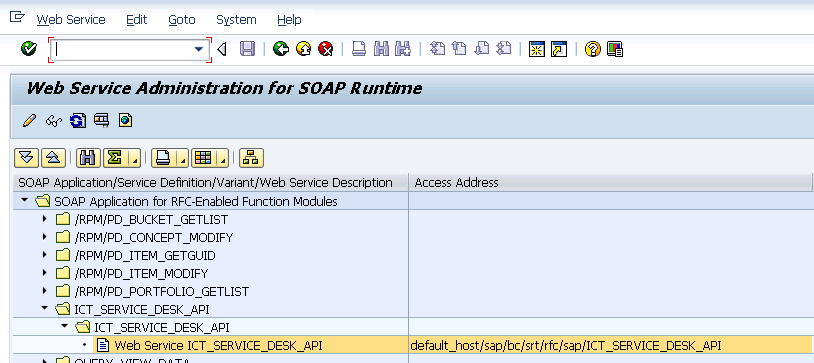
- To determine the logon procedure of the Web Service for incoming requests, go to SAP transaction
/nsicf. - Enter ICT_SERVICE_DESK_API as the service name.
- Click Execute to execute the search.
- Double-click the Service to edit or navigate to the path
/default_host/sap/bc/srt/rfc/sap/and select ICT_SERVICE_DESK_API. -
In the Logon tab of Create/Change a Service dialog , select Standard.
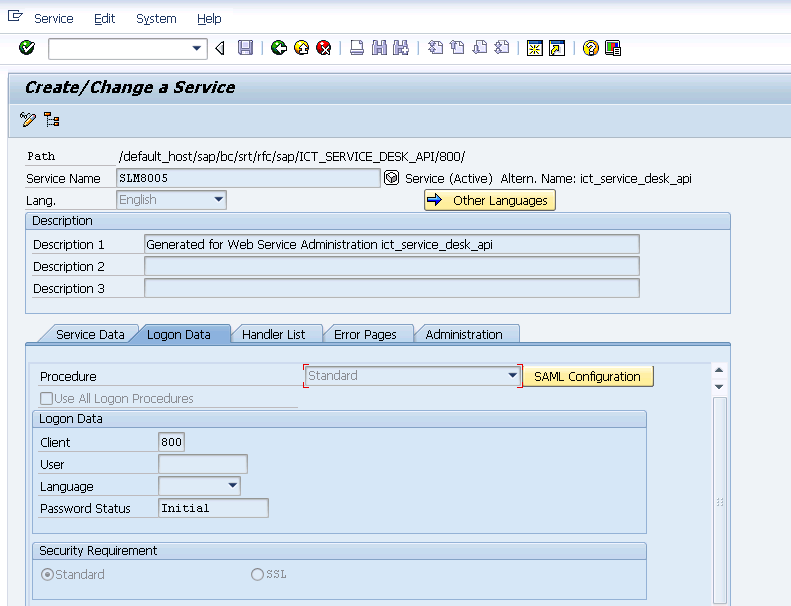
Note The security section of this manual contains additional information for setting up SSL communications. Adding a user is not required. The Incident Exchange Web Service will use the user and password that is configured in the properties file for HTTP Basic authentication. This user must exist as an SAP user. It is not recommended to use a dialog user for this purpose.











