Searching the Help
To search for information in the Help, type a word or phrase in the Search box. When you enter a group of words, OR is inferred. You can use Boolean operators to refine your search.
Results returned are case insensitive. However, results ranking takes case into account and assigns higher scores to case matches. Therefore, a search for "cats" followed by a search for "Cats" would return the same number of Help topics, but the order in which the topics are listed would be different.
| Search for | Example | Results |
|---|---|---|
| A single word | cat
|
Topics that contain the word "cat". You will also find its grammatical variations, such as "cats". |
|
A phrase. You can specify that the search results contain a specific phrase. |
"cat food" (quotation marks) |
Topics that contain the literal phrase "cat food" and all its grammatical variations. Without the quotation marks, the query is equivalent to specifying an OR operator, which finds topics with one of the individual words instead of the phrase. |
| Search for | Operator | Example |
|---|---|---|
|
Two or more words in the same topic |
|
|
| Either word in a topic |
|
|
| Topics that do not contain a specific word or phrase |
|
|
| Topics that contain one string and do not contain another | ^ (caret) |
cat ^ mouse
|
| A combination of search types | ( ) parentheses |
|
External Helpdesks
Main configuration file <SMSSMEX_installDir>/config/ovictex.properties must define all External Helpdesk Instances. For example:
exthd.instances.id.1 = exthd1exthd.instances.id.2 = SAP_exthd2exthd.instances.id.3 = NY200BM
Each external helpdesk has the following configuration files:
<ExtHdInstanceName>.propertiesFieldMapping.xml
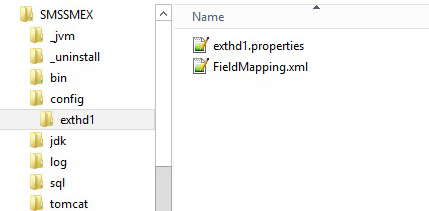
Note The same names (such as
exthd1,SAP_exthd2,NY200BM) must be used for the names of subfolders with specific configuration file names. The names must not contain spaces or special characters. The default configuration comes with a definedexthd1sample External Helpdesk configuration.
To create a new instance:
-
Add a new line in the ovictex.properties file for the new ExtHd.
exthd.instances.id.2 = exthd2 - Create the new subfolder <SMSSMEX_installDir>/config/exthd2.
- Copy the configuration files for
exthd1toexthd2. - Rename <SMSSMEX_installDir>/config/exthd2/exthd1.properties to <SMSSMEX_installDir>/config/exthd2/exthd2.properties.
- Make the required changes to the new files.
-
The following parameters must be configured in <ExtHdInstanceName>.properties:
exthd.webservice.endpoint = http://<SolutionManager host>:<Port>/sap/bc/srt/rfc/sap/ICT_SERVICE_DESK_API?SAP-CLIENT=<SAP client number>exthd.webservice.authentication.scheme = BASICexthd.webservice.authentication.username = <SAP client user name>exthd.webservice.authentication.password = <encrypted SAP client user password>IMG activity guides you to SAP transaction /nsmicm. Select the activity in menu Goto > Services.
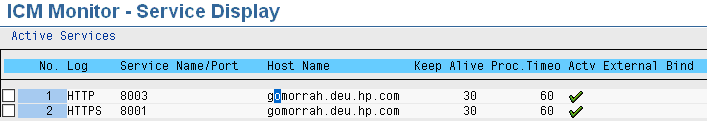
This transaction shows the host and port for access to the SAP Solution Manager Service Desk web service. Specify the host/port in <ExtHdInstanceName>.properties as the endpoint entry.
Note
exthd.webservice.authentication.passwordmust be filled byencryptPasswords.bat|sh.











