Searching the Help
To search for information in the Help, type a word or phrase in the Search box. When you enter a group of words, OR is inferred. You can use Boolean operators to refine your search.
Results returned are case insensitive. However, results ranking takes case into account and assigns higher scores to case matches. Therefore, a search for "cats" followed by a search for "Cats" would return the same number of Help topics, but the order in which the topics are listed would be different.
| Search for | Example | Results |
|---|---|---|
| A single word | cat
|
Topics that contain the word "cat". You will also find its grammatical variations, such as "cats". |
|
A phrase. You can specify that the search results contain a specific phrase. |
"cat food" (quotation marks) |
Topics that contain the literal phrase "cat food" and all its grammatical variations. Without the quotation marks, the query is equivalent to specifying an OR operator, which finds topics with one of the individual words instead of the phrase. |
| Search for | Operator | Example |
|---|---|---|
|
Two or more words in the same topic |
|
|
| Either word in a topic |
|
|
| Topics that do not contain a specific word or phrase |
|
|
| Topics that contain one string and do not contain another | ^ (caret) |
cat ^ mouse
|
| A combination of search types | ( ) parentheses |
|
Release gate actions
Release gate actions are actions that are user-defined and act as a promotion request check between two lifecycle stages. Only if a package passes through each enabled action and the status of all the actions in a lifecycle stage is successful, is the package promoted to the next stage.
Release gate actions are of six types:
-
Deploy Application
This action deploys a partial or complete application design based on pre-defined Operations Orchestration (OO) content packs. The deploy action can be configured such that an email message is sent to users who initiated the promotion request notifying them of the promotion success or failure. Users can even choose to reject the package and clean up the deployment if the deploy action fails to execute and the package has not been promoted.
-
Run OO Flow
This action executes the specified flow in Operations Orchestration. Typically, this action can be used to execute specific tests, with or without a deployment instance.
Custom actions can be configured such that an email message is sent to users who initiated the promotion request notifying them of the promotion success or failure. Users can choose to either reject the package or proceed with the package promotion if the custom action fails to execute.
-
Add Approver
This action promotes a package only if designated approvers manually approve or reject a package promotion. An approval action can also be configured to automatically approve or reject a package promotion.
-
Execute Test Set
This action can be used for executing specific tests with or without a deployment instance.
-
Run Script
This action can be used to execute a script on a remote machine, with or without a deployment instance.
-
Consume CMP Service
This action can be used to execute cloud offerings from CSA. After an offering is realized, the same can be used to deploy applications.
For detailed information about creating, editing, and deleting these release gate actions, see the Codar Online Help.
The following figure is a representation of the way in which release gate actions work:
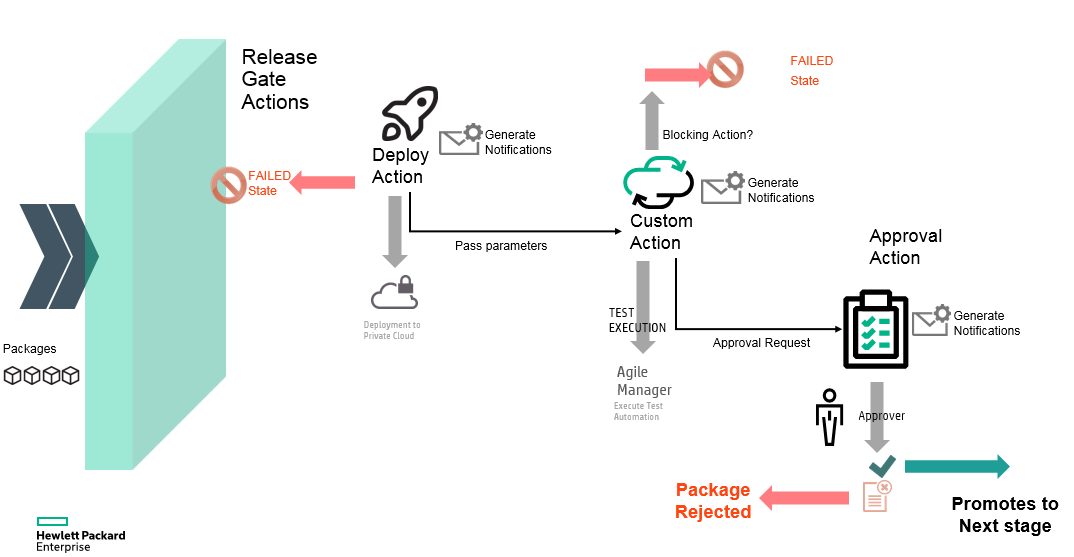
We welcome your comments!
To open the configured email client on this computer, open an email window.
Otherwise, copy the information below to a web mail client, and send this email to clouddocs@hpe.com.
Help Topic ID:
Product:
Topic Title:
Feedback:





