Searching the Help
To search for information in the Help, type a word or phrase in the Search box. When you enter a group of words, OR is inferred. You can use Boolean operators to refine your search.
Results returned are case insensitive. However, results ranking takes case into account and assigns higher scores to case matches. Therefore, a search for "cats" followed by a search for "Cats" would return the same number of Help topics, but the order in which the topics are listed would be different.
| Search for | Example | Results |
|---|---|---|
| A single word | cat
|
Topics that contain the word "cat". You will also find its grammatical variations, such as "cats". |
|
A phrase. You can specify that the search results contain a specific phrase. |
"cat food" (quotation marks) |
Topics that contain the literal phrase "cat food" and all its grammatical variations. Without the quotation marks, the query is equivalent to specifying an OR operator, which finds topics with one of the individual words instead of the phrase. |
| Search for | Operator | Example |
|---|---|---|
|
Two or more words in the same topic |
|
|
| Either word in a topic |
|
|
| Topics that do not contain a specific word or phrase |
|
|
| Topics that contain one string and do not contain another | ^ (caret) |
cat ^ mouse
|
| A combination of search types | ( ) parentheses |
|
Overview of the ITOM Platform
The ITOM Platform is a platform that installs and manages ITOM suite products, such as:
- IT Service Management Automation (ITSMA)
- IT Event Correlation & Management (OpsBridge)
- Data Center Automation (DCA)
- Helion Cloud Management (HCM)
Architecture
The management of the installation and integration of different products is complex and time consuming. The benefits of the ITOM Platform's container-based delivery and management model is the standardization of the distribution, installation, upgrade, and operation of all the products or suites. The distribution unit of delivery is a container, upgrade is standardized (by using rolling updates, patches, and rollbacks), and operation is simplified because all the same containers are on the same core platform with monitoring, scaling, and self-healing. An API, a CLI, and a dashboard provide the rest of the tools.
This model provides tighter integration between suite components and provides an optimized user experience, as well as better Total Cost of Ownership (TCO).
The following diagram depicts the architecture of the ITOM Platform.
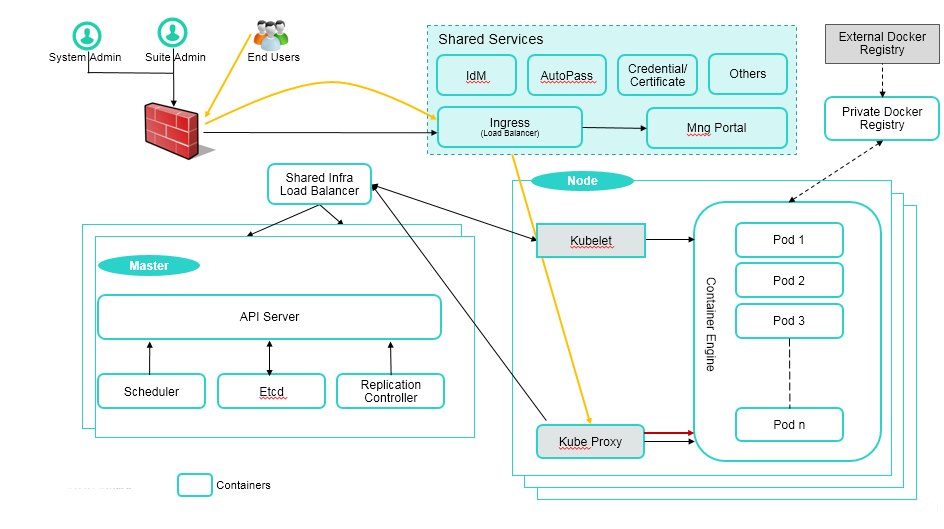
Suite technology foundation
The following diagram depicts the components of the foundation.
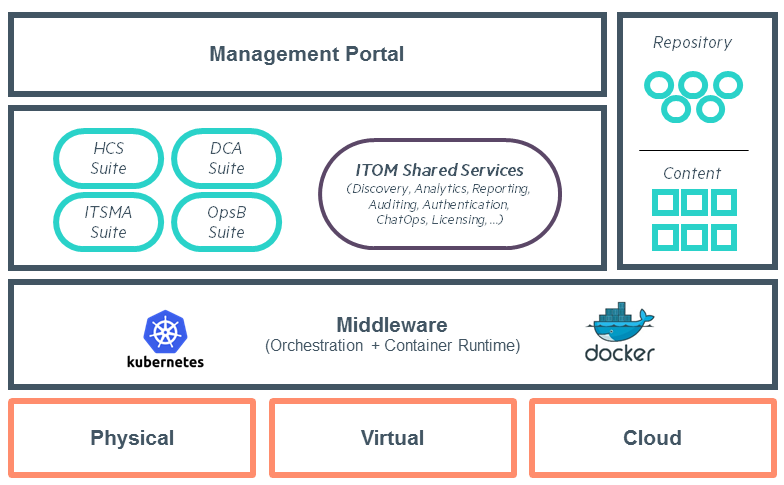
- Multi-Cloud Deployment Support: includes physical or virtual machines (servers) with a specific operating system.
-
Middleware
-
ITOM Platform with the Docker container run-time manager and the Kubernetes container orchestration manager. Docker is a service that runs on a host, allowing you to run containers.
If you only have one Docker host (a server that runs Docker), you do not need orchestration. However, if you have more than one Docker host, you must choose on which host to run which container. The container orchestration function (Kubernetes) handles issues such as moving the running container workload to another host when you must perform host maintenance, and splitting a large application so that it runs efficiently on multiple docker hosts.
-
-
Shared services and suites: when you install the ITOM Platform, you also install a number of utilities and shared services:
-
Management Portal user interface: The user interface that you will use to install and manage suites, manage the images used by the containers, and manage the infrastructure (such as adding a Docker host, removing Docker hosts, or maintenance).
-
Shared services: Features like licensing and user authentication are shared by all containers. This prevents duplication.
-
Containerized suites: Once the ITOM Platform is installed and the user interface becomes available, you can start installing the suites.
-
Containers: Encapsulate discrete components of application logic provisioned only with the minimal resources needed to do their job. Unlike virtual machines, containers have no need for embedded operating systems. Calls are made for operating system resources via an API. Containerization is, in effect, operating system-level virtualization (as opposed to VMs, which run on hypervisors, each with a fully-embedded operating system). Containers are easily packaged, lightweight, and designed to run anywhere. Multiple containers can be deployed on a single VM.
-
- Repository and Content: The Repository is where the container images reside where you can download them from. The Content is where the suite updated content will be located in the future to enable you to load and update all the content and content use cases.
We welcome your comments!
To open the configured email client on this computer, open an email window.
Otherwise, copy the information below to a web mail client, and send this email to ovdoc-asm@hpe.com.
Help Topic ID:
Product:
Topic Title:
Feedback:





