Searching the Help
To search for information in the Help, type a word or phrase in the Search box. When you enter a group of words, OR is inferred. You can use Boolean operators to refine your search.
Results returned are case insensitive. However, results ranking takes case into account and assigns higher scores to case matches. Therefore, a search for "cats" followed by a search for "Cats" would return the same number of Help topics, but the order in which the topics are listed would be different.
| Search for | Example | Results |
|---|---|---|
| A single word | cat
|
Topics that contain the word "cat". You will also find its grammatical variations, such as "cats". |
|
A phrase. You can specify that the search results contain a specific phrase. |
"cat food" (quotation marks) |
Topics that contain the literal phrase "cat food" and all its grammatical variations. Without the quotation marks, the query is equivalent to specifying an OR operator, which finds topics with one of the individual words instead of the phrase. |
| Search for | Operator | Example |
|---|---|---|
|
Two or more words in the same topic |
|
|
| Either word in a topic |
|
|
| Topics that do not contain a specific word or phrase |
|
|
| Topics that contain one string and do not contain another | ^ (caret) |
cat ^ mouse
|
| A combination of search types | ( ) parentheses |
|
Microsoft SQL Server database Unicode support
Prior to version 9.40, HPE Service Manager used the VARCHAR, CHAR, and TEXT data types to store text strings in a Microsoft SQL Server database. Microsoft SQL Server relies on database collation to support a specific language. Although some languages share the same collation, most languages do not. As a result, Service Manager did not support multiple languages when running on a SQL Server database.
Service Manager 9.40 is enhanced to support the Unicode data type on SQL Server. You can store text string in multiple languages by using the Unicode data type. When you run the server configuration utility, if you select the Use Unicode Data Type check box for SQL Server (see the following figure), Service Manager creates data with the Unicode data type when it loads the applications and demo data.
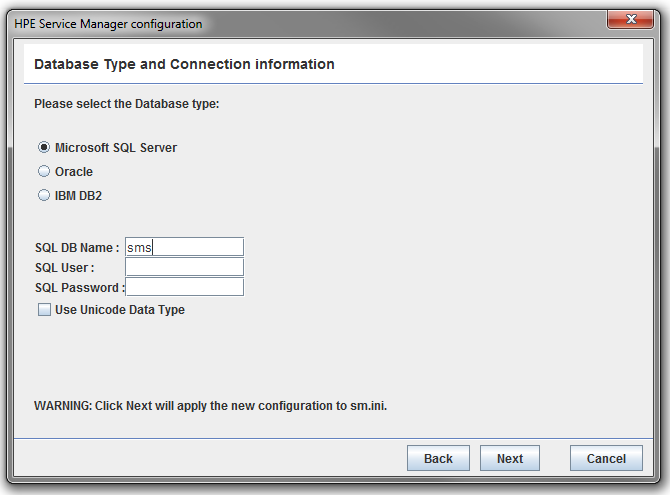
The following table provides the mapping between the old and new data types.
| Non-Unicode | Unicode |
|---|---|
| VARCHAR | NVARCHAR |
| CHAR |
NCHAR Note This occurs only when the CHAR field length is greater than 1. |
| TEXT | NVARCHAR(MAX) |
The operation is not reversible, which means once you have enabled this option, you must use the Unicode data type when adding new data. When your SQL Server database uses the Unicode data type, the read-only flag Use Unicode Data Type in the sqlserver record of the sqldbinfo table is automatically turned on.
Note The following four system tables will not use Unicode: dbdict, licenseinfo, lock, and lockshared.
Support of the Unicode data type is available only for new installations of the Service Manager 9.40 or later applications. If you are upgrading from a previous version of the applications, this option is not available.
For information about how to enable the Unicode support, see Install the Service Manager Server.
We welcome your comments!
To open the configured email client on this computer, open an email window.
Otherwise, copy the information below to a web mail client, and send this email to ovdoc-ITSM@hpe.com.
Help Topic ID:
Product:
Topic Title:
Feedback:





