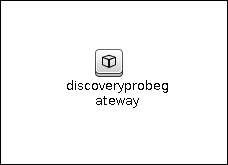Searching the Help
To search for information in the Help, type a word or phrase in the Search box. When you enter a group of words, OR is inferred. You can use Boolean operators to refine your search.
Results returned are case insensitive. However, results ranking takes case into account and assigns higher scores to case matches. Therefore, a search for "cats" followed by a search for "Cats" would return the same number of Help topics, but the order in which the topics are listed would be different.
| Search for | Example | Results |
|---|---|---|
| A single word | cat
|
Topics that contain the word "cat". You will also find its grammatical variations, such as "cats". |
|
A phrase. You can specify that the search results contain a specific phrase. |
"cat food" (quotation marks) |
Topics that contain the literal phrase "cat food" and all its grammatical variations. Without the quotation marks, the query is equivalent to specifying an OR operator, which finds topics with one of the individual words instead of the phrase. |
| Search for | Operator | Example |
|---|---|---|
|
Two or more words in the same topic |
|
|
| Either word in a topic |
|
|
| Topics that do not contain a specific word or phrase |
|
|
| Topics that contain one string and do not contain another | ^ (caret) |
cat ^ mouse
|
| A combination of search types | ( ) parentheses |
|
AWS by Web Services Job
This section includes:
This job uses the AWS by Web Services adapter.
Discovering AWS, there is no IP address to trigger on, so the job starts against a probe where there is at least one IP address in the range. (This is a UCMDB work flow requirement.)
Before exploring any service, UCMDB needs to take information about the account the discovery user belongs to. This is done using IAM service; the user has an ARN (Amazon Resource Name) where the account ID is stored.
EC2 Service Discovery
-
Get Regions and availability zones
-
Get running instances; without this information all EBS discovery fails
-
Get detailed information about EBS which is used as mapped devices for each running instance
-
Get EBS Snapshot information for mapped EBS only
-
Get AMI for each running instance; if AMI is not found, the corresponding instances are not reported to UCMDB
-
Get Elastic IP information for each instance
-
Data is immediately reported to UCMDB after discovery of each service
ECR Service Discovery
- Get Images used by Containers
- Get Repositories
- Link Images to Repositories that Images belong to
- Data is immediately reported to UCMDB after discovery of each service
ECS Service Discovery
- Get Task Definitions
- Get Clusters
- Get Services, Tasks, and EC2 Instances in Cluster
- Get Containers in Task, and link them to the EC2 Instance that they belong to
- Data is immediately reported to UCMDB after discovery of each service
ELB Service Discovery
- Get Classic Load Balancer and Application Load Balancer
- Get related listener and target group
- Get EC2 from listener or target group
- Link Load Balancer with listener and EC2 instances (EC2 instances are in running status and with AMI available)
- Data is immediately reported to UCMDB after discovery of each service
S3 Bucket Service Discovery
- Get S3 Buckets
- Get S3 Bucket Region
- Get S3 Bucket Versioning Status
- Get S3 Bucket Replication Status
- Data is immediately reported to UCMDB after discovery of each service
RDS Service Discovery
-
Get database instances; without this information all RDS discovery fails
-
Get all available engines to enrich information for every database instance server
-
Get security and parameter groups to enrich available information in database instances
-
Get database snapshots
-
Data is immediately reported to UCMDB after discovery of each service