Searching the Help
To search for information in the Help, type a word or phrase in the Search box. When you enter a group of words, OR is inferred. You can use Boolean operators to refine your search.
Results returned are case insensitive. However, results ranking takes case into account and assigns higher scores to case matches. Therefore, a search for "cats" followed by a search for "Cats" would return the same number of Help topics, but the order in which the topics are listed would be different.
| Search for | Example | Results |
|---|---|---|
| A single word | cat
|
Topics that contain the word "cat". You will also find its grammatical variations, such as "cats". |
|
A phrase. You can specify that the search results contain a specific phrase. |
"cat food" (quotation marks) |
Topics that contain the literal phrase "cat food" and all its grammatical variations. Without the quotation marks, the query is equivalent to specifying an OR operator, which finds topics with one of the individual words instead of the phrase. |
| Search for | Operator | Example |
|---|---|---|
|
Two or more words in the same topic |
|
|
| Either word in a topic |
|
|
| Topics that do not contain a specific word or phrase |
|
|
| Topics that contain one string and do not contain another | ^ (caret) |
cat ^ mouse
|
| A combination of search types | ( ) parentheses |
|
- VMware Infrastructure Discovery
- Supported Versions
- SSL Support
- Topology
- How to Discover VMware VIM Topology
- How to Run the Manual VMware VIM Connection Job
- How to Discover VMware ESX Server Topology over CIM
- Manual VMware VIM Connection Job
- VMware ESX Connection by CIM Job
- VMware ESX Connection by VIM Job
- VMware ESX Topology by CIM Job
- VMware ESX Topology by VIM Job
- VMware vCenter Connection by VIM Job
- VMware vCenter Topology by VIM Job
VMware vCenter Topology by VIM Job
This job connects to vCenter or VirtualCenter Servers and discovers the full VMware Infrastructure topology.
This section includes:
-
Trigger CI. VMware VirtualCenter.
-
Trigger TQL query:
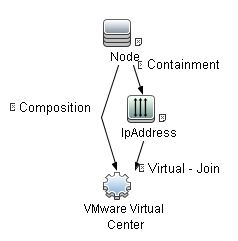
This job uses the VMware_VirtualCenter_Topology_by_VIM adapter.
-
Triggered CI Data
Name Description credentialsId
The credentials ID of the VMware Infrastructure Management (VIM) protocol saved in the vCenter or VirtualCenter Server's attribute.
connection_url
The URL for connecting to VMware Infrastructure, taken from the vCenter or VirtualCenter Server's connection_url attribute.
-
Used Scripts
- vendors.py
- host_win.py
- networking_win_shell.py
- host_win_shell.py
- _vmware_vim_base.py
- _vmware_vim_20.py
- host_discoverer.py
- _vmware_vim_25.py
- _vmware_vim_40.py
- _vmware_vim_41.py
- vmware_vim.py
- vmware_virtualcenter_topology_by_vim.py
-
Adapter Parameters
Parameter Description discoverUnknownIPs Determines whether to discover IP addresses that are out of the probe range.
Default: true.
Note If this parameter is set to false, the job also ignores virtual machines that have the corresponding IP address outside the configured probe IP ranges because they have a Virtual-Join relationship.
remoteJVMArgs The JVM parameters that should be passed to the remote process. remoteJVMClasspath The class path used by the external Java process.
reportBasicTopology Determines whether to report the basic topology (true) or full topology (false).
Default: false.
reportLayer2connection Determines whether to report Layer2 connections.
Default: false.
Note When true, the job will take more time to do the discovery.
reportDiscoveredOsName When true, the job fills in the DiscoveredOsName attribute of the Node CIT.
Default: false.
Note: HPE highly recommends not to enable this parameter, as duplicated OS names of VM instances will be reported.reportPoweredOffVMs Determines whether to report powered off virtual machines (true) or not (false).
Default: false.
runInSeparateProcess When true, this enables the execution of the job in the external Java virtual machine.
Default: true.
Note Do not change this parameter from the default.
-
Composition
-
Containment
-
Cpu
-
Dependency
-
ExecutionEnvironment
-
FileSystemExport
-
Interface
-
IpAddress
- iSCSI Initiator
- iSCSI Target
-
Licence Feature
-
License Reservation
-
License Server
-
LUN
-
Manage
-
Membership
-
Node
-
Usage
-
VMware Cluster
-
VMware DAS Config
-
VMware DPM Config
-
VMware DRS Config
- VMware Datacenter
-
VMware Datastore
-
VMware Distributed Virtual Switch
-
VMware ESX Server
-
VMware Host Resource
-
VMware Networking Policy
-
VMware Port Group
-
VMware Resource Pool
-
VMware Uplink
-
VMware Virtual Switch
-
VMware VirtualCenter
-
Virtualization Layer Software
-
Problem: The following error message is displayed when an operation cannot be performed due to lack of permissions:
User does not have required '<permission>' permission
Solution: Check that permissions are set as System.Read.
Problem: The following error message is displayed when credentials are not correct:
Invalid user name or password
Problem: The following warning message is displayed in the Communication log during discovery:
VM '<name>': powered off, VM is skipped
Solution: This message indicates that the discovery found a powered-off VM. By default, powered-off VMs are not reported, mainly because the configuration of such powered-off VMs may be outdated. This outdated information can impact the identification of the VMs, so the topology reported might be incorrect.
For example:
-
The MAC address of one of the interfaces might now be assigned to different VMs, yet still be listed for the powered-off VM.
-
The IP address might still be listed for the powered-off VM, but was reassigned to different machine by the DHCP server before discovery began.
If you still want powered-off VMs to be reported, set the topology job's reportPoweredOffVMs parameter to true.
Problem: The following warning message is displayed in the Communication log during discovery:
Host '<name>': cannot find UUID, Host is skipped
Solution: The UUID of the ESX server is a key attribute for the ESX server CI. It is not possible to report ESX server without a valid UUID. A UUID of the ESX server that consists of all zeros is also considered invalid. The message in the Communication log indicates that the specified ESX server was discovered but was skipped due to a missing or invalid UUID.
Problem: The following warning message is displayed in the Communication log during discovery:
VM '<name>': duplicate host key '<key>' found in another VM '<name>' which was preferred, VM is skipped
Solution: After all VMs are discovered, VMs containing duplicated host keys are filtered out. host_key is a key attribute of the VM, so it is not possible to report two VMs with the same host keys. The message in the Communication log indicates that there were duplicates found and one of the duplicated VMs was skipped.
If the reportPoweredOffVMs parameter is set to true, if the two VMs have different power statuses, the powered-on VM is preferred over the powered-off VM.











