Searching the Help
To search for information in the Help, type a word or phrase in the Search box. When you enter a group of words, OR is inferred. You can use Boolean operators to refine your search.
Results returned are case insensitive. However, results ranking takes case into account and assigns higher scores to case matches. Therefore, a search for "cats" followed by a search for "Cats" would return the same number of Help topics, but the order in which the topics are listed would be different.
| Search for | Example | Results |
|---|---|---|
| A single word | cat
|
Topics that contain the word "cat". You will also find its grammatical variations, such as "cats". |
|
A phrase. You can specify that the search results contain a specific phrase. |
"cat food" (quotation marks) |
Topics that contain the literal phrase "cat food" and all its grammatical variations. Without the quotation marks, the query is equivalent to specifying an OR operator, which finds topics with one of the individual words instead of the phrase. |
| Search for | Operator | Example |
|---|---|---|
|
Two or more words in the same topic |
|
|
| Either word in a topic |
|
|
| Topics that do not contain a specific word or phrase |
|
|
| Topics that contain one string and do not contain another | ^ (caret) |
cat ^ mouse
|
| A combination of search types | ( ) parentheses |
|
VMware vMotion Monitor by VIM Job
This section includes details about the job.
-
Trigger CI: VMware VirtualCenter
-
Trigger query:
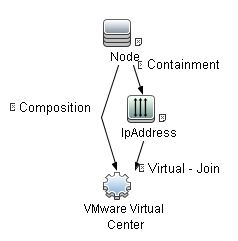
This job uses the VMware_VMotion_discovery_by_VIM adapter.
-
Triggered CI Data
Name
Value
Description
credentialsId
${SOURCE.credentials_id}
The credentials ID of the VIM protocol saved in the VirtualCenter attribute.
ip_address
${SOURCE.application_ip}
The IP address, taken from the vCenter Server's application_ip.
server_url
${SOURCE.connection_url}
The URL for connection, taken from the vCenter Server's connection_url attribute.
-
Used Scripts
- vendors.py
- memory.py
- shared_resources_util.py
- _vmware_vim_base.py
- _vmware_vim_20.py
- host_discoverer.py
- _vmware_vim_25.py
- _vmware_vim_40.py
- _vmware_vim_41.py
- vmware_vim.py
- vmware_vmotion_monitor.py
-
Adapter Parameters
Property Description connectionRetryNumber The maximum number of times that DFM attempts to restore the connection.
Default: 0 (zero), meaning the number of attempts is unlimited.
discoverUnknownIPs Determines whether to discover IP addresses that are out of the Data Flow Probe range.
Default: true.
eventBasedDiscoveryEnabled If this parameter is set to true, every time the job is activated, it stays connected to the destination machine listening for VMotion events, until the job is stopped.
Default: true.
historyHours The period within which DFM checks for untracked VMotion events. DFM calculates the period from when the job is activated going backwards in time.
Default: 24 hours.
remoteJVMArgs The JVM parameters that should be passed to the remote process. remoteJVMClasspath The class path used by the external Java process.
runInSeparateProcess When true, this enables the execution of the job in the external java virtual machine.
Default: true.
Note Do not change this property from the default.
-
Composition
-
Containment
-
ExecutionEnvironment
-
Interface
-
IpAddress
-
Node
-
Usage
-
VMware Host Resource
-
VMware Port Group
-
VMware Virtual Switch
-
Virtualization Layer Software











