Searching the Help
To search for information in the Help, type a word or phrase in the Search box. When you enter a group of words, OR is inferred. You can use Boolean operators to refine your search.
Results returned are case insensitive. However, results ranking takes case into account and assigns higher scores to case matches. Therefore, a search for "cats" followed by a search for "Cats" would return the same number of Help topics, but the order in which the topics are listed would be different.
| Search for | Example | Results |
|---|---|---|
| A single word | cat
|
Topics that contain the word "cat". You will also find its grammatical variations, such as "cats". |
|
A phrase. You can specify that the search results contain a specific phrase. |
"cat food" (quotation marks) |
Topics that contain the literal phrase "cat food" and all its grammatical variations. Without the quotation marks, the query is equivalent to specifying an OR operator, which finds topics with one of the individual words instead of the phrase. |
| Search for | Operator | Example |
|---|---|---|
|
Two or more words in the same topic |
|
|
| Either word in a topic |
|
|
| Topics that do not contain a specific word or phrase |
|
|
| Topics that contain one string and do not contain another | ^ (caret) |
cat ^ mouse
|
| A combination of search types | ( ) parentheses |
|
Overview
With the addition of LDAP protocol support in Content Pack 5, DFM can discover the Exchange topology using Active Directory (AD). Because Exchange is tightly integrated with AD and stores most of its configuration there, DFM connects to the AD Domain Controller and extracts information from it. The Exchange configuration is stored in a specific node under Services:
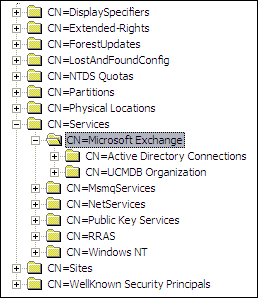
The Base Distinguished Name of this node is:
"CN=Microsoft Exchange, CN=Services, CN=Configuration,DC=ucmdb-ex,
DC=dot"
where ucmdb-ex.dot is the name of the domain in this example.
If this node exists, DFM drills down and discovers all remaining information that includes: Exchange organization, Exchange servers, administrative and routing groups, connectors, roles, and so on.
Multiple Domain Controllers can serve the same domain, in which case the information is replicated between them (multi-master replication). The controllers contain the same data, so DFM needs to run only against one of them.
Note The job for AD discovery triggers on, and runs against, all discovered domain controllers. However, as only updates are sent to the CMDB by the Data Flow Probe's result processing mechanism, the information is reported only once.
AD machines in the domain are registered in DNS as being configured for AD. DFM retrieves the FQDN (fully qualified domain name) from every Exchange discovery. This is the name of Exchange within AD. To report such an Exchange, DFM tries to resolve the FQDN to an IP address, as follows:
-
DFM uses the default Data Flow Probe's DNS to resolve the Exchange FQDN.
-
If this fails, DFM uses the target Domain Controller as the DNS. This is because in many cases the DNS server runs on the same machine as the Domain Controller. DFM runs the command "nslookup <FQDN> <targetDC>" in the Data Flow Probe's local Shell.
-
If this fails, DFM skips this Exchange instance.
Note If the FQDN cannot be resolved either by a local DNS or by using the target Domain Controller as the DNS, the job displays the following message:
Cannot resolve IP address for host '<host>', Exchange Server won't be reported











