Searching the Help
To search for information in the Help, type a word or phrase in the Search box. When you enter a group of words, OR is inferred. You can use Boolean operators to refine your search.
Results returned are case insensitive. However, results ranking takes case into account and assigns higher scores to case matches. Therefore, a search for "cats" followed by a search for "Cats" would return the same number of Help topics, but the order in which the topics are listed would be different.
| Search for | Example | Results |
|---|---|---|
| A single word | cat
|
Topics that contain the word "cat". You will also find its grammatical variations, such as "cats". |
|
A phrase. You can specify that the search results contain a specific phrase. |
"cat food" (quotation marks) |
Topics that contain the literal phrase "cat food" and all its grammatical variations. Without the quotation marks, the query is equivalent to specifying an OR operator, which finds topics with one of the individual words instead of the phrase. |
| Search for | Operator | Example |
|---|---|---|
|
Two or more words in the same topic |
|
|
| Either word in a topic |
|
|
| Topics that do not contain a specific word or phrase |
|
|
| Topics that contain one string and do not contain another | ^ (caret) |
cat ^ mouse
|
| A combination of search types | ( ) parentheses |
|
Microsoft Exchange Topology by PowerShell Job
The components responsible for discovering Microsoft Exchange Server by PowerShell are bundled in the Microsoft Exchange Server package, Microsft_exchange_server.zip.
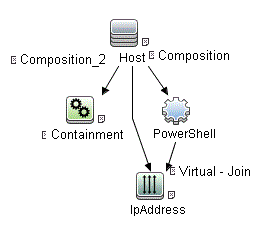
| Node Name | Condition |
|---|---|
| Host | None |
| Containment | Name Like Microsoft.Exchange.%.exe |
| IpAddress | NOT IP Probe Name Is null |
| PowerShell | NOT Reference to the credentials dictionary entry Is null |
This job uses the MS_Exchange_Topology_by_Powershell adapter.
-
Input Query
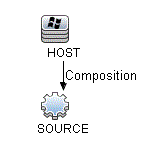
-
Triggered CI Data
Name Value credentialsId ${SOURCE.credentials_id} ip_address ${SOURCE.application_ip}
-
Used Scripts
The following scripts are used by Microsoft Exchange by PowerShell discovery.
-
host_win.py
-
host_win_shell.py
-
msexchange.py
-
msexchange_win_shell.py
-
ms_exchange_topology_by_powershell.py
- networking.py
- networking_win_shell.py
-
|
Entity Name |
Entity Type |
Entity Description |
|---|---|---|
|
Microsoft Exchange Topology by PowerShell.xml |
Job |
Main Job |
|
MS_Exchange_Topology_by_PowerShell.xml |
Adapter |
Discovery adapter |
|
ms_exchange_topology_by_powershell.py |
Script |
Discovery script |
|
ms_exchange_process_and_powershell.xml |
TQL |
Trigger Query |
|
ms_exchange_clustered_mailbox.xml |
Class |
CI Type |
|
ms_exchange_dag.xml |
Class |
CI Type |
|
ms_exchange_win_shell.py |
Script |
Discovery script |
|
ms_exchange.py |
Script |
Discovery script |
The following commands are used by Microsoft Exchange by PowerShell discovery.
-
Get-ExchangeServer Command
Get-ExchangeServer | Where-Object {$_.Fqdn.ToLower().StartsWith((hostname).ToLower()))} | Format-List Name, Guid, Fqdn, ServerRole, DataPath, WhenCreated, ExchangeVersion, AdminDisplayVersion, OrganizationalUnit, Site, ExchangeLegacyDN-
Output
Name : SAM-RND-DC01 Guid : e8f5c340-6cf1-4fc6-aa34-226ab99282dd Fqdn : SAM-RND-DC01.ddm-rnd.ua ServerRole : Mailbox, ClientAccess, UnifiedMessaging, HubTransport DataPath : C:\Program Files\Microsoft\Exchange Server\V14\Mailbox WhenCreated : 8/6/2010 5:24:05 PM ExchangeVersion : 0.1 (8.0.535.0) AdminDisplayVersion : Version 14.0 (Build 639.21) OrganizationalUnit : ddm-rnd.ua/SAM-RND-DC01 Site : ddm-rnd.ua/Configuration/Sites/Default-First-Site-Name ExchangeLegacyDN : /o=SiteScope Rnd Lab/ou=Exchange Administrative Group (FYDIBOHF23SPDLT)/cn=Configuration/cn=Servers/cn=SAM-RND-DC01
-
Mapping
The output of this command is used to fill in the attributes of the CIs:
Command Output
AttributeCI Type
CI Attribute
Name Exchange Server Name Guid Exchange Server Guid Fqdn Exchange Server Fqdn ServerRole Corresponding Server Role CIs are created Corresponding Server Role CIs are created WhenCreated Exchange Server Creation Date ExchangeLegacyDN Exchange Server Organization AdminDisplayVersion Exchange Server Version AdminDisplayVersion Exchange Server Application Version AdminDisplayVersion Exchange Server Application Version
Description
-
-
Get-ClusteredMailboxServerStatus Command
Get-ClusteredMailboxServerStatus
-
Output
Identity : ddm-ex2k7ccr ClusteredMailboxServerName : DDM-EX2K7CCR.ddm01.local State : Online OperationalMachines : {DDM-EX2K7CCR-N1 <Active, Quorum Owner>, DDM-EX2K7CCR-N2} FailedResources : {} OperationalReplicationHostNames : {ddm-ex2k7ccr-n1, ddm-ex2k7ccr-n2} FailedReplicationHostNames : {} InUseReplicationHostNames : {ddm-ex2k7ccr-n1, ddm-ex2k7ccr-n2} IsValid : True ObjectState : Unchanged
-
Mapping
The output of this command is used to fill in the attributes of the CIs:
Command Output Attribute
CI Type
CI Attribute
Identity Exchange Clustered Mailbox Name ClusteredMailboxServerName Used to determine the name of the cluster Used to determine the name of the cluster
-
-
Get-DatabaseAvailabilityGroupCommand
Get-DatabaseAvailabilityGroup | format-list
-
Output
Name : DDMDAG Servers : {DDM-EXCLN2, DDM-EXCLN1} WitnessServer : DDM-EXCLDC.DDM.LOCAL WitnessDirectory : c:\EXCLFSW AlternateWitnessDirectory : NetworkCompression : InterSubnetOnly NetworkEncryption : InterSubnetOnly DatacenterActivationMode : Off StoppedMailboxServers : {} StartedMailboxServers : {} DatabaseAvailabilityGroupIpv4Addresses : {172.24.10.129} OperationalServers : PrimaryActiveManager : ThirdPartyReplication : Disabled ReplicationPort : 0 NetworkNames : {} AdminDisplayName : ExchangeVersion : 0.10 (14.0.100.0) DistinguishedName : CN=DDMDAG,CN=Database Availability Groups,CN=Exchange Administrative Group (FYDIBOHF23SPDLT),CN=Administrative Groups,CN=Discovery,CN=Microsoft Exchange,CN=Services,CN=Configuration,DC=ddm, DC=local Identity : DDMDAG Guid : 51799b4d-9c0d-4842-990a-f9862be3e7a4 ObjectCategory : ddm.local/Configuration/Schema/ms-Exch-MDBAvailability- Group ObjectClass : {top, msExchMDBAvailabilityGroup} WhenChanged : 1/31/2011 4:24:34 PM WhenCreated : 1/31/2011 3:45:06 PM WhenChangedUTC : 1/31/2011 2:24:34 PM WhenCreatedUTC : 1/31/2011 1:45:06 PM OrganizationId : OriginatingServer : ddm-excldc.ddm.local IsValid : True
-
Mapping
The output of this command is used to fill in the attributes of the CIs:
Command Output
AttributeCI Type
CI Attribute
Name Exchange Database
Availability GroupName Distinguished name Used to relate to an Exchange organization Used to relate to an Exchange organization
-
-
Administrative group
- Composition
-
Containment
-
Exchange Client Access Server
-
Exchange Clustered Mail Box
-
Exchange Database Availability Group
-
Exchange Edge Server
- Exchange Hub Server
-
Exchange Mail Server
-
Exchange Mailbox Database
-
Exchange Mail Server
-
Exchange Organization
- Exchange Unified Messaging Server
- ExecutionEnvironment
-
IpAddress
-
Membership
-
MicrosoftExchangeServer
- Node
-
Ownership











