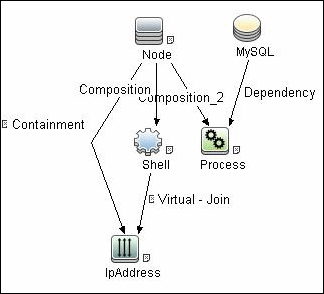Searching the Help
To search for information in the Help, type a word or phrase in the Search box. When you enter a group of words, OR is inferred. You can use Boolean operators to refine your search.
Results returned are case insensitive. However, results ranking takes case into account and assigns higher scores to case matches. Therefore, a search for "cats" followed by a search for "Cats" would return the same number of Help topics, but the order in which the topics are listed would be different.
| Search for | Example | Results |
|---|---|---|
| A single word | cat
|
Topics that contain the word "cat". You will also find its grammatical variations, such as "cats". |
|
A phrase. You can specify that the search results contain a specific phrase. |
"cat food" (quotation marks) |
Topics that contain the literal phrase "cat food" and all its grammatical variations. Without the quotation marks, the query is equivalent to specifying an OR operator, which finds topics with one of the individual words instead of the phrase. |
| Search for | Operator | Example |
|---|---|---|
|
Two or more words in the same topic |
|
|
| Either word in a topic |
|
|
| Topics that do not contain a specific word or phrase |
|
|
| Topics that contain one string and do not contain another | ^ (caret) |
cat ^ mouse
|
| A combination of search types | ( ) parentheses |
|
MySQL by Shell Job
This section includes details about the jobs.
This section explains how DFM discovers the MySQL server:
-
The MySQL by Shell job connects to the remote host using Shell credentials.
-
The job checks for the existence of the path of the MySQL configuration file by executing the following command:
mysqld --verbose --help
-
If the job cannot find the configuration file with this command, it assumes the file is located in the default configuration file path:
-
UNIX or Linux: /etc/my.cnf
-
Windows: ../my.ini
-
-
The job tries to retrieve the attribute values from the configuration file. The job either reads the attribute values from the command line, or reads the configuration file to find the values of the attributes that were not found in the command line.
Example of command line with attribute values:
mysqld-nt.exe --defaults-file=C:\hp\UCMDB\DataFlowProbe\MySQL\my.ini DDM_Probe_DB
-
If the job does not find any attribute values, it takes the default values from the MySQL documentation.
For details of the MySQL attributes, see MySQL by Shell Job.
-
The job creates the MySQL CIs with appropriate attribute values and relationships.
-
The job now checks if this MySQL instance is a replica. If it is a replica, the job attempts to discover a master host and master user. The version of the MySQL engine is taken from the mysqld --version command output.
-
The job creates the MySQL replication CI with appropriate attribute values and relationships.
|
Name |
Parent CIT |
Uses Existing Attributes |
Uses New Attributes |
Description |
|---|---|---|---|---|
|
MySQL |
Database |
database_dbsid |
server_id, database_datadir, database_max_ |
CIT represents the MySQL database |
|
MySQL Replication |
DB Scheduler Job |
master_user, master_connect_ |
CIT represents the MySQL Replication job |
-
MySQL
-
server_id. The server ID is used in the replication job and must be unique for each server.
-
database_datadir. Path to the database root (datadir in the configuration file).
-
database_max_connections. The maximum number of concurrent sessions allowed by the MySQL server (max_connections in the my.ini file).
-
database_dbsid. The unique identifier for running the MySQL instance-process port. The format is MySQL on port ####.
-
-
MySQL Replication
-
master_user. A user name used when connecting to the master server.
-
master_connect_retry. The number of seconds that the slave thread sleeps before trying to reconnect to the master, if the master goes down or the connection is lost.
-
|
Source |
Destination |
Relationship Type |
Cardin- |
|---|---|---|---|
|
mysql |
configfile |
Composition |
1..1 |
|
mysql |
mysql_replication |
Composition |
1..1 |
|
mysql_replication |
IpServiceEndpoint |
ClientServer |
1..1 |
-
Input Query
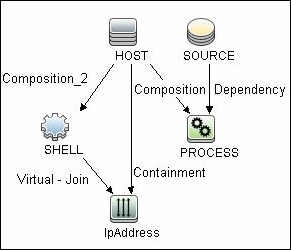
-
Triggered CI Data
Name Value Protocol ${SHELL.root_class} credentialsId ${SHELL.credentials_id} dbport ${SOURCE.database_dbport} dbsid ${SOURCE.database_dbsid} ip_address ${SHELL.application_ip} processParams ${PROCESS.process_parameters} processPath ${PROCESS.process_path}
To view discovered CITs, select a specific adapter in the Resources pane.
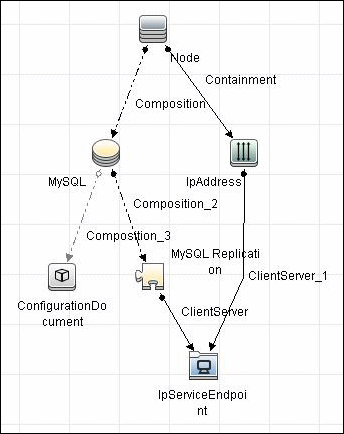
-
ClientServer
-
Composition
-
ConfigurationDocument
-
Containment
-
IpAddress
-
IpServiceEndpoint
-
MySQL
-
MySQL Replication
-
Node
Note To view the topology, see Topology.