Searching the Help
To search for information in the Help, type a word or phrase in the Search box. When you enter a group of words, OR is inferred. You can use Boolean operators to refine your search.
Results returned are case insensitive. However, results ranking takes case into account and assigns higher scores to case matches. Therefore, a search for "cats" followed by a search for "Cats" would return the same number of Help topics, but the order in which the topics are listed would be different.
| Search for | Example | Results |
|---|---|---|
| A single word | cat
|
Topics that contain the word "cat". You will also find its grammatical variations, such as "cats". |
|
A phrase. You can specify that the search results contain a specific phrase. |
"cat food" (quotation marks) |
Topics that contain the literal phrase "cat food" and all its grammatical variations. Without the quotation marks, the query is equivalent to specifying an OR operator, which finds topics with one of the individual words instead of the phrase. |
| Search for | Operator | Example |
|---|---|---|
|
Two or more words in the same topic |
|
|
| Either word in a topic |
|
|
| Topics that do not contain a specific word or phrase |
|
|
| Topics that contain one string and do not contain another | ^ (caret) |
cat ^ mouse
|
| A combination of search types | ( ) parentheses |
|
Microsoft SharePoint Topology Job
This section includes details about the job.

Note On IPAddress, the IP Probe name is not null attribute is set.
-
Input CIT: Agent
-
Input Query

-
Used Scripts
-
sharepoint_win_shell.py
- sharepoint.py
- SharePointMain.py
Note This job may also use library scripts supplied with the AutoDiscoveryContent package.
-
|
Parameter |
Description |
|---|---|
|
discoverSharePointUrls |
Indicates whether to discover URLs of SharePoint sites. |
|
relativeCommandTimeoutMultiplier |
The amount of time to wait for the result against the default command execution time. |
|
reportIntermediateWebService |
Indicates whether the IIS WebService between IIS Web Server and IIS Web Site should be reported. This parameter should be set in accordance with the report_legacy_topology parameter of the IIS Applications by NTCMD or UDA job. |
Depending on the setting of the reportIntermediateWebService parameter, this job reports one of the following IIS topologies:
-
reportIntermediateWebService = true:
IIS Web Server -> IIS Web Service -> IIS Web Site
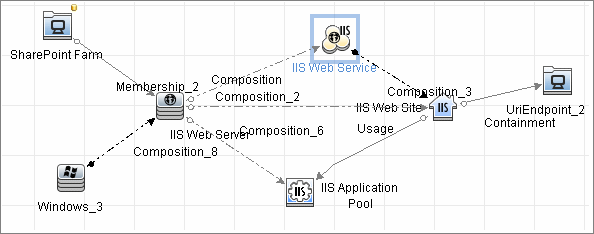
-
reportIntermediateWebService = false:
IIS Web Server -> IIS Web Service -> IIS Web Site
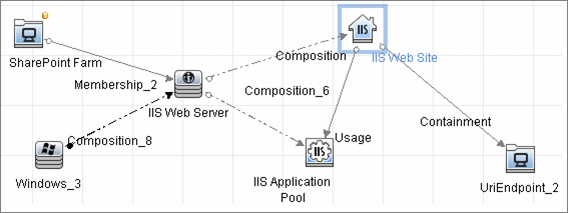
|
Entity Name |
Entity Type |
Entity Description |
|---|---|---|
|
Sharepoint Farm |
CIT |
New CIT information regarding the SharePoint farm. |
|
Sharepoint Service |
CIT |
New CIT - a textual file which holds data regarding the SharePoint service configuration |
|
Microsoft SharePoint Topology |
Job |
New topology job |
|
Enterprise Applications - Microsoft SharePoint |
Module |
Discovery module |
|
ms_sharepoint_by_shell |
Adapter |
Discovery adapter |
|
sharepoint_application_agents.xml |
TQL query |
Trigger TQL query |
|
sharepoint.py |
Script |
SharePoint topology script |
|
sharepoint_win_shell.py |
Script |
Script contains mechanism of the SharePoint discovery by Shell and PowerShell |
|
SharePointMain.py |
Script |
Main script, the job entry point |
|
Sharepoint_xml.ps1 |
Resource |
PowerShell script which represents the SharePoint configuration in XML format |
-
ClientServer
- Composition
-
Containment
-
IIS Application Pool
-
IIS Web Server
-
IIS Web Service
-
IIS Web Site
-
IpAddress
-
Membership
-
RunningSoftware
-
SharePoint Farm
-
SharePoint Service
-
SQL Server
-
UriEndPoint
-
Usage
-
Windows
Note To view the topology, see Topology.











