Searching the Help
To search for information in the Help, type a word or phrase in the Search box. When you enter a group of words, OR is inferred. You can use Boolean operators to refine your search.
Results returned are case insensitive. However, results ranking takes case into account and assigns higher scores to case matches. Therefore, a search for "cats" followed by a search for "Cats" would return the same number of Help topics, but the order in which the topics are listed would be different.
| Search for | Example | Results |
|---|---|---|
| A single word | cat
|
Topics that contain the word "cat". You will also find its grammatical variations, such as "cats". |
|
A phrase. You can specify that the search results contain a specific phrase. |
"cat food" (quotation marks) |
Topics that contain the literal phrase "cat food" and all its grammatical variations. Without the quotation marks, the query is equivalent to specifying an OR operator, which finds topics with one of the individual words instead of the phrase. |
| Search for | Operator | Example |
|---|---|---|
|
Two or more words in the same topic |
|
|
| Either word in a topic |
|
|
| Topics that do not contain a specific word or phrase |
|
|
| Topics that contain one string and do not contain another | ^ (caret) |
cat ^ mouse
|
| A combination of search types | ( ) parentheses |
|
Views
The Storage_Basic package contains views that display common storage topologies. These are basic views that can be customized to suit the integrated ECC applications.
To access the Storage_Basic package, go to Administration > Package Manager. For details, see "Package Manager" in the Universal CMDB Administration Guide.
This section includes:
This view shows a Storage Array and its components including Logical Volumes, HBAs, Storage Processors, and Fibre Channel Ports. The view shows each component under its container Storage Array and groups Logical Volumes by CI Type.
Storage Array does not require all components in this view to be functional. Composition links stemming from the Storage Array have a cardinality of zero-to-many. The view may show Storage Arrays even when there are no Logical Volumes or Storage Processors.
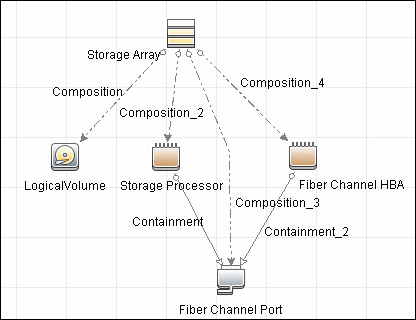
This view shows a Fibre Channel Switch and all connected Fibre Channel Ports.
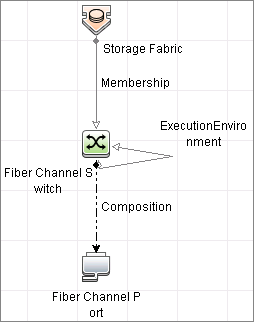
Note Although shown in the preceding graphic, the ECC job does not discover Storage Fabrics. The view represented by this query is populated without Storage Fabrics.
This view shows only Hosts that contain a Fibre Channel HBA or a Logical Volume. This keeps the view storage-specific and prevents hosts discovered by other DFM jobs from being included in the view.
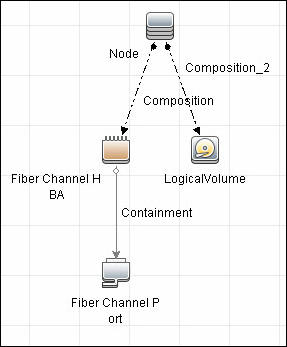
This view maps physical connections between Storage Arrays, Fibre Channel Switches, and Hosts. The view shows Fibre Channel Ports below their containers. The view groups the Fibre Channel Connect relationship CIT to prevent multiple relationships between the same nodes from appearing in the top layer.
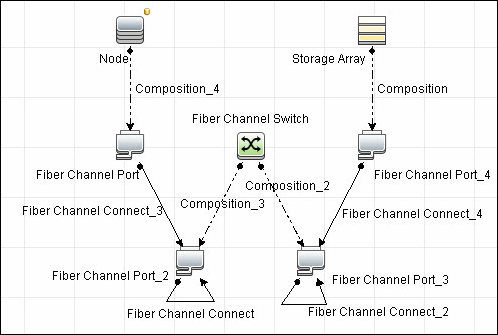
This view maps logical dependencies between Logical Volumes on Hosts and Logical Volumes on Storage Arrays. There is no folding in this view.
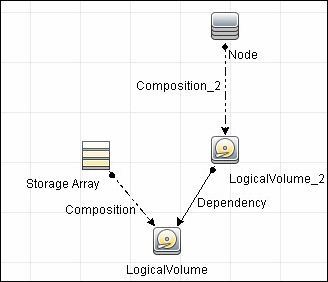
We welcome your comments!
To open the configured email client on this computer, open an email window.
Otherwise, copy the information below to a web mail client, and send this email to cms-doc@microfocus.com.
Help Topic ID:
Product:
Topic Title:
Feedback:





