Searching the Help
To search for information in the Help, type a word or phrase in the Search box. When you enter a group of words, OR is inferred. You can use Boolean operators to refine your search.
Results returned are case insensitive. However, results ranking takes case into account and assigns higher scores to case matches. Therefore, a search for "cats" followed by a search for "Cats" would return the same number of Help topics, but the order in which the topics are listed would be different.
| Search for | Example | Results |
|---|---|---|
| A single word | cat
|
Topics that contain the word "cat". You will also find its grammatical variations, such as "cats". |
|
A phrase. You can specify that the search results contain a specific phrase. |
"cat food" (quotation marks) |
Topics that contain the literal phrase "cat food" and all its grammatical variations. Without the quotation marks, the query is equivalent to specifying an OR operator, which finds topics with one of the individual words instead of the phrase. |
| Search for | Operator | Example |
|---|---|---|
|
Two or more words in the same topic |
|
|
| Either word in a topic |
|
|
| Topics that do not contain a specific word or phrase |
|
|
| Topics that contain one string and do not contain another | ^ (caret) |
cat ^ mouse
|
| A combination of search types | ( ) parentheses |
|
Incident workflow
A workflow is the end-to-end process from the incident creation to the incident closure. The building blocks of the workflow are metaphases, phases and transitions. Service Management displays a graphic view of the workflow where you can see the current phase and the transitions that connect the current phase to all other phases.
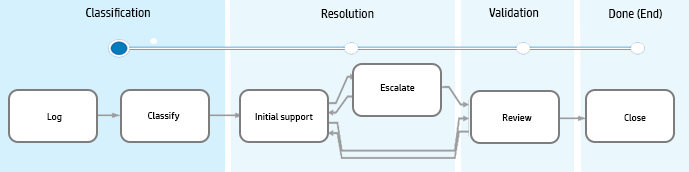
The Incident Management process workflow includes all necessary steps to log and resolve an incident, including any necessary escalations or reassignments. If you are the Incident Coordinator, you can assign an incident to an Incident Analyst for investigation and diagnosis. If the incident is escalated, you might need to reassign the incident to an escalation assignment group.
The typical Incident Management workflow contains four metaphases and six phases that lead to closure. When you update a record or assign a new status, the record can transition from one process phase to the next automatically.
The Service Management incident workflow reflects ITILv3 process recommendations.
Example:
A transition can depend on the value in a field in the record. The transition from the review phase to the closure phase occurs when the Service Desk analyst changes the incident record status to closed.
Metaphase: Classification
| Phase | Transition |
Description |
|---|---|---|
| Log | Automatic |
The Incident Analyst receives information from an end user about an outage or business service failure, or the organization might not be able to fulfill a service request. The analyst gathers required information and creates an incident record. Next phase: Classify |
| Classify | Automatic |
The next step is to add enough information to classify the issue as hardware, software, or some other predefined category. If enough information is available, it is possible for the analyst to locate an existing solution. Next phase: Initial Support |
Metaphase: Resolution
If an existing solution does not exist, the analyst can assign the incident to an individual or a group of support engineers. Their task is to find a solution that restores service quickly.
| Phase | Transition |
Description |
|---|---|---|
|
Initial Support |
Automatic or Manual |
The Incident Analyst or Incident Manager can assign the incident to an initial support team and also assign an owner for the incident. Next phase: Escalate or Review |
| Escalate | Automatic |
The Escalate phase is optional. It is necessary if the ordinary time-to-resolution is not acceptable or if the incident is complex and requires an advanced level of expertise. Next phase: Initial Support or Review |
Metaphase: Validation
The support staff and the end user test and validate a potential solution. If the solution is not satisfactory, the record can return to one of the earlier metaphases.
| Phase | Transition |
Description |
|---|---|---|
| Review | Automatic or Manual |
The incident owner, Incident Analyst, or other assignee must make sure the potential solution resolves the issue. Next phase: Initial Support or Close |
Metaphase: Done (End)
The Incident Analyst can close the incident after he records all related information and makes sure the incident resolution is validated.
| Phase | Transition |
Description |
|---|---|---|
| Close | None |
The Incident Analyst sets the completion code value, describes the solution, and determines if the incident and its resolution are knowledge candidates. If the incident is likely to appear again, the known solution can accelerate resolution of similar incidents in the future. If the incident is similar to other incidents, the Incident Analyst can make it a problem candidate. Other personnel can research the root cause of these related incidents and propose solutions to reduce future incidents. Next phase: None |
Related topics










