Searching the Help
To search for information in the Help, type a word or phrase in the Search box. When you enter a group of words, OR is inferred. You can use Boolean operators to refine your search.
Results returned are case insensitive. However, results ranking takes case into account and assigns higher scores to case matches. Therefore, a search for "cats" followed by a search for "Cats" would return the same number of Help topics, but the order in which the topics are listed would be different.
| Search for | Example | Results |
|---|---|---|
| A single word | cat
|
Topics that contain the word "cat". You will also find its grammatical variations, such as "cats". |
|
A phrase. You can specify that the search results contain a specific phrase. |
"cat food" (quotation marks) |
Topics that contain the literal phrase "cat food" and all its grammatical variations. Without the quotation marks, the query is equivalent to specifying an OR operator, which finds topics with one of the individual words instead of the phrase. |
| Search for | Operator | Example |
|---|---|---|
|
Two or more words in the same topic |
|
|
| Either word in a topic |
|
|
| Topics that do not contain a specific word or phrase |
|
|
| Topics that contain one string and do not contain another | ^ (caret) |
cat ^ mouse
|
| A combination of search types | ( ) parentheses |
|
License workflow
This section describes the metaphases and subordinate phases in the life cycle of a software license.
The license workflow relies on business rules. Rules repeat from one phase to another when the end user can make a change to a field affected by a business rule during that phase. For more information about the out-of-the-box business rules defined for the license workflow, see License process - Business rules.
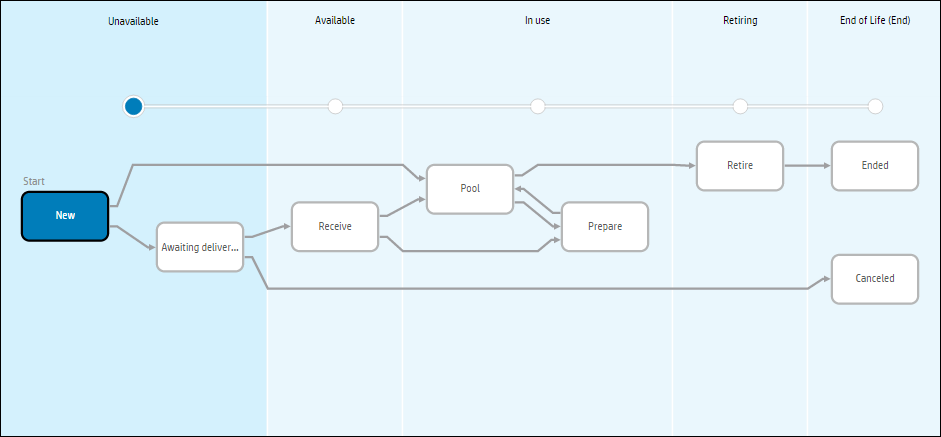
Metaphase: Unavailable
The software license is entered into the system and still awaiting delivery.
| Phase | Transition | Description |
|---|---|---|
| New | Manual |
New is a starting point. If the license is awaiting delivery from a vendor, you can manually transition the record to the Awaiting delivery phase. If the license is available and ready to use, you can manually transition the record to the Pool phase. Next phase:Pool or Awaiting delivery |
| Awaiting delivery | Manual |
The software license is in transit from a software publisher or other vendor. When is is received, you can manually transition the record to the Received phase. If the publisher cannot complete the order, you can manually transition the record to Canceled. Next phase: Receive or Canceled |
Example: the organization starts off a new project to improve the response time of a critical business service. A new database application will be introduced to boost the performance. A procurement team member places a purchase order to the software publisher for the database application license. Once the order is issued, he creates a license record for this new database application license and sets the phase to Awaiting delivery.
Metaphase: Available
The software license has been received.
| Phase | Transition | Description |
|---|---|---|
| Receive | Manual |
The software license is received but not yet available to use. Next phase: Pool or Prepare. |
Example: the status of the software license changes from Awaiting delivery to Receive when the license is received. The software manager updates the phase of the license together with the acquisition date. If there is preparation work to deploy the license before use - for example, a concurrent user license which must be deployed on a license server - the next phase should be Prepare; otherwise it can move to Pool.
Metaphase: In use
It software license is ready to use or is in pre-usage preparation stages.
| Phase | Transition | Description |
|---|---|---|
| Pool | Manual |
The license is ready for use. If the license needs additional configuration, testing, or customization, you can manually transition the record to Prepare. When the license is ready for retirement, you can manually transition the record to Retire. Next phase: Retire or Prepare. |
| Prepare | Manual |
The license is being prepared for an end user or a production environment. Perhaps it requires configuration, testing, or customization before it is ready to use. When the license is ready to use, you need to manually transition the record to Pool. Next phase: Pool. |
Example: the organization bought a compilation application for the new project. It allows a maximum of 20 concurrent users. Before any project member uses it, Tech Support needs to configure the license server. The phase Prepare describes this situation. When the environment is ready, and a project member can use the compilation, it moves to the Pool phase.
Metaphase: Retiring
The license is ready for retirement.
| Phase | Transition | Description |
|---|---|---|
| Retire | Manual |
The license is nearing end of life. Next phase: Ended |
Example: the organization used Windows XP. Close to the time when support for Windows XP ended, the organization planned to retire Windows XP. The software manager moved the license record to Retire.
Metaphase: End of life (End)
The license has reached end-of-life.
| Phase | Transition | Description |
|---|---|---|
| Ended | Manual |
The license is no longer in service. Next phase: None |
| Canceled | Manual |
The software publisher could not fulfill the order, or the organization canceled the order. Next phase: None |
Example: the organization used Windows XP. When support for Windows XP ended, the software manager moved the license record to Ended.
Related topics










