Searching the Help
To search for information in the Help, type a word or phrase in the Search box. When you enter a group of words, OR is inferred. You can use Boolean operators to refine your search.
Results returned are case insensitive. However, results ranking takes case into account and assigns higher scores to case matches. Therefore, a search for "cats" followed by a search for "Cats" would return the same number of Help topics, but the order in which the topics are listed would be different.
| Search for | Example | Results |
|---|---|---|
| A single word | cat
|
Topics that contain the word "cat". You will also find its grammatical variations, such as "cats". |
|
A phrase. You can specify that the search results contain a specific phrase. |
"cat food" (quotation marks) |
Topics that contain the literal phrase "cat food" and all its grammatical variations. Without the quotation marks, the query is equivalent to specifying an OR operator, which finds topics with one of the individual words instead of the phrase. |
| Search for | Operator | Example |
|---|---|---|
|
Two or more words in the same topic |
|
|
| Either word in a topic |
|
|
| Topics that do not contain a specific word or phrase |
|
|
| Topics that contain one string and do not contain another | ^ (caret) |
cat ^ mouse
|
| A combination of search types | ( ) parentheses |
|
Get started
Multiple tools. Multiple devices. Multiple locations. Managing IT operations is increasingly complex – and fragmented. Your business expects IT to do more than just keep systems running. But how can you be a strategic business partner when most of your time is spent on manual processes and issue triage?
HPE Operations Bridge Suite helps transform your IT organization from a cost function to a value creator by simplifying and automating IT operations.
With the ability to display business and IT data in rich visualizations, the Operations Bridge Suite enables you to see through the glare of all your data via a single pane of glass. Work smarter and faster with embedded analytics, simple discovery and monitoring of your environment, and automated remediation of problems. Valuable IT personnel are free to focus on the problems that matter, maximizing organizational agility and driving business value. Colorful dashboards give you a powerful way to communicate information about how the business is performing in a format that stakeholders can exploit. The result is a strong foundation to support your IT organization on its quest to become a more strategic business partner.
The Operations Bridge Suite enables you to use and follow the detect-to-correct process. This process aims to align your organization's IT with business for improved business service impact prioritization, to automate and govern critical service management processes, and to isolate problems quicker.
Click the tiles in the graphic below to find out more about the steps in the detect-to-correct process.
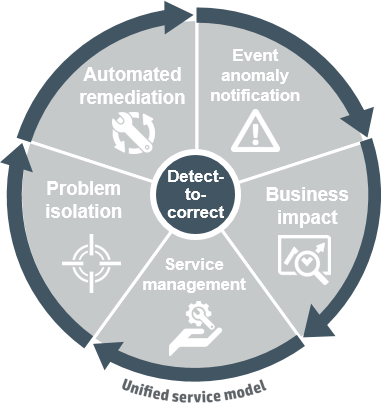
Operations Bridge Suite Versions
The Operations Bridge Suite is available in three versions: express, premium, and ultimate. This guide covers the ultimate version to give a complete picture of the full range of capabilities provided by the Operations Bridge Suite. For details on the content of the individual versions, see the Additional License Authorizations for HPE Systems Management Center software products. For the most up-to-date version, go to http://softwaresupport.hpe.com.
HPE Operations Bridge Suite enables you to sense your environment through automated discovery and monitoring. The activities in your environment can be analyzed to predict and solve critical problems and increase performance.
The following graphic shows how the single products included in the Operations Bridge Suite work together to deliver the capabilities you need to view your operations through a business lens:
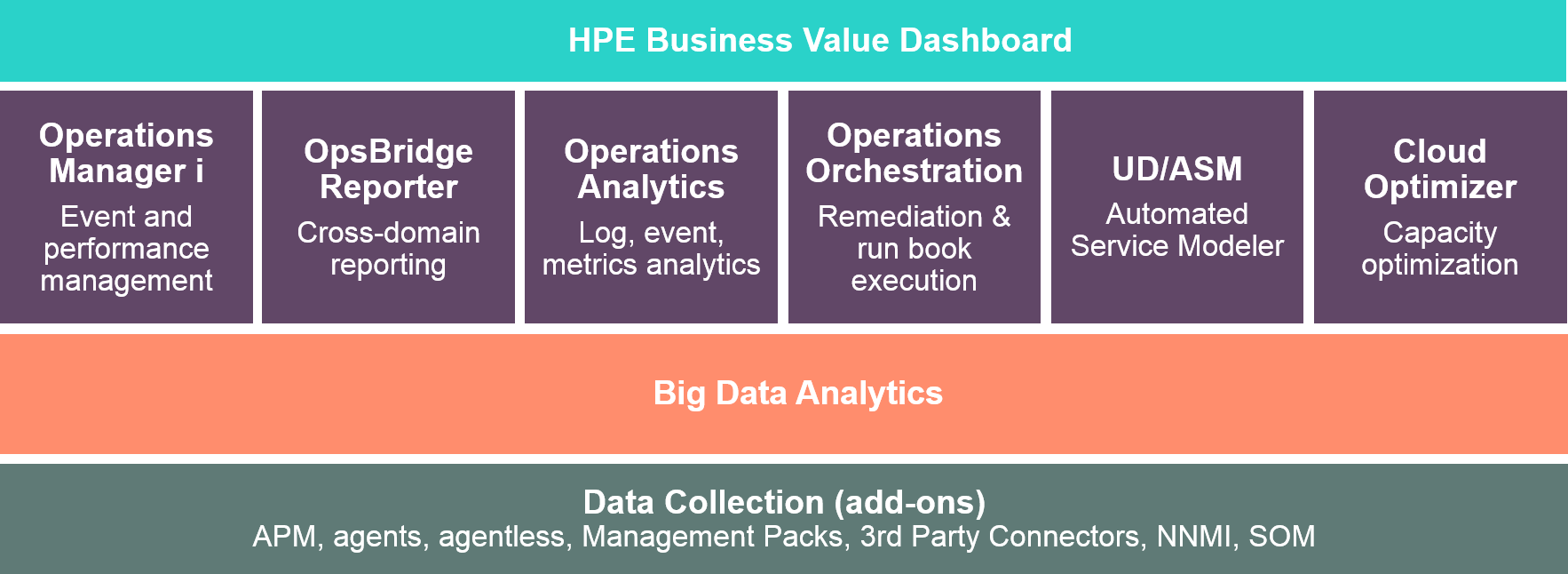
The following table maps each HPE Operations Bridge Suite capability to the specific product that is part of the suite:
| Product | Capability |
|---|---|
| Operations Manager i (OMi) |
Event management and correlation |
| Business Value Dashboard (BVD) | Business Value Dashboards |
| Operations Bridge Reporter (OBR) |
Cross-domain reporting |
| Operations Orchestration (OO) | Remediation Event enrichments Run book execution |
| Operations Bridge Analytics (OBA) | Big Data search Anomaly detection Log analytics |
| CMDB |
Integrations with other CMDBs |
| Cloud Optimizer | Virtualization monitoring Capacity optimization |
We welcome your comments!
To open the configured email client on this computer, open an email window.
Otherwise, copy the information below to a web mail client, and send this email to ovdoc-asm@hpe.com.
Help Topic ID:
Product:
Topic Title:
Feedback:





