Searching the Help
To search for information in the Help, type a word or phrase in the Search box. When you enter a group of words, OR is inferred. You can use Boolean operators to refine your search.
Results returned are case insensitive. However, results ranking takes case into account and assigns higher scores to case matches. Therefore, a search for "cats" followed by a search for "Cats" would return the same number of Help topics, but the order in which the topics are listed would be different.
| Search for | Example | Results |
|---|---|---|
| A single word | cat
|
Topics that contain the word "cat". You will also find its grammatical variations, such as "cats". |
|
A phrase. You can specify that the search results contain a specific phrase. |
"cat food" (quotation marks) |
Topics that contain the literal phrase "cat food" and all its grammatical variations. Without the quotation marks, the query is equivalent to specifying an OR operator, which finds topics with one of the individual words instead of the phrase. |
| Search for | Operator | Example |
|---|---|---|
|
Two or more words in the same topic |
|
|
| Either word in a topic |
|
|
| Topics that do not contain a specific word or phrase |
|
|
| Topics that contain one string and do not contain another | ^ (caret) |
cat ^ mouse
|
| A combination of search types | ( ) parentheses |
|
Address the challenges of reporting in dynamic IT environments by consolidating performance data and metrics from multiple collectors. HPE Operations Bridge Suite comes with a business service-driven IT reporting software that provides resource, event, and response time reporting across server, network, and application environments. This facilitates viewing data from a number of valuable and unique perspectives.
Cross-domain reporting consolidates resource metrics, event metrics, response time data, and business service topology data. This Big Data based enterprise reporting platform is the industry's only model-driven cross-domain and consolidated reporting tool.
Cross-domain reports display data from related domains to give an end-to-end picture of the health and performance of your IT infrastructure aligned to the business services. Individual reports are available, which display data from single domains. You can navigate to these individual reports for further analysis.
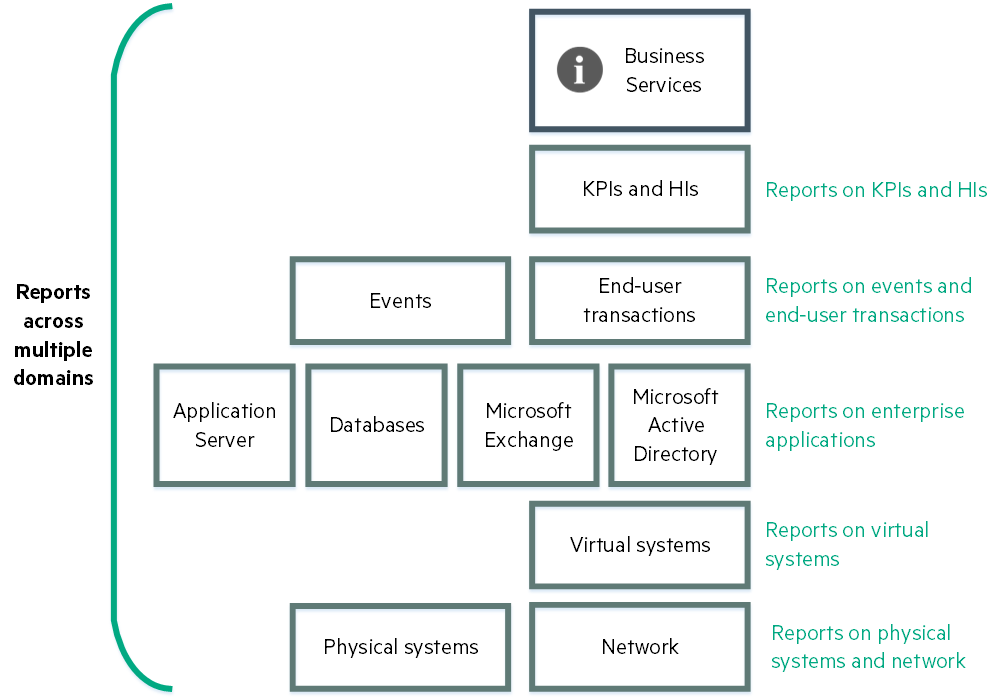
Analyze usage trends across domains by correlating service and infrastructure metrics. For example, if your organization experiences poor response times for the HR service, could this be part of a trend or do you have similar behavior in other areas? What do you need to change to improve these response times? These type of questions can be answered using the HPE Operations Bridge Suite.
By connecting the performance metrics to the underlying infrastructure metrics, you are able to easily determine which resources consistently present issues and plan ahead.
Apart from solving particular cases like the one described above, it is also increasingly important for organizations to be aware of changes in their infrastructure in order to react to those changes on time. The reporting software is updated by automated discovery to show you the changes in the infrastructure that supports the service. You are then able to follow your usage trends across changes in the topology. By doing this, you can easily manage the distribution of loads across your virtual environment.
We welcome your comments!
To open the configured email client on this computer, open an email window.
Otherwise, copy the information below to a web mail client, and send this email to ovdoc-asm@hpe.com.
Help Topic ID:
Product:
Topic Title:
Feedback:





