Searching the Help
To search for information in the Help, type a word or phrase in the Search box. When you enter a group of words, OR is inferred. You can use Boolean operators to refine your search.
Results returned are case insensitive. However, results ranking takes case into account and assigns higher scores to case matches. Therefore, a search for "cats" followed by a search for "Cats" would return the same number of Help topics, but the order in which the topics are listed would be different.
| Search for | Example | Results |
|---|---|---|
| A single word | cat
|
Topics that contain the word "cat". You will also find its grammatical variations, such as "cats". |
|
A phrase. You can specify that the search results contain a specific phrase. |
"cat food" (quotation marks) |
Topics that contain the literal phrase "cat food" and all its grammatical variations. Without the quotation marks, the query is equivalent to specifying an OR operator, which finds topics with one of the individual words instead of the phrase. |
| Search for | Operator | Example |
|---|---|---|
|
Two or more words in the same topic |
|
|
| Either word in a topic |
|
|
| Topics that do not contain a specific word or phrase |
|
|
| Topics that contain one string and do not contain another | ^ (caret) |
cat ^ mouse
|
| A combination of search types | ( ) parentheses |
|
- System security
- Encryption of configuration file settings
- Encryption of operator passwords
- Encryption of client keystore passwords
- Randomly generated master keys
- Inactivity timer
- Lockout feature
- System quiesce: Login restrictions
- Mandanten file security
- Multicompany mode
- Script utilities
- Security tables
- Secure Sockets Layer (SSL) encryption and server certificates
- TLS 1.2 Support and Configuration
- Trusted sign-on
- Common Access Card (CAC) sign-on
- SAML Single Sign-On
- FIPS mode
- Tokenization
Trusted sign-on
You can configure HPE Service Manager clients to automatically log on using the same authentication information as users entered when they logged onto their client workstation's operating system. When you enable trusted sign-on, users bypass the Service Manager logon screen and directly enter the application.
In a trusted sign-on scenario the Service Manager server grants access to clients only if the following conditions are met.
- The user's logon credentials match an existing operator record in Service Manager or a valid LDAP source that Service Manager recognizes.
- A trusted authentication authority, such as the operating system, validates that the user's logon credentials are valid.
-
The client (Service Manager Web Tier or Windows) must present a signed SSL certificate.
The following figure depicts the connection process between a Web server, a Web application server, and the Service Manager application server:
- The Web server receives the user information from the client via the browser, and passes the user name and domain name to the Web application server.
- The Web application server (such as Tomcat, WebSphere®, or WebLogic Server®) acts as a client, and communicates with the Service Manager application server.
- The Service Manager application server also checks whether the user was authenticated by a valid domain. Local machine authentication is not accepted; if attempted the Service Manager server will reject such a request.
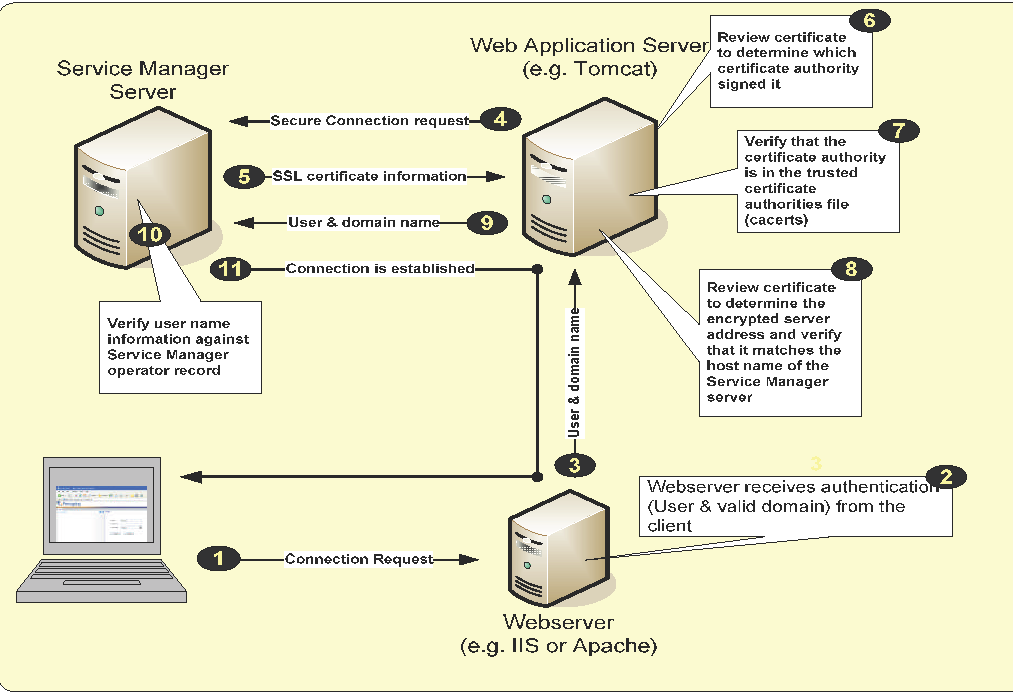
Related concepts
Example: Enabling trusted sign-on
Example: Generating a client certificate with OpenSSL
Example: Generating a server certificate with OpenSSL
Example: Viewing the contents of a cacerts file
Secure Sockets Layer (SSL) encryption and server certificates
Related tasks
Add a client certificate to the web tier
Add a client certificate to the Windows client
Related references
Requirements for required SSL encryption
Requirements for required SSL encryption and client authentication
Requirements for required SSL encryption and trusted clients
Troubleshooting: No trusted certificate found in the Windows client
We welcome your comments!
To open the configured email client on this computer, open an email window.
Otherwise, copy the information below to a web mail client, and send this email to ovdoc-ITSM@hpe.com.
Help Topic ID:
Product:
Topic Title:
Feedback:





