Searching the Help
To search for information in the Help, type a word or phrase in the Search box. When you enter a group of words, OR is inferred. You can use Boolean operators to refine your search.
Results returned are case insensitive. However, results ranking takes case into account and assigns higher scores to case matches. Therefore, a search for "cats" followed by a search for "Cats" would return the same number of Help topics, but the order in which the topics are listed would be different.
| Search for | Example | Results |
|---|---|---|
| A single word | cat
|
Topics that contain the word "cat". You will also find its grammatical variations, such as "cats". |
|
A phrase. You can specify that the search results contain a specific phrase. |
"cat food" (quotation marks) |
Topics that contain the literal phrase "cat food" and all its grammatical variations. Without the quotation marks, the query is equivalent to specifying an OR operator, which finds topics with one of the individual words instead of the phrase. |
| Search for | Operator | Example |
|---|---|---|
|
Two or more words in the same topic |
|
|
| Either word in a topic |
|
|
| Topics that do not contain a specific word or phrase |
|
|
| Topics that contain one string and do not contain another | ^ (caret) |
cat ^ mouse
|
| A combination of search types | ( ) parentheses |
|
How to Discover HPE SIM Data Center Infrastructure
This task describes how to discover data center infrastructure information stored in an HPE Systems Insight Manager (HPE SIM) system.
This task includes the following steps:
-
 Prerequisites
Prerequisites
Important: If you set up an HTTPS connection to connect to the SIM WebService API (that is, an SSL enabled HTTP connection), the SIM Integration job performs no validation of any certificates presented by the HPE SIM server. The job trusts any certificate issued by the HPE SIM server and uses it for SSL enabled communication.
The following additional requirements must be satisfied for the mapping file to be valid for HPE SIM (for details on the mapping files, see HPE SIM Integration Mechanism):
-
Verify that source and target are HP SIM and HP UCMDB respectively.
-
Verify that attribute names specified in the HostCitIdentifierAttributes parameter are included as attributes of each host CIT in the XML file.
That is, the OSName and DeviceType attributes must be included for each host_node (Computer), chassis (Chassis), netprinter (Net Printer), switch (Switch), nt (Windows), unix (UNIX), hp_complex (Complex), and management_processor (Management Processor) CIT.
-
Verify that default attributes (that is, non-extended attributes) of a node have a Node. prefix in the mapping file.
That is, you should specify attributes such as OSName, DeviceType, and IPAddress as Node.OSName, Node.DeviceType, and Node.IPAddress.
-
Verify that each Node CIT has the following attribute mapping to enable the generation of the host_key attribute:
<target_attribute name="host_key" datatype="StrProp" > <map type="direct" source_attribute="host_key" /> </target_attribute>
Note The host_key attribute is the primary key attribute on Node and derived CITs. Since HPE SIM uses a different type of key attribute, the XML definition for the host_key attribute is included in the mapping file, to enable generation of the host_key primary key attribute.
-
Verify that the IP Address mapping section has the following attribute to enable automatic population of the IP domain attribute:
<target_attribute name="ip_domain" datatype="StrProp"> <map type="direct" source_attribute="ip_domain" /> </target_attribute>
Note For details on the list of HPE SIM nodes and attributes, refer to the HPE SIM documentation.
-
-
 Perform setup on the Probe machine
Perform setup on the Probe machine
-
Copy mxpartnerlib.jar from this directory:
-
Open C:\hp\UCMDB\DataFlowProbe\bin\WrapperEnv.conf for editing.
-
Comment out line ~51 with a hash sign (#) at the beginning so that it looks as follows:
-
Save and close the file.
-
Restart the Probe.
C:\hp\UCMDB\DataFlowProbe\runtime\probeManager\
discoveryResources\hpsimto this directory:
C:\hp\UCMDB\DataFlowProbe\content\lib
#set.SYSTINET_CLASSES=%lib%/webservice;.........
-
-
 Enable chunking - optional
Enable chunking - optional
If the HPE SIM server being discovered contains or manages a large number of nodes (more than 1,000), you should consider enabling chunking (Data Flow Management > Adapter Management > select an adapter > Adapter Management tab > Adapter Parameters pane):
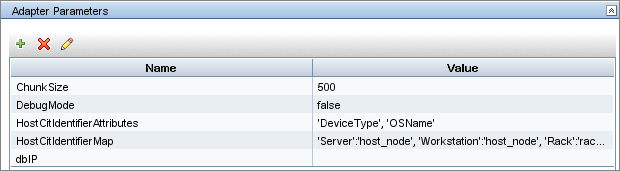
-
To reduce load on the SIM server, if necessary, you can set the ChunkSize parameter in the SIM Integration adapter to a lower value than the default 500.
-
Populate the dbIP parameter in the SIM Integration adapter with the IP address of the HPE SIM CMS database.
-
Populate the SIM Database ... fields in the HPE SIM protocol with connection details for the HPE SIM CMS database.
Note HPE SIM CMS database details (except for the password) are located in the Systems Insight Manager\config\database.props file on the HPE SIM server.
-
-
 Run the job
Run the job
Note For details on running an integration job, see "Integration Studio" in the HPE Universal CMDB Data Flow Management Guide.
In the Integration Studio, create a new integration point.
-
Provide a name and description for the integration point.
-
Under Integration Properties > Adapter, select the Systems Insight Manager adapter.
-
Complete the dbIP field with the IP address of the HPE SIM CMS database.
-
Under Adapter Properties > Data Flow Probe, select the Data Flow Probe.
-
Under Adapter Properties > Trigger CI instance select:
-
Select Existing CI (if you have a valid, existing CI). The Select Existing CI pane appears. Select the CI or
-
Create New CI (if you need to create a new CI). The Topology CI Creation Wizard appears. Complete the creation of the CI using the Wizard.
-
Save the integration point.
-
Run the job.
Note For details on the Topology CI Creation Wizard, see "Topology CI Creation Wizard" in the HPE Universal CMDB Data Flow Management Guide.
-











