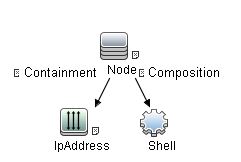Searching the Help
To search for information in the Help, type a word or phrase in the Search box. When you enter a group of words, OR is inferred. You can use Boolean operators to refine your search.
Results returned are case insensitive. However, results ranking takes case into account and assigns higher scores to case matches. Therefore, a search for "cats" followed by a search for "Cats" would return the same number of Help topics, but the order in which the topics are listed would be different.
| Search for | Example | Results |
|---|---|---|
| A single word | cat
|
Topics that contain the word "cat". You will also find its grammatical variations, such as "cats". |
|
A phrase. You can specify that the search results contain a specific phrase. |
"cat food" (quotation marks) |
Topics that contain the literal phrase "cat food" and all its grammatical variations. Without the quotation marks, the query is equivalent to specifying an OR operator, which finds topics with one of the individual words instead of the phrase. |
| Search for | Operator | Example |
|---|---|---|
|
Two or more words in the same topic |
|
|
| Either word in a topic |
|
|
| Topics that do not contain a specific word or phrase |
|
|
| Topics that contain one string and do not contain another | ^ (caret) |
cat ^ mouse
|
| A combination of search types | ( ) parentheses |
|
DB Connections by Shell Job
This section includes details about the job.
This discovery job attempts to identify configured databases on a host using a Shell client (NTCMD/SSH/Telnet). Once connected, the job creates a list of running processes and server ports associated with each process. On Microsoft Windows operating systems, this job adds a list of installed Windows services to the list.
The job then looks for known database signatures in this list of processes and services, to create database CIs.
Mapping ports to processes can require specific privileges depending on the operating system in use. If the necessary privileges are not available, this job attempts to create database CIs using the available information. However, details may be missing, for example, the database port. In such cases, you may need to run the job again after entering new credentials with the necessary privileges. For details on adding credentials, see "Credentials Data Methods" in the HPE Universal CMDB Developer Reference Guide.
After identifying databases using the above information, this job attempts to retrieve additional information on configured (but not running) instances from registry keys (on Microsoft Windows only) and by parsing well known configuration files.
This job uses the Database Connections by Shell adapter.
-
Input Query: None.
-
CI Attributes conditions:
CI Attribute Value Shell NOT Reference to the credentials dictionary entry Is null. IpAddress NOT IP Probe Name Is null -
Adapter Parameters
Parameter Default Value Description discover_mssql true DFM discovers Microsoft SQL database servers. discover_oracle true DFM discovers Oracle database servers. filterByDiscoveredProcesses
false This parameter should always be set to false because this script uses out-of-the-box process discovery on some platforms, and database processes are not included in the filters. However, since this job does not create Process CIs, setting this parameter to false has no adverse effects.
use_lsof
false Since process to port mapping on Solaris and AIX platforms requires root privileges, set this flag to true if the LSOF program is available on these platforms. Using LSOF does not require root privileges.
use_sudo
false Since process to port mapping on some UNIX platforms requires elevated privileges, set this flag to true if sudo is configured for netstat, ps, pfiles, kdb, or lsof.
-
Composition
-
Containment
-
IpAddress
-
IpServiceEndpoint
-
Node
-
Oracle
-
SQL Server
-
Unix
-
Windows
Note To view the topology, see Topology.