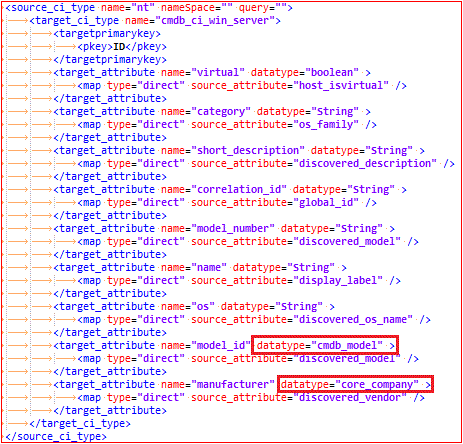Searching the Help
To search for information in the Help, type a word or phrase in the Search box. When you enter a group of words, OR is inferred. You can use Boolean operators to refine your search.
Results returned are case insensitive. However, results ranking takes case into account and assigns higher scores to case matches. Therefore, a search for "cats" followed by a search for "Cats" would return the same number of Help topics, but the order in which the topics are listed would be different.
| Search for | Example | Results |
|---|---|---|
| A single word | cat
|
Topics that contain the word "cat". You will also find its grammatical variations, such as "cats". |
|
A phrase. You can specify that the search results contain a specific phrase. |
"cat food" (quotation marks) |
Topics that contain the literal phrase "cat food" and all its grammatical variations. Without the quotation marks, the query is equivalent to specifying an OR operator, which finds topics with one of the individual words instead of the phrase. |
| Search for | Operator | Example |
|---|---|---|
|
Two or more words in the same topic |
|
|
| Either word in a topic |
|
|
| Topics that do not contain a specific word or phrase |
|
|
| Topics that contain one string and do not contain another | ^ (caret) |
cat ^ mouse
|
| A combination of search types | ( ) parentheses |
|
Supported CITs
The following CIs and their relationships are supported out-of-the-box for push integrations:
-
Apache Tomcat
-
Apache
-
DB2
-
ESX Server
-
Host
-
IIS Web Server
-
Interface
-
Ip Address
-
JBoss AS
-
MySQL
-
Net Device
-
Oracle
-
SQL Server
-
Switch
-
Unix Server
-
Weblogic AS
-
WebSphere AS
-
Windows Server
Pushing Additional CITs
To push additional CITs, these CITs should be added to the mapping file. For details, see the HPE Universal CMDB Developer Reference Guide.
Pushing additional CI Types requires corresponding JAR files to be generated using the WSDL URL for each CI Type. The WSDL URL can be generated using information from the Direct Web Services section at:
http://wiki.service-now.com/index.php?title=SOAP_Web_Service.
The resulting JAR files should be placed in the following directory on the UCMDB Data Flow Probe server:
<hp>\UCMDB\DataFlowProbe\runtime\probeManager\discoveryResources\Service-Now\
Note JAR files should be re-generated following CI Type updates in ServiceNow.
JAR files may be generated using WSDL2JAVA or other similar utilities. An example using this utility is at :
http://roseindia.net/webservices/axis2/axis2-client.shtml.
For CIs containing reference fields, the target data type of the attribute being mapped to a reference field should be set to the name of the reference table. For example, to populate the Manufacturer field on a Windows Server CI, the data type should be the reference table name core_company as shown below: