Searching the Help
To search for information in the Help, type a word or phrase in the Search box. When you enter a group of words, OR is inferred. You can use Boolean operators to refine your search.
Results returned are case insensitive. However, results ranking takes case into account and assigns higher scores to case matches. Therefore, a search for "cats" followed by a search for "Cats" would return the same number of Help topics, but the order in which the topics are listed would be different.
| Search for | Example | Results |
|---|---|---|
| A single word | cat
|
Topics that contain the word "cat". You will also find its grammatical variations, such as "cats". |
|
A phrase. You can specify that the search results contain a specific phrase. |
"cat food" (quotation marks) |
Topics that contain the literal phrase "cat food" and all its grammatical variations. Without the quotation marks, the query is equivalent to specifying an OR operator, which finds topics with one of the individual words instead of the phrase. |
| Search for | Operator | Example |
|---|---|---|
|
Two or more words in the same topic |
|
|
| Either word in a topic |
|
|
| Topics that do not contain a specific word or phrase |
|
|
| Topics that contain one string and do not contain another | ^ (caret) |
cat ^ mouse
|
| A combination of search types | ( ) parentheses |
|
- Data Flow Probe Setup
- Data Flow Probes and Clusters
- UCMDB Integration Service
- Cluster Range Distribution Policy
- Limiting IP Movement in a Cluster
- Job Execution Policies
- Data Flow Probe Auto Upgrade
- Effects of Range Type on Discovery Workflows
- Using HTTPS Port 8453 as Default for Data Flow Probe
- How to Install a Second Data Flow Probe on a Windows Machine
- How to Set Master Key for Password Encryption on Data Flow Probe
- How to Add Data Flow Probes to UCMDB
- How to Add Probe Clusters to UCMDB
- How to Start a Data Flow Probe
- How to Stop a Data Flow Probe
- How to Change the Data Flow Probe Default Domain
- How to Change the Data Flow Probe Port
- How to Move Resources From One Domain to Another Domain
- How to Change the UCMDB Integration Service Default Domain
- How to Check the UCMDB Integration Service Status
- How to Limit IP Movement in a Cluster
- How to Update the Data Flow Probe's IP Address
- How to Update the Data Flow Probe Memory Size
- How to Define Owner Tenants on Data Flow Probes
- How to Configure the Number of Connections to Other Machines
- How to Configure Periodic Data Flow Task Updates
- How to Prevent Probes from Sending Touch Information Simultaneously
- How to Encrypt/Decrypt IP Ranges Information on the Probes
- How to Configure the Data Flow Probe to Automatically Delete CIs
- How to Delete Unsent Probe Results
- How to Clear Data Flow Probe Data
- How to Clear UCMDB Integration Service Data
- How to Deploy a Data Flow Probe CUP
- How to Deploy a Data Flow Probe CUP Manually
- How to Align the Data Flow Probe CUP with the UCMDB Server CUP
- How to Uninstall Probe CUPs Manually
- How to Set Maximum Objects for Insert Results
- Data Flow Probe Process Ports
- DataFlowProbe.properties File
- DataFlowProbe.properties Parameters
- DataFlowProbeOverride.properties File
- Data Flow Probe Database Scripts
- Data Flow Probe Log Files
- Data Flow Probe Setup User Interface
- Troubleshooting and Limitations
Job Execution Policies
You can define periods of time when a Probe/probe cluster may not run. You can choose to disable specific jobs running on any Probe or all jobs running on a specific Probe or on Probes in a cluster. You can also exclude jobs from a job execution policy so that they continue running as usual.
For details on defining a job execution policy, see New/Edit Policy Dialog Box.
Say there are two policies, Total TCP Blackout and Always (the out-of-the-box policy). Total TCP Blackout does not allow any TCP discovery jobs to run. The policies appear in the list as follows:
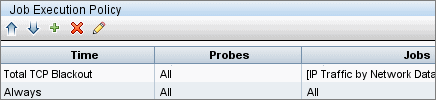
A job (Class C IPs by ICMP) starts running. It checks the policies in the policy list from top to bottom. It starts by checking Total TCP Blackout. The job does not appear in this policy, so it continues down the list and checks Always. The job does appear here (Allow All is selected in the Edit Policy dialog box) so the job runs:
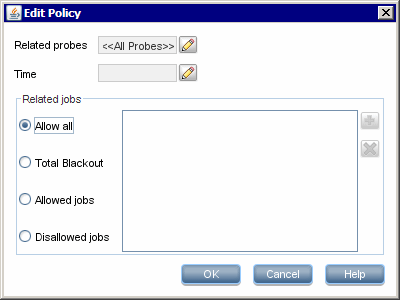
The next job (Software Element CF by Shell) starts running. It checks the policies in the policy list from top to bottom. It starts by checking Total TCP Blackout. The job appears in this policy (Disallowed Jobs is selected in the Edit Policy dialog box), so the job does not run:
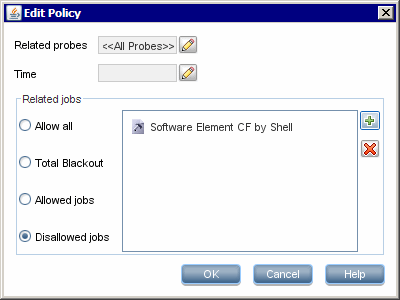
Caution If a job is not connected to any policy, it does not run. To run these jobs, set the last policy in the list to Allow All.
Running Jobs When a Job Execution Policy Is Running
If a policy begins to operate while a Probe is executing a job, the job pauses. When the policy finishes, the job continues to run from where it ceased. For example, say a job contains 10,000 trigger CIs. The job finishes working on 7,000 of them and then the policy starts to operate. When the job continues (after the policy finishes), it works on the remaining 3,000 trigger CIs—the job does not start running from the beginning.











