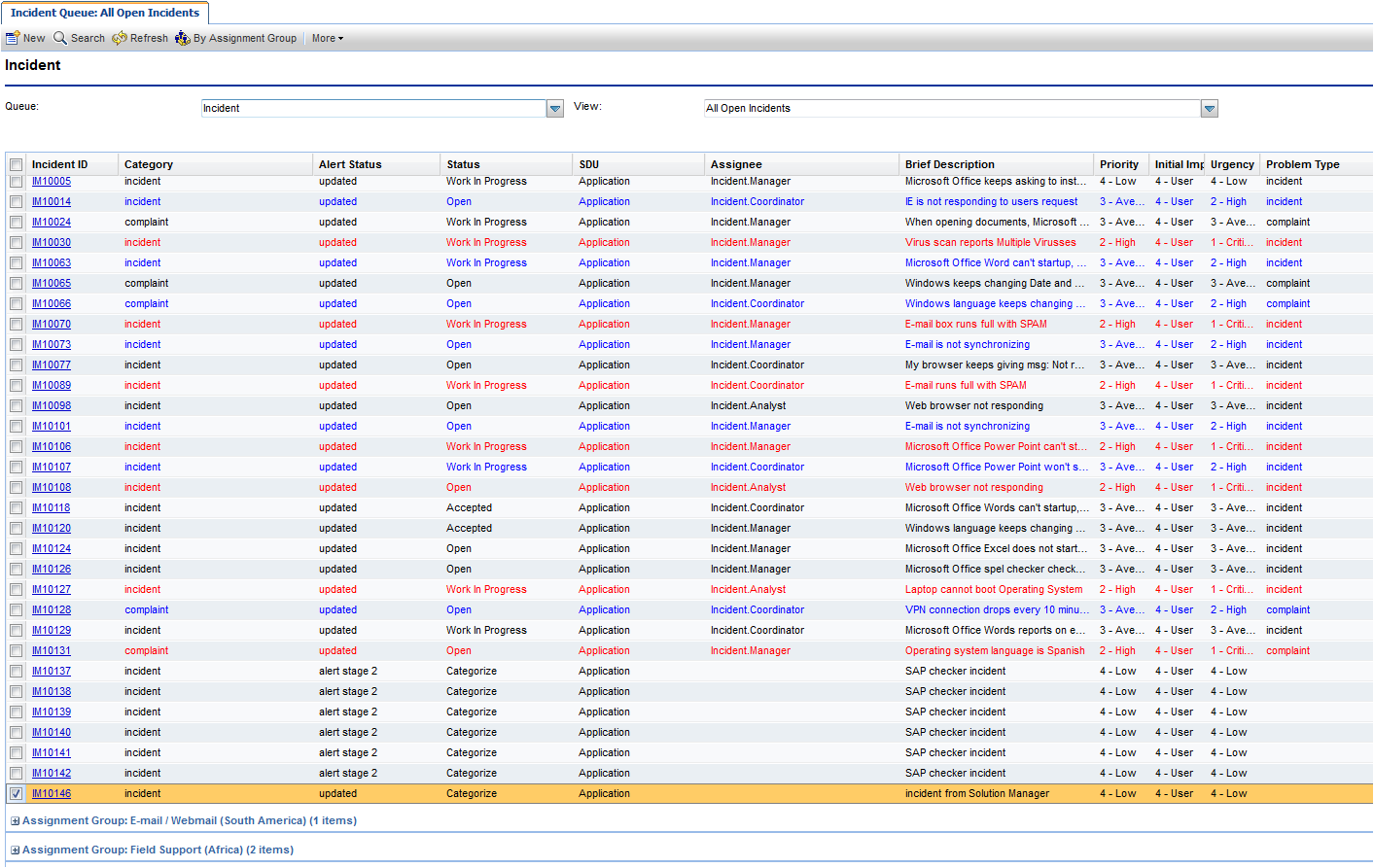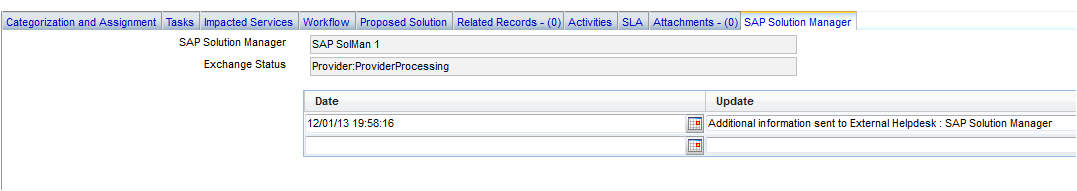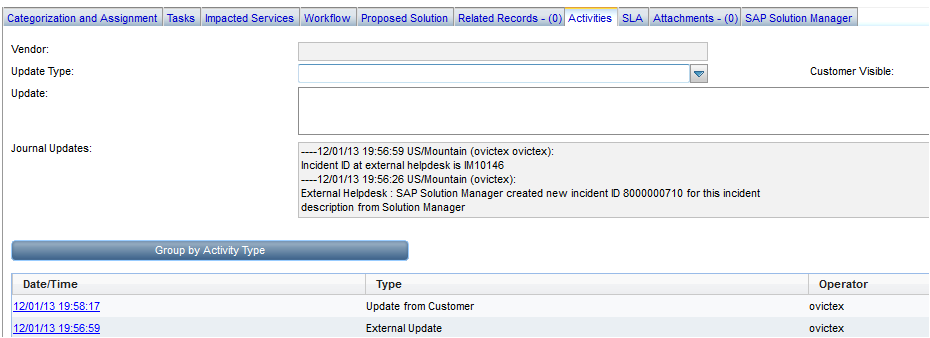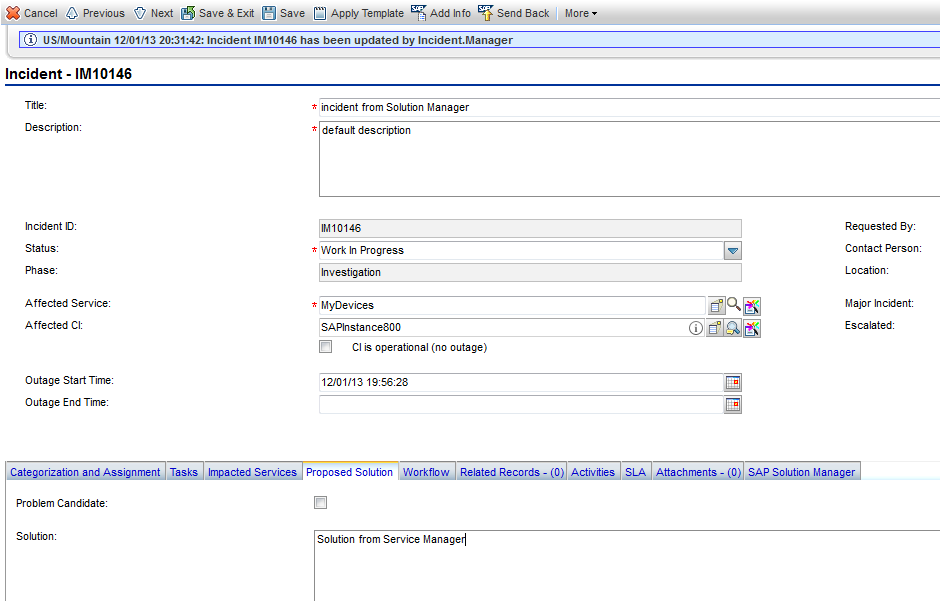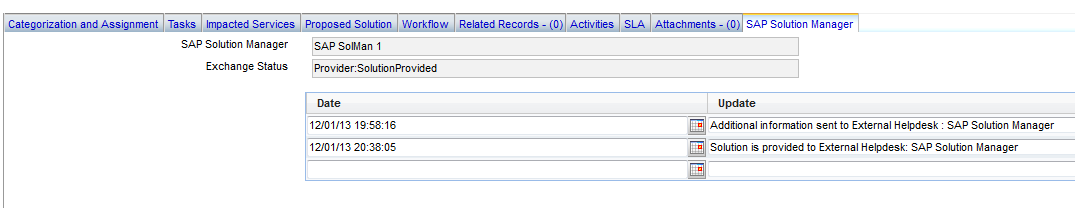Searching the Help
To search for information in the Help, type a word or phrase in the Search box. When you enter a group of words, OR is inferred. You can use Boolean operators to refine your search.
Results returned are case insensitive. However, results ranking takes case into account and assigns higher scores to case matches. Therefore, a search for "cats" followed by a search for "Cats" would return the same number of Help topics, but the order in which the topics are listed would be different.
| Search for | Example | Results |
|---|---|---|
| A single word | cat
|
Topics that contain the word "cat". You will also find its grammatical variations, such as "cats". |
|
A phrase. You can specify that the search results contain a specific phrase. |
"cat food" (quotation marks) |
Topics that contain the literal phrase "cat food" and all its grammatical variations. Without the quotation marks, the query is equivalent to specifying an OR operator, which finds topics with one of the individual words instead of the phrase. |
| Search for | Operator | Example |
|---|---|---|
|
Two or more words in the same topic |
|
|
| Either word in a topic |
|
|
| Topics that do not contain a specific word or phrase |
|
|
| Topics that contain one string and do not contain another | ^ (caret) |
cat ^ mouse
|
| A combination of search types | ( ) parentheses |
|
Send Solution in Service Manager
- Log on to Service Manager as Incident.Manager.
-
Click Incident Management > Incident Queue. Find the incident from Solution Manager in the Incident Queue form.
- Open the incident and check the updated information from Solution Manager.
-
Extend the Sap Solution Manager tab to view the incident’s status from Hidden Metadata.
- Provider: Indicates the incident is requested by Solution Manager. Service Manager provides the solution to Solution Manager.
-
ProviderProcessing: Indicates the incident is being processed by Service Manager.
-
Extend Activities tab to view the message of Journal Updates. As shown in the following screenshot, Service Manager receives the message that displays incident ID of Solution Manager.
-
Update the status to Work In Progress and fill other fields.
- Click Save.
-
Type solution in the Solution text box in the Proposed Solution tab.
- Click Save.
- Click Send Solution to send solution provided by Service Manager to Solution Manager.
-
Click Cancel to release the incident.
-
After a few minutes, click the Sap Solution Manager tab to view the incident’s status from Hidden Metadata.
-
SolutionProvided: Indicates the incident has been sent with solution by Service Manager.
And the log is recorded with the message “the solution is proved to Solution Manager” below the Hidden Metadata textbox. The Send Solution button and the Send Back button are unavailable and only the Add Info button is active.
- Send Solution: Service Manager provides a solution to Solution Manager. The action is unidirection. After the action, the incident in Service Manager cannot send a second solution. Only adding new information into the incident is allowed. Otherwise, the incident will be sent back by Solution Manager.
- Add Info: Service Manager can synchronize with Solution Manager continually. The action is bidirection.
-
Send Back: Service Manager rejects the incident from Solution Manager. The action is unidirection. After the action, the incident in Service Manager cannot be sent back again to Solution Manager.
-
- Click Cancel to close the incident window.