Searching the Help
To search for information in the Help, type a word or phrase in the Search box. When you enter a group of words, OR is inferred. You can use Boolean operators to refine your search.
Results returned are case insensitive. However, results ranking takes case into account and assigns higher scores to case matches. Therefore, a search for "cats" followed by a search for "Cats" would return the same number of Help topics, but the order in which the topics are listed would be different.
| Search for | Example | Results |
|---|---|---|
| A single word | cat
|
Topics that contain the word "cat". You will also find its grammatical variations, such as "cats". |
|
A phrase. You can specify that the search results contain a specific phrase. |
"cat food" (quotation marks) |
Topics that contain the literal phrase "cat food" and all its grammatical variations. Without the quotation marks, the query is equivalent to specifying an OR operator, which finds topics with one of the individual words instead of the phrase. |
| Search for | Operator | Example |
|---|---|---|
|
Two or more words in the same topic |
|
|
| Either word in a topic |
|
|
| Topics that do not contain a specific word or phrase |
|
|
| Topics that contain one string and do not contain another | ^ (caret) |
cat ^ mouse
|
| A combination of search types | ( ) parentheses |
|
- Overview
Application pipeline management
Automating the deployment of applications is a complicated and lengthy process and requires significant investment. Applications are deployed differently in development and in production, causing many errors. Application pipeline management allows you to deploy applications across different environments using the same topology model. You can choose different microservices in different stages; however, the application design remains the same. This means that the same design is deployed and tested across different lifecycle stages.
You can also customize your release pipeline and have each application team use a separate lifecycle stage. This enables a fully automated and continuous deployment. Codar increases the agility of application release cycles while increasing the quality and reducing the cost of application deployments by eliminating manual steps.
Pipeline management in Codar includes:
- Creating your own roles thus enabling you to create your own user access structure
- Creating your own lifecycle stages in addition to the out-of-the box stages
- Selecting resource environments that already exist and associating them with only certain lifecycle stages thus creating a lifecycle stage superset comprising a subset of pre-defined lifecycle stages
- Viewing pipeline statistics and getting a visual representation of your deployments
- Filtering your view based on packages, actions, and environments
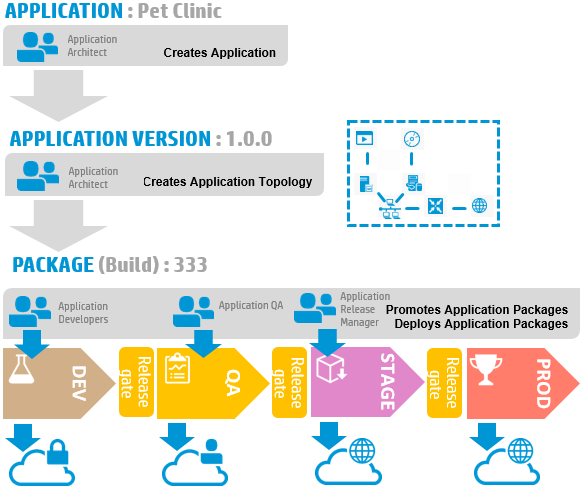
We welcome your comments!
To open the configured email client on this computer, open an email window.
Otherwise, copy the information below to a web mail client, and send this email to clouddocs@hpe.com.
Help Topic ID:
Product:
Topic Title:
Feedback:





