Searching the Help
To search for information in the Help, type a word or phrase in the Search box. When you enter a group of words, OR is inferred. You can use Boolean operators to refine your search.
Results returned are case insensitive. However, results ranking takes case into account and assigns higher scores to case matches. Therefore, a search for "cats" followed by a search for "Cats" would return the same number of Help topics, but the order in which the topics are listed would be different.
| Search for | Example | Results |
|---|---|---|
| A single word | cat
|
Topics that contain the word "cat". You will also find its grammatical variations, such as "cats". |
|
A phrase. You can specify that the search results contain a specific phrase. |
"cat food" (quotation marks) |
Topics that contain the literal phrase "cat food" and all its grammatical variations. Without the quotation marks, the query is equivalent to specifying an OR operator, which finds topics with one of the individual words instead of the phrase. |
| Search for | Operator | Example |
|---|---|---|
|
Two or more words in the same topic |
|
|
| Either word in a topic |
|
|
| Topics that do not contain a specific word or phrase |
|
|
| Topics that contain one string and do not contain another | ^ (caret) |
cat ^ mouse
|
| A combination of search types | ( ) parentheses |
|
High Availability Overview
High availability (HA) refers to the process of keeping a computer system up and running continuously over a long period of time so that irrespective of the outside environment, the computer system continues to run without any disruptions.
HPE Codar uses JBoss clustering technology to enable you to configure an active/active (high-availability) cluster. Clustering enables you to run Codar on several parallel servers called nodes. Cluster configuration improves performance on systems that handle high transaction volumes or large numbers of concurrent users. In addition to handling higher user loads and providing greater scalability, the cluster configuration supports server failover features.
Web requests to Codar are load balanced among the nodes in the cluster. Increasing the number of nodes in the cluster improves web request transaction throughput. Increasing the number of nodes in the cluster also improves the response time by Codar fulfillment services to a high volume of concurrent deployment requests.
Because clustering distributes the workload across different nodes, if any node fails, Codar remains accessible through other nodes in the cluster. You can continue to improve HPE throughput by simply adding nodes to the cluster. If a node shuts down, activities such as email notifications that are scheduled to run on that node are automatically transferred to another available node. This server failover feature helps ensure that Codar remains operational. Unsaved changes on a node that shuts down are lost and are not transferred to an available node. Users who log on to Codar after a node shuts down see only changes that were saved on that node.
Codar uses a load balancer to distribute requests among any number of nodes. The load balancer (internal or external) listens for HTTP/S requests from standard interface clients and forwards them to one of the nodes. Nodes are transparent to users and users access only the URL to the load balancer.
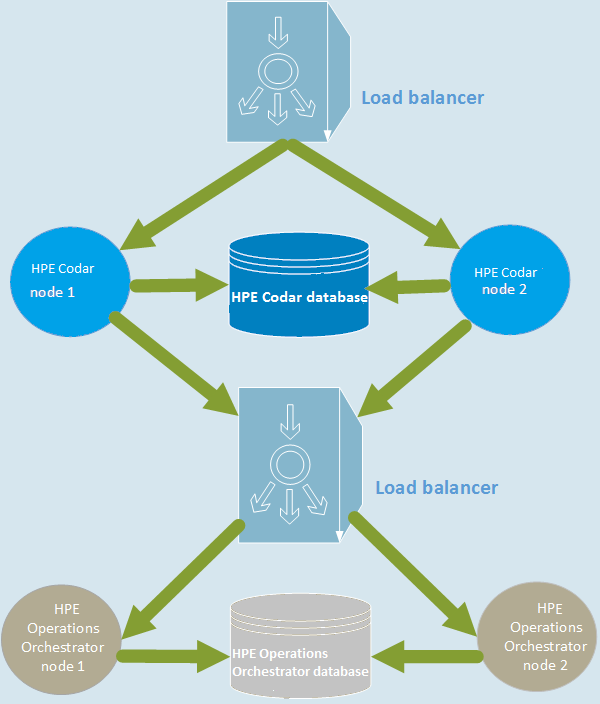
Guidelines for configuring in a clustered environment
The following guidelines must be considered when configuring a clustered environment:
-
It is recommended that you install and configure the nodes in the order presented in this guide. There are some tasks that are dependent on this order (such as generating certificates and importing them).
Install and configure the load balancer node first. Follow the manufacturer's recommendations to install and configure the load balancer.
-
The system time among all nodes in the cluster must be synchronized. If the time is not synchronized, users may experience problems such as not being able to log in to Codar.
- Codar must be installed in the same directory on all nodes. Some file locations are hard coded in the configuration files and if these file locations do not match among nodes, Codar fails to start.
We welcome your comments!
To open the configured email client on this computer, open an email window.
Otherwise, copy the information below to a web mail client, and send this email to clouddocs@hpe.com.
Help Topic ID:
Product:
Topic Title:
Feedback:





