Searching the Help
To search for information in the Help, type a word or phrase in the Search box. When you enter a group of words, OR is inferred. You can use Boolean operators to refine your search.
Results returned are case insensitive. However, results ranking takes case into account and assigns higher scores to case matches. Therefore, a search for "cats" followed by a search for "Cats" would return the same number of Help topics, but the order in which the topics are listed would be different.
| Search for | Example | Results |
|---|---|---|
| A single word | cat
|
Topics that contain the word "cat". You will also find its grammatical variations, such as "cats". |
|
A phrase. You can specify that the search results contain a specific phrase. |
"cat food" (quotation marks) |
Topics that contain the literal phrase "cat food" and all its grammatical variations. Without the quotation marks, the query is equivalent to specifying an OR operator, which finds topics with one of the individual words instead of the phrase. |
| Search for | Operator | Example |
|---|---|---|
|
Two or more words in the same topic |
|
|
| Either word in a topic |
|
|
| Topics that do not contain a specific word or phrase |
|
|
| Topics that contain one string and do not contain another | ^ (caret) |
cat ^ mouse
|
| A combination of search types | ( ) parentheses |
|
Sample report for duration
Here is a sample duration type report for your reference. This report displays a summary of the outage duration of incidents, sorted by service.
Note Select Duration from the drop-down box next to the Type of chart field, and then you can see the duration properties.
| Fields | Value | Description |
|---|---|---|
| Type of chart | Horizontal bar | Shows the current chart type. You can change it by selecting the chart type from the drop-down list. |
| Refresh Interval | Recurs every 1 day |
Specifies the refresh interval to generate a new report according to your report configurations. Note This is for report data refresh only. Users need to manually refresh the report content or the dashboard to get the latest report data. |
| Aggregator | Sum |
Shows the data aggregation method. In this example, the report data is the time summary of the duration. |
| Duration Start Field | Outage Start | Shows the duration start field used for calculation in the report. |
| Duration End Field | Outage End | Shows the duration end field used for calculation in the report. |
| Duration Unit | Hour | Shows the duration unit displayed in the report. |
| Duration Label | Total Outage duration | Shows the duration label for the report. The label is displayed as the legend in the report. |
| Query | open.time>startofmonth() |
Shows the query content for the current report. This query means that the open time of the Incidents to be collected should be earlier than the start of the this month. |
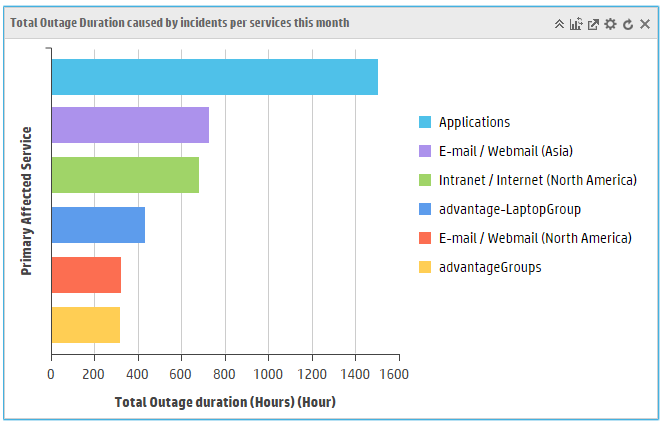
Related topics
My reports
My dashboards
Report schedule and distribution
Report administration
Related topics
Create a report
Create a dashboard
Create a report schedule
Related topics











