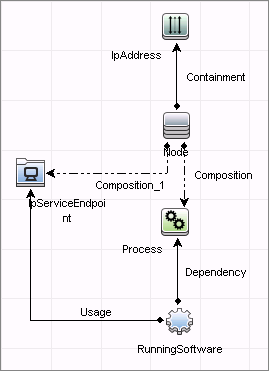Searching the Help
To search for information in the Help, type a word or phrase in the Search box. When you enter a group of words, OR is inferred. You can use Boolean operators to refine your search.
Results returned are case insensitive. However, results ranking takes case into account and assigns higher scores to case matches. Therefore, a search for "cats" followed by a search for "Cats" would return the same number of Help topics, but the order in which the topics are listed would be different.
| Search for | Example | Results |
|---|---|---|
| A single word | cat
|
Topics that contain the word "cat". You will also find its grammatical variations, such as "cats". |
|
A phrase. You can specify that the search results contain a specific phrase. |
"cat food" (quotation marks) |
Topics that contain the literal phrase "cat food" and all its grammatical variations. Without the quotation marks, the query is equivalent to specifying an OR operator, which finds topics with one of the individual words instead of the phrase. |
| Search for | Operator | Example |
|---|---|---|
|
Two or more words in the same topic |
|
|
| Either word in a topic |
|
|
| Topics that do not contain a specific word or phrase |
|
|
| Topics that contain one string and do not contain another | ^ (caret) |
cat ^ mouse
|
| A combination of search types | ( ) parentheses |
|
Reporting
The Reporting section is responsible for defining filter rules and lists of active reporters. The configuration tag defines default filtering rules for all the reporters. A reporter can override a filtering rule by defining the <filtering> tag in its body. Each reporter is responsible for the topology being reported.
Note A reporter can be deactivated if its active attribute is set to false or the tag responsible for the reporter is commented out or removed.
The following reporters are available:
If no reporters are activated, the job returns the IP and Node CIs linked by the containment relationship only.
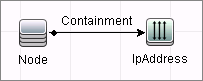
This reporter reports client processes.
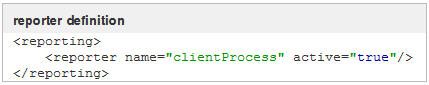
Topology
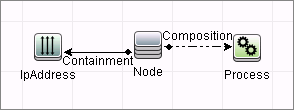
This reporter reports the client process communication endpoint and the client-server link between them (even if clientProcess active="false").
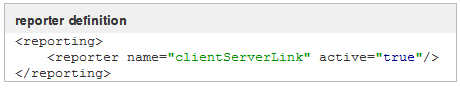
Topology
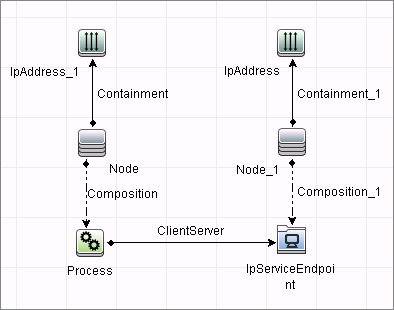
This reporter the traffic link between IPs. The reportTrafficDetails attribute indicates whether the job should report the octetCount, packetCount and portset attributes of the link.
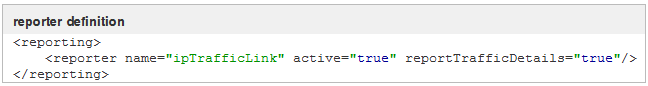
Topology
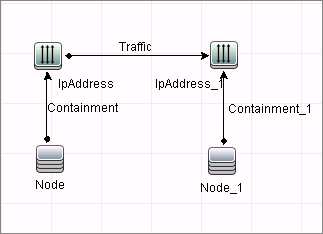
This reporter reports the dependency link between discovered nodes.
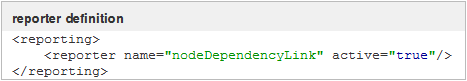
Topology
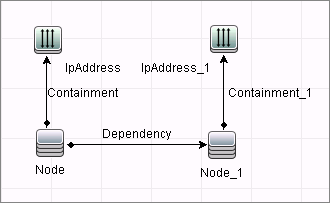
This reporter reports the server process. The linkWithCommunicationEndpoint attribute indicates whether the reporter should link the process with the discovered communication endpoint (with 'usage' link).
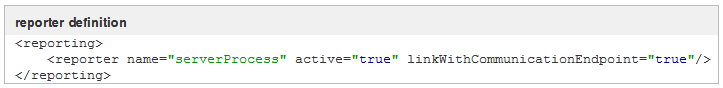
Topology
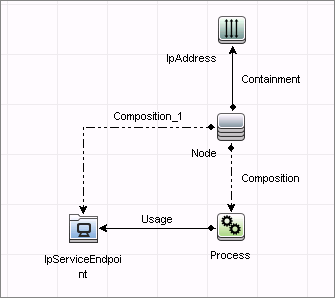
This reporter reports server running software linked with communication endpoint (with 'usage' link) and server process. The linkWithProcess attribute indicates whether the reporter should link the discovered running software with the server process (with 'dependency' link).
The reporting of server running software is dependent on the acceptedServices parameter:
If set to known_services, a server running software is reported only if the service it represents is configured as discover="1" in the portNumberToPortName.xml file.
If set to '*', all found services are reported.
If it contains any TCP ports or service names, the job reports only the running software that works with these ports.
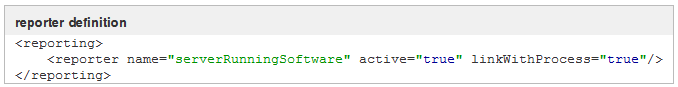
Topology