Searching the Help
To search for information in the Help, type a word or phrase in the Search box. When you enter a group of words, OR is inferred. You can use Boolean operators to refine your search.
Results returned are case insensitive. However, results ranking takes case into account and assigns higher scores to case matches. Therefore, a search for "cats" followed by a search for "Cats" would return the same number of Help topics, but the order in which the topics are listed would be different.
| Search for | Example | Results |
|---|---|---|
| A single word | cat
|
Topics that contain the word "cat". You will also find its grammatical variations, such as "cats". |
|
A phrase. You can specify that the search results contain a specific phrase. |
"cat food" (quotation marks) |
Topics that contain the literal phrase "cat food" and all its grammatical variations. Without the quotation marks, the query is equivalent to specifying an OR operator, which finds topics with one of the individual words instead of the phrase. |
| Search for | Operator | Example |
|---|---|---|
|
Two or more words in the same topic |
|
|
| Either word in a topic |
|
|
| Topics that do not contain a specific word or phrase |
|
|
| Topics that contain one string and do not contain another | ^ (caret) |
cat ^ mouse
|
| A combination of search types | ( ) parentheses |
|
Host Resources and Applications Discovery
This section includes:
Each job is run using multiple threads. You can define a maximum number of threads that can be used concurrently when running a job. If you leave the box empty, the Data Flow Probe's default threading value is used (8).
The default value is defined in DataFlowProbe.properties in the defaultMaxJobThreads parameter.
-
regularPoolThreads. The maximum number of worker threads allocated to the multi-threaded activity (the default is 50).
-
priorityPoolThreads. The maximum number of priority worker threads (the default is 20).
Note
-
The number of actual threads should never be higher than
regularPoolThreads + priorityPoolThreads. -
The jobs in this module require a permanent connection to the Data Flow Probe's internal database. Therefore, these jobs are limited to a maximum number of 20 concurrent threads (which is the maximum number of concurrent connections permitted to the internal database).
-
For details on the Max. Threads field, see "Execution Options Pane" in the Data Flow Management section of the UCMDB Help.
-
Discovery detects the locale used on a remote machine by searching for known keywords, adjusting the encoding, and using the correct regular expressions and strings. However, output may include characters in more than one language, in which case the characters may become corrupted. For example, in the following graphic, the command line uses a text file with Russian file name on an English Windows machine:
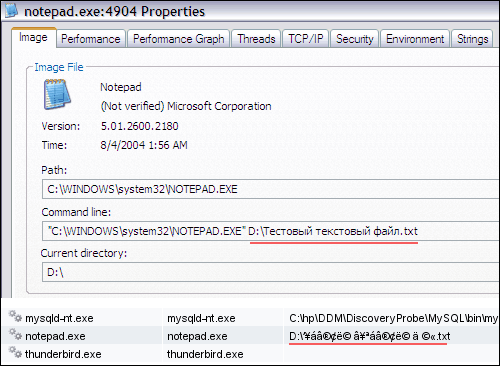
To prevent character corruption, Discovery uses a wmic command that saves the file in UTF-16 encoding. This is controlled by the useIntermediateFileForWmic parameter in the globalSettings.xml file (Adapter Management > AutoDiscoveryContent > Configuration Files). True: the parameter is enabled. The default value is false.
For details, see "Adapter Parameters Pane" in the Data Flow Management section of the UCMDB Help.
|
Parameter |
Description |
|---|---|
| checkHostName |
Checks whether the host name from input CI is the same with the current one. If the host name from input CI is different from the current one, the relationship between IP address and node is removed. Default: False. |
| discoverCPUs |
Enable to discover CPUs. Default: True. |
| discoverDisks |
Enable to discover disks. Default: True. |
| discoverDrivers |
Enable to discover Windows device drivers. Default: False. |
|
discoverFcHBAs |
Enable to discover Fibre Channel HBAs. Default: False. Supported platforms and protocols:
|
|
discoverInstalledSoftware |
Perform software discovery. If set to true, all installed software (with or without a signature) is reported. Default: False. Note Setting this parameter to true may adversely affect performance on the destination machine. |
| discoveriSCSIInfo |
Enable to discover the iSCSI information. Default: False. Note
|
| discoverMemory |
Enable to discover memory. Default: True. |
| discoverP2P |
Specifies whether to report TCP connections for running processes.
Default: True. |
|
discoverProcesses |
Default: False. |
| discoverRunningSW |
Specifies whether or not to discover Running Software. Default: False. |
|
discoverServices |
Default: False. |
|
discoverShares |
True: Shared resources are discovered, and FileSystemExport CITs are created. Default: True. |
| discoverUsers |
Enable to discover users. Note For Windows machines, only local users are discovered. Default: True. |
|
filterP2PProcessesByName (formerly |
The names of the processes that are not reported. Note This parameter only affects the P2P discovery. Default: system, svchost.exe, lsass.exe, System Idle Process. To prevent P2P running, enter an asterisk (*) as the value. |
|
ignoreP2PLocalConnections |
False: P2P discovery does not ignore local connections. That is, when a client and server are installed on the same host and the client-server relationship connects between them, P2P discovery should report this relationship. |
|
ignoreUnnamedPorts |
Specifies whether to report ports without service names. Default: False. |
| knownListeningPorts | Port numbers or port names that should be reported as IP service endpoint(* to report all). |
|
lsofPath |
The path to the |
|
P2PServerPorts |
Only processes connected to these ports (as client or server) are discovered, together with this port. This parameter can include a number or a known name. You separate entries with commas. An asterisk (*) signifies all ports. The default value is *. |
|
useLSOF |
True: Discovery tries to use lsof utility to discover port-to-process mappings on UNIX machines. Default: True. |
| useNetstatOnly |
Specifies whether or not to run additional commands (LSOF) or to use the netstat command only. Default: False . |
| wmicPath |
Specifies the location of the wmic.exe utility on Windows. Default: %SystemRoot%\system32\wbem\. |
|
workInTopDown |
Specifies whether it is a top-down discovery. Default: False . |
|
Parameter |
Description |
|---|---|
| discoverDisks |
Enable to discover disks. Default: True. |
|
discoverInstalledSoftware |
Perform software discovery. If set to true, all installed software (with or without a signature) is reported. Default: False. Note Setting this parameter to true may adversely affect performance on the destination machine. |
| discoverModules |
Specifies whether to perform module discovery. Default: False. Note This parameter is applicable to the Host Resources by SNMP job only. |
|
discoverProcesses |
Default: False. |
| discoverRunningSW |
Specifies whether or not to discover Running Software. Default: False. |
|
discoverServices |
Default: False. |
| discoverUsers |
Enable to discover users. Note For Windows machines, only local users are discovered. Default: True. |
|
Parameter |
Description |
|---|---|
| discoverCPUs |
Enable to discover CPUs. Default: True. |
| discoverDisks |
Enable to discover disks. Default: True. |
| discoverDrivers |
Enable to discover Windows device drivers. Default: False. |
|
discoverFcHBAs |
Enable to discover Fibre Channel HBAs. Default: False. Supported platforms and protocols:
|
|
discoverInstalledSoftware |
Perform software discovery. If set to true, all installed software (with or without a signature) is reported. Default: False. Note Setting this parameter to true may adversely affect performance on the destination machine. |
|
discoverInstalledSoftwareByOldMechanism |
Perform software discovery by the old inefficient mechanism. Default: False. |
| discoveriSCSIInfo |
Enable to discover the iSCSI information. Default: False. Note
|
| discoverMemory |
Enable to discover memory. Default: True. |
|
discoverProcesses |
Default: False. |
| discoverRunningSW |
Specifies whether or not to discover Running Software. Default: False. |
|
discoverServices |
Default: False. |
|
discoverShares |
True: Shared resources are discovered, and FileSystemExport CITs are created. Default: True. |
| discoverUsers |
Enable to discover users. Note For Windows machines, only local users are discovered. Default: True. |
The Client/server relationship. When checking connections between two destinations (IP and port pairs), DFM uses the following logic to decide which side is the server and which the client (descending, in order of importance):
-
If one of the ports is a listening port (that is, is marked as listening in the
port_processtable), then this port is a server port. -
If one of the ports is used by a process that is known to be a server process, then this port is the server port.
-
If a local port is not listening and the remote side has not yet been processed (TCP discovery has not yet run on the remote side), it is assumed that the remote port is the server port.
-
If neither port is listening and none of the processes is known to be a server process, DFM does not report P2P connectivity.
Select a specific adapter in the Resources pane, and then go to the Adapter Definition tab > Discovered CITs pane.
For details, see "Discovered CITs Pane" of "Adapter Definition Tab" in the Data Flow Management section of the UCMDB Help.
Note To view the topology, see Topology.
Select a specific adapter in the Resources pane, and then go to the Adapter Definition tab > Used Scripts Pane pane.
For details, see "Used Scripts Pane" of "Adapter Definition Tab" in the Data Flow Management section of the UCMDB Help.
We welcome your comments!
To open the configured email client on this computer, open an email window.
Otherwise, copy the information below to a web mail client, and send this email to cms-doc@microfocus.com.
Help Topic ID:
Product:
Topic Title:
Feedback:





