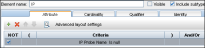Searching the Help
To search for information in the Help, type a word or phrase in the Search box. When you enter a group of words, OR is inferred. You can use Boolean operators to refine your search.
Results returned are case insensitive. However, results ranking takes case into account and assigns higher scores to case matches. Therefore, a search for "cats" followed by a search for "Cats" would return the same number of Help topics, but the order in which the topics are listed would be different.
| Search for | Example | Results |
|---|---|---|
| A single word | cat
|
Topics that contain the word "cat". You will also find its grammatical variations, such as "cats". |
|
A phrase. You can specify that the search results contain a specific phrase. |
"cat food" (quotation marks) |
Topics that contain the literal phrase "cat food" and all its grammatical variations. Without the quotation marks, the query is equivalent to specifying an OR operator, which finds topics with one of the individual words instead of the phrase. |
| Search for | Operator | Example |
|---|---|---|
|
Two or more words in the same topic |
|
|
| Either word in a topic |
|
|
| Topics that do not contain a specific word or phrase |
|
|
| Topics that contain one string and do not contain another | ^ (caret) |
cat ^ mouse
|
| A combination of search types | ( ) parentheses |
|
Solaris Zones by TTY Job
This section includes details about the job.
Trigger Query
Adapter
The Solaris Zones by TTY Job uses the SolarisZone_Disc_By_TTY adapter.
Parameters
| Parameter | Description |
|---|---|
| reportBasicTopology |
Determines whether to report the basic topology (true) or full topology(false). Default: false |
| reportNonGlobalZoneWarning |
Determines whether to report the warning if the destination is not a global zone. Default: true |
| zloginWithConnectedUser |
If true, zlogin is executed with a connection to the global user account. If false, zlogin uses the root account. Default: false. |
Created/Changed Entities
-
Additional CI Types:
-
Solaris Zones Config
-
Solaris Resource Pool
-
Additional valid links:
-
Solaris Resource Pool > Containment > CPU
-
Unix > Usage > Solaris Resource Pool
-
Unix > Composition > Solaris Resource Pool
-
Modified views:
-
Solaris Zones view
-
Modified scripts:
-
SolarisZone_Disc_By_TTY.py
-
Additional enrichments:
-
Solaris Zones Networking
Used Scripts
- vendors.py
- networking.py
- solaris_networking.py
- SolarisZone_Disc_By_TTY.py
Discovered CITs
-
Composition
-
Containment
- Cpu
- ExecutionEnvironment
-
Fibre Channel HBA
-
FileSystem
- FileSystemExport
-
Hypervisor
-
IPMP Group
-
Interface
-
IpAddress
-
IpSubnet
-
Membership
-
Node
-
Parent
-
Realization
-
Solaris Resource Pool
-
Solaris Zone Config
-
Usage
Note To view the topology, see Topology.
Discovery Mechanism
This section includes the following commands:
| Command |
uname -r |
| Example of output |
|
| Values taken |
5.10 |
| Comments |
This command retrieves the Solaris OS version. If it is 5.10 it is assumed that the version supports zones and discovery continues. If it is not equal to 5.10 (for example, 5.9) it is assumed the host is not zone-compliant and discovery ends with the message |
| Command |
/usr/sbin/zoneadm list -cp |
| Example of output 1 |
|
| Example of output 2 (no root permissions) |
|
| Values taken |
Name of the zone: zone1 Status of the zone: running Zone path: /var/opt/zones/zone1 |
| Comments |
This command gives the list of zones and their configuration including names, status, and path. The following is verified:
If this is not true, discovery ends with the message |
| Command |
/usr/sbin/zonecfg -z <zonename> info |
| Example of output 1 | zonename: zone1
zonepath: /var/opt/zones/zone1
brand: native
autoboot: true
bootargs: -m verbose
pool:
limitpriv: default,sys_time
scheduling-class:
ip-type: exclusive
fs:
dir: /mnt/globalzone
special: /var/opt/zone1-data
raw not specified
type: lofs
options: []
net:
address not specified
physical: bge2
defrouter not specified
device
match: /dev/bge2
dedicated-cpu:
ncpus: 1
importance: 1
capped-cpu:
[ncpus: 1.00]
capped-memory:
physical: 16G
[swap: 8G]
[locked: 12G]
|
| Example of output 2 |
zonename: zone2
zonepath: /var/opt/zones/zone2
brand: native
autoboot: true
bootargs: -m verbose
pool:
limitpriv: default
scheduling-class: FSS
ip-type: shared
fs:
dir: /mnt
special: /var/opt/zone2-data
raw not specified
type: lofs
options: []
net:
address: 134.44.0.100
physical: bge0
defrouter not specified
device
match: /dev/pts*
rctl:
name: zone.cpu-shares
value: (priv=privileged,limit=5,action=none)
|
| Values taken |
The following information is obtained from the output:
|
| Comments |
This command is run for each non-global zone found. Most of these properties are stored in the Solaris Zone Config CI. File systems are reported as a File System Export from global zone to non-global. The resource pool name is used to create a link to a corresponding resource pool CI. |
| Command |
/usr/bin/netstat -np |
| Example of output |
|
| Values taken |
MAC addresses of corresponding interfaces. |
| Comments |
This command retrieves the list of all interfaces except for the dedicated interface used in exclusive zones. Interfaces in the global zone are shared with shared zones, so this command runs only once. MAC addresses and information in the zonecfg output enables the creation of shared non-global zone Host CIs. |
| Command |
/usr/sbin/ifconfig -a |
| Example of output | lo0: flags=2001000849<UP,LOOPBACK, |
| Values taken |
The MAC addresses of corresponding interfaces. |
| Comments |
This command retrieves the IP configuration for the global zone that is shared with corresponding shared non-global zones. This information is used to report IP addresses and link them to corresponding network interfaces. |
| Command |
/usr/sbin/zlogin -l <username> <zonename> /usr/sbin/ifconfig -a |
| Example of output | lo0: flags=2001000849<UP,LOOPBACK,RUNNING, |
| Values taken |
All IPs that are present except loopback. |
| Comments |
This command retrieves the IP information for exclusive non-global zones. The -l <user> switch is added to simplify setting up the sudo pattern for zlogin, but it can be removed from the job parameters. Note Discovery runs zlogin for zones in a running state only. |
| Command |
/usr/sbin/zlogin -l <username> <zonename> /usr/bin/netstat -np |
| Example of output |
|
| Values taken |
MAC addresses. |
| Comments |
MAC addresses of the interfaces are obtained together with interface names. Note Discovery runs zlogin for zones in a running state only. |
| Command |
/usr/sbin/psrinfo -v |
| Example of output |
|
| Values taken |
Number of virtual CPUs with IDs Virtual processor names (sparcv9) Processors speeds (1200) |
| Comments |
For each instance of the virtual processor, discovery creates a CPU with a name (sparcv9) and speed (1200). They are linked to the global zone. They are also linked to the corresponding resource pool. |
| Command |
/usr/sbin/pooladm |
| Example of output |
|
| Example of output(cont'd) |
|
| Values taken |
Relations from Pool to Pset and from Pset to assigned CPUs by IDs |
| Comments |
This information enables reporting pools and links them to corresponding CPUs of the global zone by IDs. Currently discovery reports pool and its pset as one entity. If the resource pools facility is not used or not active discovery cannot read the configuration, but still reports the default (dummy) pool without attributes; all CPUs are linked there. If the non-global zone includes the name of the pool in the configuration discovery links the zone to this pool. If the non-global zone has a dedicated-cpu property set, discovery calculates the name of the temporary dynamic pool for linkage. The name takes the following format: SUNWtmp_<zonename>. |
| Command |
/usr/sbin/fcinfo hba-port |
| Example of output | HBA Port WWN: 2100001c3491b18a OS Device Name: /dev/cfg/c1 Manufacturer: QLogic Corp. Model: 555-1156-02 Firmware Version: 05.01.00 FCode/BIOS Version: BIOS: 2.2; fcode: 2.1; EFI: 2.0; Serial Number: 0708R00-4259732555 Driver Name: qlc Driver Version: 20090610-3.21 Type: N-port State: online Supported Speeds: 1Gb 2Gb 4Gb Current Speed: 2Gb Node WWN: 2000001c3491b18a HBA Port WWN: 2101001c34b1b18a OS Device Name: /dev/cfg/c2 Manufacturer: QLogic Corp. Model: 555-1156-02 Firmware Version: 05.01.00 FCode/BIOS Version: BIOS: 2.2; fcode: 2.1; EFI: 2.0; Serial Number: 0708R00-4259732555 Driver Name: qlc Driver Version: 20090610-3.21 Type: N-port State: online Supported Speeds: 1Gb 2Gb 4Gb Current Speed: 2Gb Node WWN: 2001001c34b1b18a |
| Values taken |
|
| Comments |
This information enables discovery to report the Fibre Channel HBA. The OS Device Name is held by the name attribute. The Port WWN is held by the HBA WWN attribute. |
We welcome your comments!
To open the configured email client on this computer, open an email window.
Otherwise, copy the information below to a web mail client, and send this email to cms-doc@microfocus.com.
Help Topic ID:
Product:
Topic Title:
Feedback: