Searching the Help
To search for information in the Help, type a word or phrase in the Search box. When you enter a group of words, OR is inferred. You can use Boolean operators to refine your search.
Results returned are case insensitive. However, results ranking takes case into account and assigns higher scores to case matches. Therefore, a search for "cats" followed by a search for "Cats" would return the same number of Help topics, but the order in which the topics are listed would be different.
| Search for | Example | Results |
|---|---|---|
| A single word | cat
|
Topics that contain the word "cat". You will also find its grammatical variations, such as "cats". |
|
A phrase. You can specify that the search results contain a specific phrase. |
"cat food" (quotation marks) |
Topics that contain the literal phrase "cat food" and all its grammatical variations. Without the quotation marks, the query is equivalent to specifying an OR operator, which finds topics with one of the individual words instead of the phrase. |
| Search for | Operator | Example |
|---|---|---|
|
Two or more words in the same topic |
|
|
| Either word in a topic |
|
|
| Topics that do not contain a specific word or phrase |
|
|
| Topics that contain one string and do not contain another | ^ (caret) |
cat ^ mouse
|
| A combination of search types | ( ) parentheses |
|
Troubleshooting ASM - Host Discovery by Shell job
This
Error Message: The IP address is not in the discovery IP Range
Error Category: Probe Errors
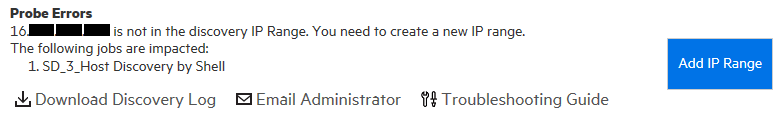
Solution: Add the IP address or range to the Ranges setting of the probe. For more details, see Add an IP Range Manually.
Error Message: Inaccessible network path to target server. Perhaps it is a virtual IP address.
Error Category: Connection Errors
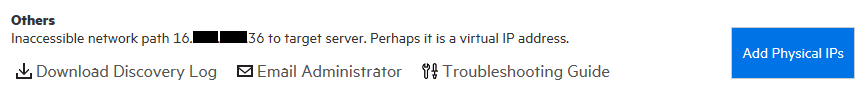
Solution: Add physical IPs as entry points of next hop
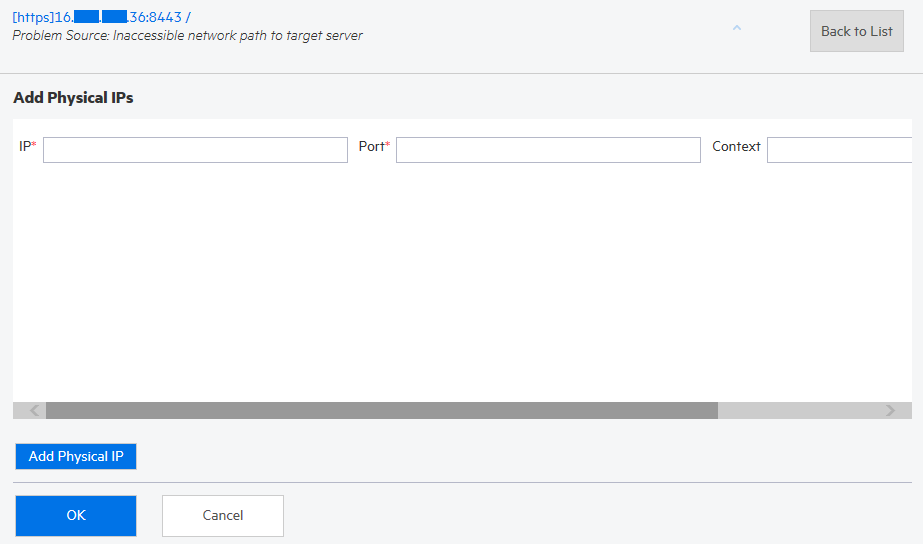
Error Message: Need credential to the host
Error Category: Credential-related Errors
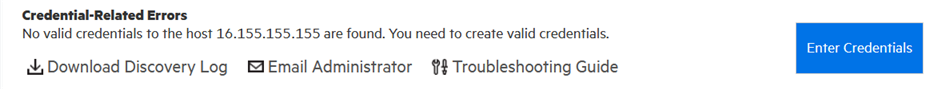
Solution: Add the valid credentials. For more information about how to do this, see Add or Edit Credentials.
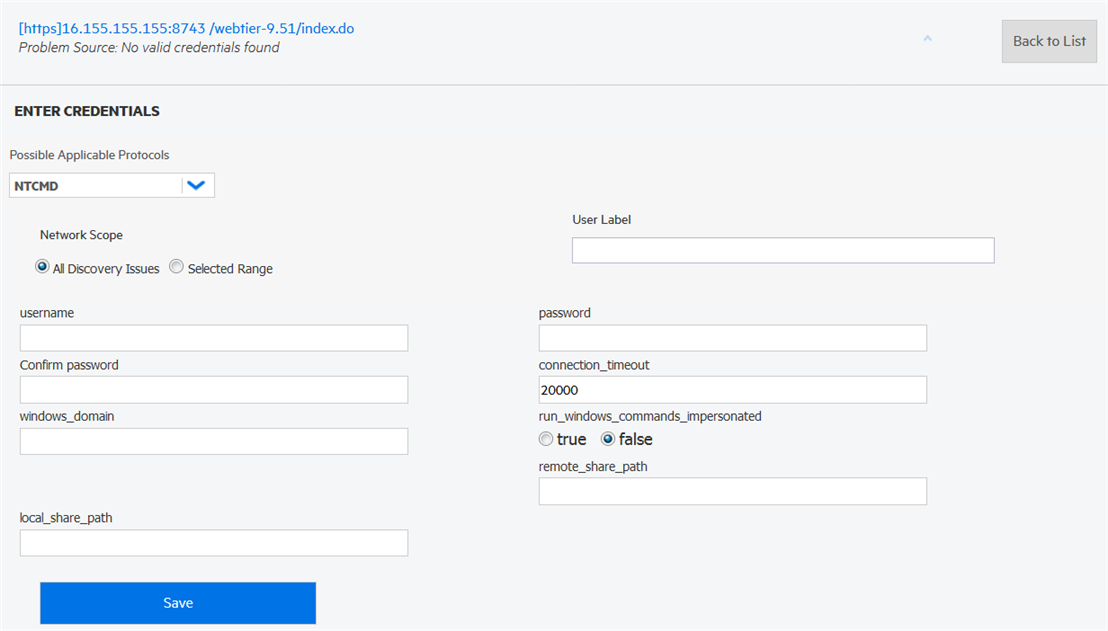
Error Message: Connection timeout
Error Category: Timeout Errors
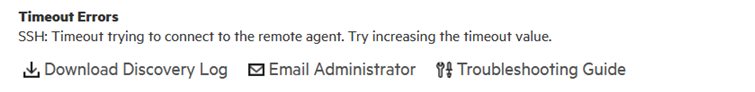
Solution:
- Increase the timeout value in protocol settings.
- For Windows machines, wait for a few minutes and then try again.
Error Message: The discovery job did not find any process listening on port: <port_number>
Error Category: Software Related Errors
Solution:
-
Check if the configured account has sufficient privileges to run relevant commands. Specifically,
ps -enetstat -naplsof
Elevate privilege for UNIX credentials.
- Verify if the service is still accessible.
- Check if lsof is installed on the target machine if it runs UNIX.
Error Message: No application signature matches the process <process_info> listening on port <port_number>
Error Category: Software Related Errors
Solution: Add the signature for the application. For more information about how to do this, see Add or Edit Application Signatures.
Error Message: The following outgoing ports are filtered because they are not in portNumberToPortName.xml
Error Category: Software Related Errors
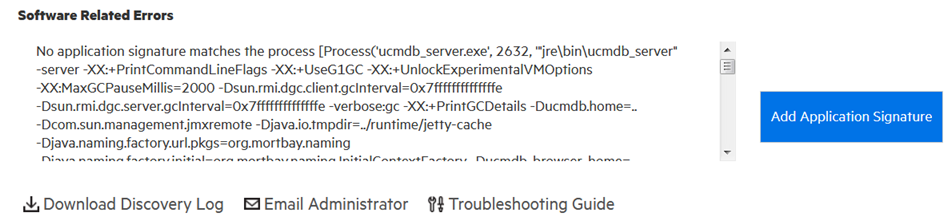
Solution: Add the port number to portNumberToPortName.xml.
To do this, click the Application Signature button in the error message and then follow the instructions. Alternatively, you can directly modify the portNumberToPortName.xml file to add the port number.
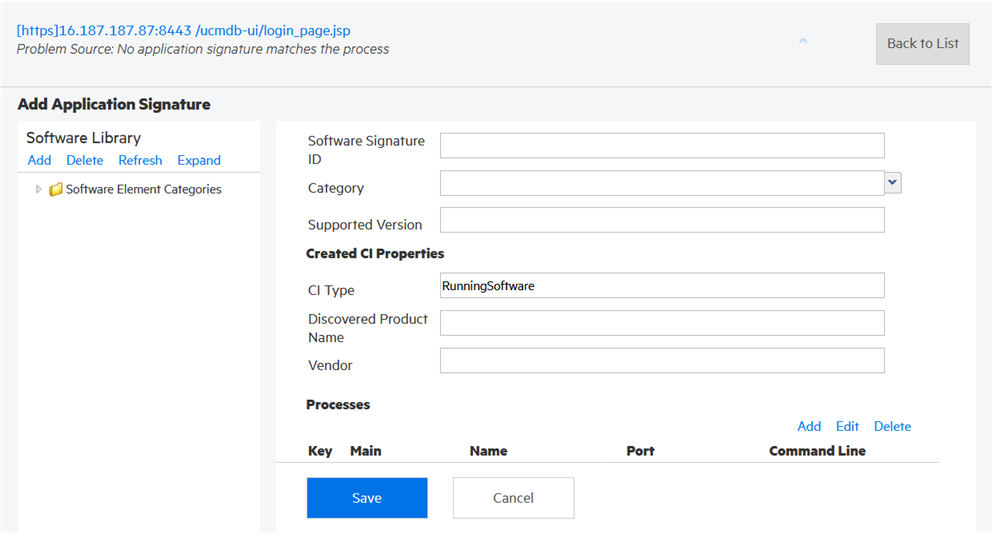
Error Message: The following outgoing ports are filtered because they are not in portNumberToPortName.xml.
Error Category: Software Related Errors
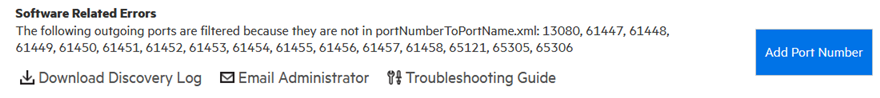
Solution: Add the port number to portNumberToPortName.xml.
To do this, click the Add Port Number button in the error message and then follow the instructions. Alternatively, you can directly modify the portNumberToPortName.xml file to add the port number.
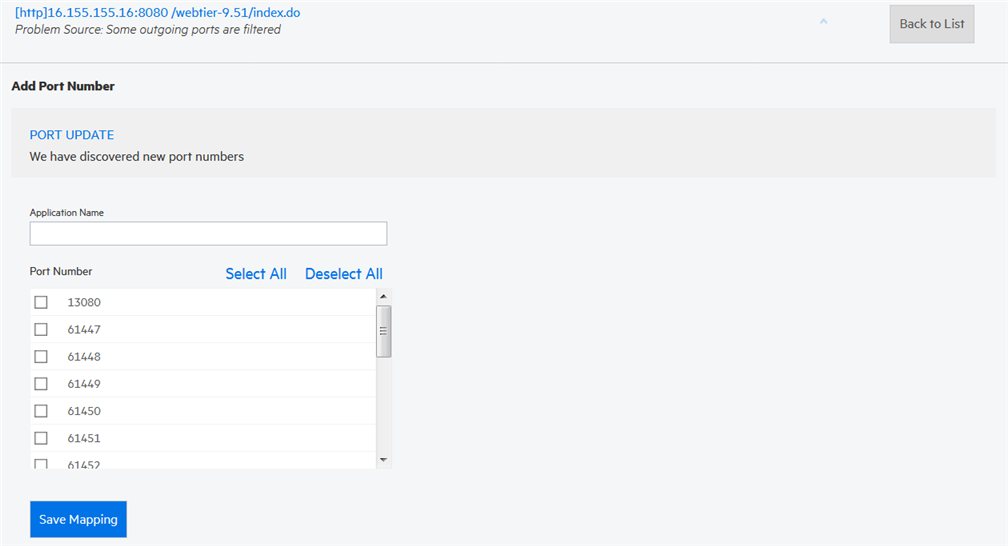
Error Message: Failed to resolve host name to IP
Error Category: IP-related Errors
Solution: Check DNS server configuration.
Error Message: Need sudo permission
Error Category: Software Related Errors
Solution: Elevate privilege for UNIX credentials to run the relevant command.
Error Message: No lsof installed on the host
Error Category: Software Related Errors
Solution: Install lsof on the target machine.
Error Message: The host is a Solaris local zone
Error Category: Software Related Errors
Solution: None for this release. Currently Solaris local zone is not supported by ASM.
Error Message: No SCP reported from configuration signature.
Error Category: Others
Solution: No SCP reported from configuration signature for application <Application Name>. Check the ConfigurationFileSignature.xml file to make sure all parameter values for your application are correct.
We welcome your comments!
To open the configured email client on this computer, open an email window.
Otherwise, copy the information below to a web mail client, and send this email to cms-doc@microfocus.com.
Help Topic ID:
Product:
Topic Title:
Feedback:





