Searching the Help
To search for information in the Help, type a word or phrase in the Search box. When you enter a group of words, OR is inferred. You can use Boolean operators to refine your search.
Results returned are case insensitive. However, results ranking takes case into account and assigns higher scores to case matches. Therefore, a search for "cats" followed by a search for "Cats" would return the same number of Help topics, but the order in which the topics are listed would be different.
| Search for | Example | Results |
|---|---|---|
| A single word | cat
|
Topics that contain the word "cat". You will also find its grammatical variations, such as "cats". |
|
A phrase. You can specify that the search results contain a specific phrase. |
"cat food" (quotation marks) |
Topics that contain the literal phrase "cat food" and all its grammatical variations. Without the quotation marks, the query is equivalent to specifying an OR operator, which finds topics with one of the individual words instead of the phrase. |
| Search for | Operator | Example |
|---|---|---|
|
Two or more words in the same topic |
|
|
| Either word in a topic |
|
|
| Topics that do not contain a specific word or phrase |
|
|
| Topics that contain one string and do not contain another | ^ (caret) |
cat ^ mouse
|
| A combination of search types | ( ) parentheses |
|
Data-In Service - Populating UCMDB
After the Identification service runs, the identified data is merged and inserted into the by the Data-In service. When the CI is created, a stable ID is generated. The stable ID remains the same when the name, attribute name, or property values (during normalization) change.
Multiple CI Matching
One of the major problems that the Data-In service solves is deciding what to do if the input CI matches multiple CIs.
To make this decision, the Data-In service uses match criteria.
The process is as follows:
-
Input CIs are merged with each matching CI.
-
For each pair of CIs resulting from this merge, match (verification and validation) criteria are run.
-
If at least one pair does not pass the match criteria check, the CIs are not merged, and the Data-In service ignores the input CI.
-
If all pairs pass the match criteria check, the CIs are merged.
Note The CIs are merged by the Merge service.
-
For examples of multiple CI matching, see:
Multithreaded Data-In Service
Starting from UCMDB 10.30, the Data-In service is multithreaded and is capable to scale the speed of inserting data into UCMDB by adjusting the number of allocated threads.
Note By default, the Data-In service uses four allocated threads. For more information about how to adjust the allocated threads of the Data-In service, see How to Modify the Maximum Number of Threads for the Data-In Service.
In previous versions of UCMDB, the Data-In service uses a serial architecture and processes the arriving CIs and their updates in a controlled single-threaded approach. This architecture guarantees the data model consistency but is less efficient.
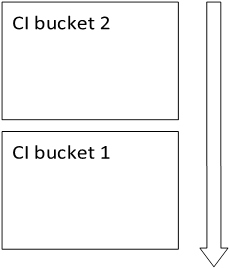
The multithreaded Data-In service concurrently processes multiple CI buckets on multiprocessor or multi-core systems if these buckets do not carry overlapping CIs.
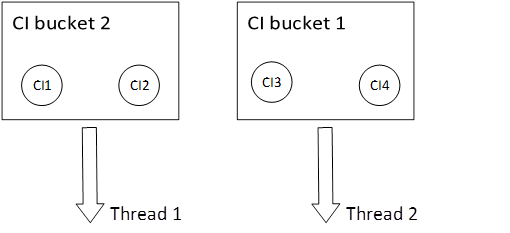
To guarantee the data model consistency, the multithreaded Data-In service processes the CI buckets that carry the same CI information sequentially. In this situation, the multithreaded architecture does not improve the performance of the Data-In service.
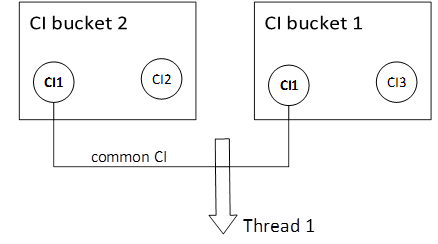
With the multithreaded Data-In service, it is recommended that you consider the following approaches, which can eventually speed up the running jobs and ease the management of UCMDB Data-In:
- Break UCMDB integrations into non-overlapping CI domains
- Set up discovery on different or unrelated CI domains
We welcome your comments!
To open the configured email client on this computer, open an email window.
Otherwise, copy the information below to a web mail client, and send this email to cms-doc@microfocus.com.
Help Topic ID:
Product:
Topic Title:
Feedback:





