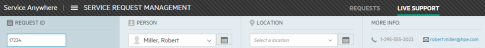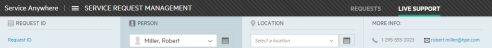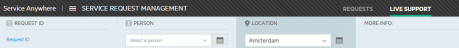Searching the Help
To search for information in the Help, type a word or phrase in the Search box. When you enter a group of words, OR is inferred. You can use Boolean operators to refine your search.
Results returned are case insensitive. However, results ranking takes case into account and assigns higher scores to case matches. Therefore, a search for "cats" followed by a search for "Cats" would return the same number of Help topics, but the order in which the topics are listed would be different.
| Search for | Example | Results |
|---|---|---|
| A single word | cat
|
Topics that contain the word "cat". You will also find its grammatical variations, such as "cats". |
|
A phrase. You can specify that the search results contain a specific phrase. |
"cat food" (quotation marks) |
Topics that contain the literal phrase "cat food" and all its grammatical variations. Without the quotation marks, the query is equivalent to specifying an OR operator, which finds topics with one of the individual words instead of the phrase. |
| Search for | Operator | Example |
|---|---|---|
|
Two or more words in the same topic |
|
|
| Either word in a topic |
|
|
| Topics that do not contain a specific word or phrase |
|
|
| Topics that contain one string and do not contain another | ^ (caret) |
cat ^ mouse
|
| A combination of search types | ( ) parentheses |
|
How to deal with a Live Support call with location-based support enabled
If location-based support is enabled for Live Support, the user interface displays as detailed on this page.
Note The main differences from the default user interface are:
-
Ability to select a location in the Information Ribbon.
-
Different modes.
-
Options in:
-
Recent requests list (depending on mode).
- Related CIs part of the Suggestions Bar.
-
To go to the Live Support page, select Run > Service Request > Live Support.
The Live Support page contains the following:
| UI element | Description |
|---|---|
| REQUEST ID |
Allows you to find a request by its ID.
|
| PERSON |
Displays the caller's name. If the caller's name is not automatically displayed, you can find it in one of the following ways:
After finding the caller's name, select it to display LOCATION and MORE INFO, and to enter user mode. For more information, see Modes. |
| LOCATION |
When the name of a person is displayed, such as a caller, this displays the location of the person. Select a location to enter location mode. For more information, see Modes. |
| MORE INFO | Displays the selected person's telephone number and email address. |
There are the following modes:
-
Request mode
REQUEST ID is selected. A record ID is entered and searched for.
-
The record details are displayed below the Information ribbon.
- PERSON and LOCATION details are taken from the selected record.
-
-
PERSON is selected.
If a new person is selected:
-
The recent requests list displays the recent requests for the selected person.
-
REQUEST ID is cleared.
-
LOCATION is that of the selected person.
-
-
LOCATION is selected.
If a new location is selected:
-
The recent requests list displays the recent requests for all persons at the selected location.
-
REQUEST ID and PERSON are cleared.
-
If a caller is selected, the page is in user mode, and a list of that person's recent requests is displayed.
If a location is selected, the page is in location mode, and a list of recent requests from people at that location is displayed.
-
Click Recent requests to toggle the display.
-
Type a request ID or keywords in the search box to find a particular request.
Note
A maximum of 30 requests are displayed in user mode.
A maximum of 100 requests are displayed in location mode.
Requests are displayed in the following order:
-
Open
-
Closed
Within that order, requests are sorted according to the time when the request was last updated. More recently updated records appear at the top of the list.
When you start typing the details in the Description or Title field, Service Management filters available solutions items according to the text you type, and displays the number of relevant search results in each part of the Suggestions Bar. Exception: numbers do not display on either the Related CIs or Favorite Articles icons, until you click them.
If you add more text to either field, the search results automatically update.
Note If you use the search box on the toolbar at the top of the page, results are displayed based on that text, ignoring any text in the Description and Title fields. To revert to results based on the text in the Description and Title fields, click ![]() to the right of the search box.
to the right of the search box.
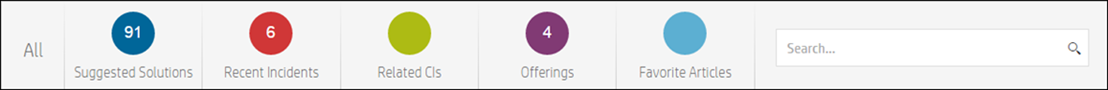
-
Click one of the icons on the Suggestions Bar to display items in the List Pane. (See details in the table below.)
-
Select a record to display details in the Preview Pane.
-
To view the complete record, click Edit.
If you use the search box on the toolbar, results are displayed based on that text, ignoring any text in the Description and Title fields. To revert to results based on the text in the Description and Title fields, click ![]() to the right of the search box.
to the right of the search box.
-
To deal with the next caller, click Save & next. This action:
-
Saves the current request form as a request record.
-
Displays a new, blank request form.
-
Clears the current caller's details from the screen.
You can now select the next caller.
-
-
To deal with the next request from the current caller, click the Save & next drop-down then Save & next request. This action:
- Saves the current request form as a request record.
- Displays a new, blank request form, ready for the next request from the same caller.
- Keeps the current caller's details displayed.
You can use this form to create a request. For more information, see How to create a request in Live Support.
Tip If you click the Offering field, at the top of the list of offerings Service Management displays smart suggestions for suitable offerings, based on the text entered in the Title and the Description fields.
Note
Depending on how Service Management and your phone system are configured, when you receive a call from a user, Service Management may automatically display caller and recent request details on the Live Support page.