Searching the Help
To search for information in the Help, type a word or phrase in the Search box. When you enter a group of words, OR is inferred. You can use Boolean operators to refine your search.
Results returned are case insensitive. However, results ranking takes case into account and assigns higher scores to case matches. Therefore, a search for "cats" followed by a search for "Cats" would return the same number of Help topics, but the order in which the topics are listed would be different.
| Search for | Example | Results |
|---|---|---|
| A single word | cat
|
Topics that contain the word "cat". You will also find its grammatical variations, such as "cats". |
|
A phrase. You can specify that the search results contain a specific phrase. |
"cat food" (quotation marks) |
Topics that contain the literal phrase "cat food" and all its grammatical variations. Without the quotation marks, the query is equivalent to specifying an OR operator, which finds topics with one of the individual words instead of the phrase. |
| Search for | Operator | Example |
|---|---|---|
|
Two or more words in the same topic |
|
|
| Either word in a topic |
|
|
| Topics that do not contain a specific word or phrase |
|
|
| Topics that contain one string and do not contain another | ^ (caret) |
cat ^ mouse
|
| A combination of search types | ( ) parentheses |
|
How to localize the Service Catalog
You can export your Service Catalog to CSV files which can be sent off for localization. You can translate the Catalog into one or more of the languages supported by Service Management.
The values in the exported files must be translated, after which the files are imported back into Service Management.
After a successful import, the Service Catalog is displayed in the Service Portal in the language of the user's locale, as long as the Catalog has been translated into that language.
Moreover, when Service Portal users perform searches, the results are displayed in the localized language.
For example, if the Service Catalog was translated into French and Chinese, Service Portal users on French and Chinese locales see the Catalog and search results in French and Chinese respectively.
Note
-
If the Catalog was not translated into the language of the user's locale, or if an entry was not translated, the values that were originally entered in the Catalog are displayed in the Service Portal.
In the example above, users on a German locale see the original, non-translated Catalog values.
- When exporting a file with rich text fields to CSV and saving it in Excel, the formatting may become corrupted, and the re-imported file may not display correctly.
Export each of the catalog areas—categories, service definitions, and offerings—to CSV files, per destination language:
- From the main menu, select Plan > Service Catalog.
- Click the Categories submenu.
- Above the record list, click the More button, and select Export for localization.
-
Select the languages for localization, and click Export.
The following files are generated:
Number of languages selected Exported file 1 Categories_<language>.csv 2 or more Categories.zip
The ZIP file contains a corresponding CSV file for each language selected
Example
Languages selected Exported file French Categories_fr.csv French, Chinese Categories.zip.
Contains:
- Categories_fr.csv
- Categories_zh-CN.csv
-
Repeat in the Service Definitions and Offerings submenus. The exported files have the respective ServiceDefinitions and Offerings prefixes.
For example, ServiceDefinitions_fr.csv; Offerings.zip
-
Open the CSV file.
-
For each record, translate the value in the Source Value field, and enter the translation into the last position in the row, the Translated Value field.
Note Do not delete the quotation marks.
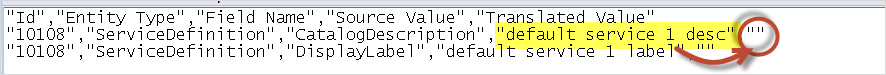
-
Save your changes.
-
Recommended: When all the data is translated, zip up the translated CSV files.
Note Zip up the CSV files for each record type in a separate zip file. For example, zip up only the Offerings_*.csv files into TranslatedOfferings.zip.
You must be an administrator to import the translated Service Catalog files. To import the files, see How to import translated Service Catalog definitions.










