Searching the Help
To search for information in the Help, type a word or phrase in the Search box. When you enter a group of words, OR is inferred. You can use Boolean operators to refine your search.
Results returned are case insensitive. However, results ranking takes case into account and assigns higher scores to case matches. Therefore, a search for "cats" followed by a search for "Cats" would return the same number of Help topics, but the order in which the topics are listed would be different.
| Search for | Example | Results |
|---|---|---|
| A single word | cat
|
Topics that contain the word "cat". You will also find its grammatical variations, such as "cats". |
|
A phrase. You can specify that the search results contain a specific phrase. |
"cat food" (quotation marks) |
Topics that contain the literal phrase "cat food" and all its grammatical variations. Without the quotation marks, the query is equivalent to specifying an OR operator, which finds topics with one of the individual words instead of the phrase. |
| Search for | Operator | Example |
|---|---|---|
|
Two or more words in the same topic |
|
|
| Either word in a topic |
|
|
| Topics that do not contain a specific word or phrase |
|
|
| Topics that contain one string and do not contain another | ^ (caret) |
cat ^ mouse
|
| A combination of search types | ( ) parentheses |
|
Device workflow
This section describes the metaphases and subordinate phases in the life cycle of a device.
The device workflow relies on business rules. Rules repeat from one phase to another when the end user can make a change to a field affected by a business rule during that phase. For more information about the out-of-the-box business rules defined for the Device workflow, see Device process - Business rules.
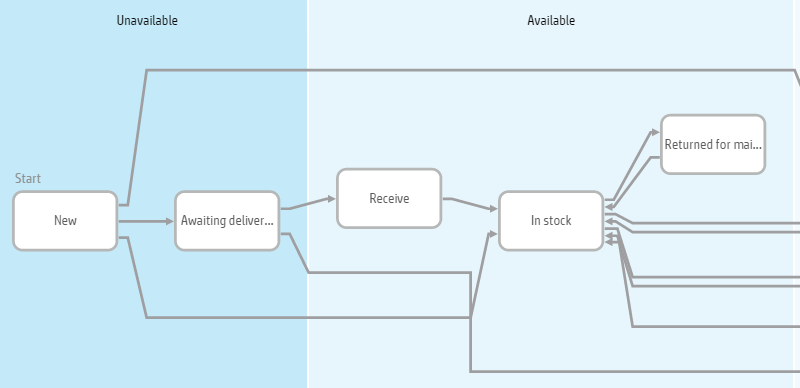
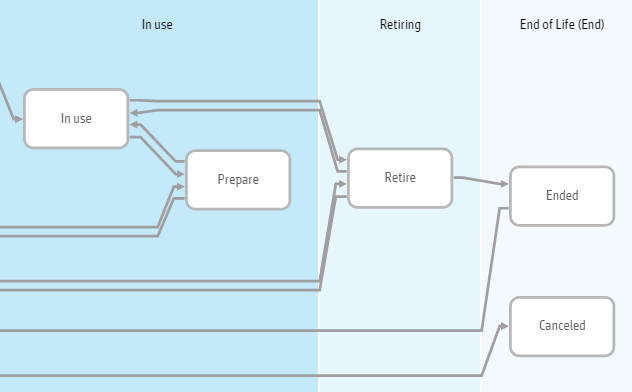
Metaphase: Unavailable
Includes inserting the device in the Service Management system. The device has not been received in this metaphase.
| Phase | Transition | Description |
|---|---|---|
| New | Automatic |
This is the starting point, rather than a phase with any measurable duration. Next phase: The automatic transition by default is to In use unless you choose Awaiting delivery or In stock as the initial phase. |
| Awaiting delivery | Manual |
The device is in transit from a vendor or other provider. When the device is received, you manually transition the device to the Received phase. Alternatively, you can cancel the device by manually transitioning the device to the Canceled phase. Next phase: Receive or Canceled |
Example: the organization hires a new employee who will start work in two weeks. That employee will need a laptop. The hiring manager requests a new laptop to be acquired. A procurement team member creates a record for the new laptop when he places an order with an external vendor. When he saves the record, he chooses the Awaiting delivery phase because the device is not In use yet.
Note If the vendor cannot complete the order, move the record manually to the final phase in the workflow: Canceled.
Metaphase: Available
The device has been received.
| Phase | Transition | Description |
|---|---|---|
| Receive | Manual |
The device record has been received but becomes available to fulfill a request only after you manually transition it to the In stock phase. Next phase: In stock |
| In stock | Manual |
Unless the last phase was New, the transition to In stock is manual. A device in this phase is available to fulfill a request, and is stored in the specified stockroom.
Next phase: Returned for maintenance, Prepare, or Retire. |
| Returned for maintenance | Manual |
The device is in this phase if it is defective and needs repair or if it requires periodic maintenance. When maintenance is completed, manually transition the device back to the In stock phase. Next phase: Return to In stock |
Example: the status of the device changes from Awaiting delivery to Receive when he updates the record with the acquisition date. The device owner captures more detailed information about the laptop configuration and saves the record again. Now the status is In stock.
Metaphase: In use
The device is in use.
| Phase | Transition | Description |
|---|---|---|
| Prepare | Manual |
The device is in this phase when you are preparing it for an end user or a production environment. Perhaps it requires configuration, testing, or customization before it is ready to use. Once the device is ready for use, do one of the following:
Next phase: In use or return to In stock |
| In use | Manual |
The device is being used. When a device is In use, it is visible (discoverable) on the network. Next phase: Retire or return to Prepare |
Example: Tech Support configures the laptop with internal security, email, and other required applications. The workflow phase is Prepare while it is configured for the new employee. When the employee takes possession of the laptop, change the phase to In use. If the laptop is missing required applications, you can return it to Tech Support (and the Prepare phase) for additional configuration.
Metaphase: Retiring
The device is in its retiring phases.
| Phase | Transition | Description |
|---|---|---|
| Retire | Manual |
When a device is in this phase, it is still in service and visible (discoverable) on the network. Next phase: Ended or return to In stock or In use |
Example: after three years, the employee is ready for a replacement laptop. When the employee receives a new laptop, he returns the original laptop to the hardware depot. The phase is Retire for the old laptop but it could be refurbished and reassigned or prepared for recycling. It remains under asset management. The Retire phase can also apply to devices that are still in use but planned to be retired.
Metaphase: End of life (End)
The device has reached end of life.
| Phase | Transition | Description |
|---|---|---|
| Ended | Manual |
The device is no longer in service. When you move the device in to this phase, you must choose a close code. Example: the IT organization sends the laptop to a recycling facility. The phase is now Ended. You can put the device back into the system by manually transitioning it back to the In use phase. Next phase: None, or return to In stock |
| Canceled | None |
The vendor or the organization has canceled the order. Example: the vendor cannot fulfill the initial order because his suppliers are out of parts. The phase is now Canceled. Next phase: None |
Related topics










