Searching the Help
To search for information in the Help, type a word or phrase in the Search box. When you enter a group of words, OR is inferred. You can use Boolean operators to refine your search.
Results returned are case insensitive. However, results ranking takes case into account and assigns higher scores to case matches. Therefore, a search for "cats" followed by a search for "Cats" would return the same number of Help topics, but the order in which the topics are listed would be different.
| Search for | Example | Results |
|---|---|---|
| A single word | cat
|
Topics that contain the word "cat". You will also find its grammatical variations, such as "cats". |
|
A phrase. You can specify that the search results contain a specific phrase. |
"cat food" (quotation marks) |
Topics that contain the literal phrase "cat food" and all its grammatical variations. Without the quotation marks, the query is equivalent to specifying an OR operator, which finds topics with one of the individual words instead of the phrase. |
| Search for | Operator | Example |
|---|---|---|
|
Two or more words in the same topic |
|
|
| Either word in a topic |
|
|
| Topics that do not contain a specific word or phrase |
|
|
| Topics that contain one string and do not contain another | ^ (caret) |
cat ^ mouse
|
| A combination of search types | ( ) parentheses |
|
Infrastructure & peripheral asset workflow
This section describes the metaphases and subordinate phases in the life cycle of infrastructure and peripheral assets.
The workflow relies on business rules. Rules repeat from one phase to another when the end user can make a change to a field affected by a business rule during that phase. For more information about the out-of-the-box business rules defined for the contract workflow, see Infrastructure & peripheral process - Business rules.

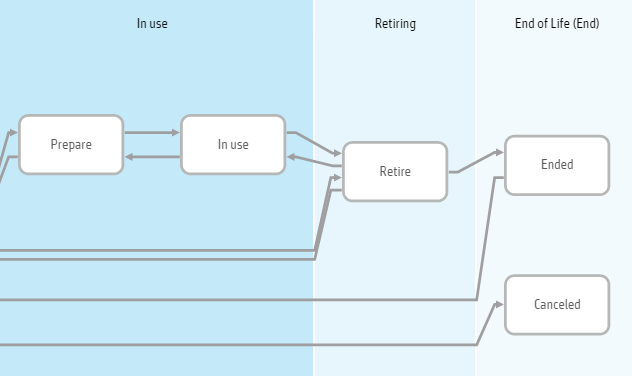
Metaphase: Unavailable
The asset is entered into the system and still awaiting delivery.
| Phase | Transition | Description |
|---|---|---|
| New | Automatic |
New is a starting point. Next phase: Awaiting delivery |
| Awaiting delivery | Manual |
The infrastructure & peripheral asset is in transit from a vendor or other provider. Next phase: Receive or Canceled |
Example: the organization is completing a new demonstration facility. It needs a projector. The appropriate manager requests a new projector to be acquired. A procurement team member creates a record for the new projector when he places an order with an external vendor. Then he moves the record to Awaiting delivery phase because the asset is not in use yet.
If the vendor cannot complete the order, move the record manually to the final phase in the workflow: Canceled.
Metaphase: Available
The asset has arrived but may or may not be available for use.
| Phase | Transition | Description |
|---|---|---|
| Receive | Manual |
The asset has been delivered but is not yet available to fulfill a request. Next phase: In stock |
| In stock | Manual |
An asset is available to fulfill a request, and is stored in the specified stockroom. Next phase: Returned for maintenance, Prepare, or Retire |
| Returned for maintenance | Manual |
The asset is defective and needs repair or requires periodic maintenance. Next phase: Return to In stock |
Example: the status of the asset changes from Awaiting delivery to Receive when he updates the record with the acquisition date. The asset owner captures more detailed information about the projector and saves the record again. Now the status is In stock.
Metaphase: In use
The asset has arrived and is in pre-use preparation stages or is in use.
| Phase | Transition | Description |
|---|---|---|
| Prepare | Manual |
The asset is being prepared for an end user or a production environment. Perhaps it requires configuration, testing, or customization before it is ready to use. Next phase: In use or return to In stock |
| In use | Manual |
The asset is functional in the enterprise environment. Next phase: Retire or return to Prepare |
Example: Tech Support installs and configures the projector. The workflow phase is Prepare while it is being installed and configured. When the preparation is done, change the phase to In use. If the projector needs further preparation, you can return it to Tech Support (and the Prepare phase) for additional configuration
Metaphase: Retiring
The subordinate phase is Retire.
| Phase | Transition | Description |
|---|---|---|
| Retire | Manual |
The asset is ready for retirement but is still in the stockroom ior even in use. If it cannot be used anymore, it moves to end-of-life. Next phase: Ended or return to In stock or In use |
Example: after five years, the residual value of the projector is nearly zero and it is ready for replacement. The asset manager places a request for a new projector, and he moves the current projector to the Retire phase. It means the projector is still in use but it is planned to retire it.
Metaphase: End of life (End)
The subordinate phases are Ended and Canceled.
| Phase | Transition | Description |
|---|---|---|
| Ended | Manual |
The asset is no longer in service. In the phase, Service Management displays the Close code field. Choose on of the following codes:
Next phase: None, or you can return to In stock |
| Canceled | None |
The asset record is canceled if the vendor or the organization cancels the order Next phase: None |
Related topics










