Searching the Help
To search for information in the Help, type a word or phrase in the Search box. When you enter a group of words, OR is inferred. You can use Boolean operators to refine your search.
Results returned are case insensitive. However, results ranking takes case into account and assigns higher scores to case matches. Therefore, a search for "cats" followed by a search for "Cats" would return the same number of Help topics, but the order in which the topics are listed would be different.
| Search for | Example | Results |
|---|---|---|
| A single word | cat
|
Topics that contain the word "cat". You will also find its grammatical variations, such as "cats". |
|
A phrase. You can specify that the search results contain a specific phrase. |
"cat food" (quotation marks) |
Topics that contain the literal phrase "cat food" and all its grammatical variations. Without the quotation marks, the query is equivalent to specifying an OR operator, which finds topics with one of the individual words instead of the phrase. |
| Search for | Operator | Example |
|---|---|---|
|
Two or more words in the same topic |
|
|
| Either word in a topic |
|
|
| Topics that do not contain a specific word or phrase |
|
|
| Topics that contain one string and do not contain another | ^ (caret) |
cat ^ mouse
|
| A combination of search types | ( ) parentheses |
|
Cloud capacity optimization
Maximize the efficiency and resource utilization of your cloud environment. Plan for growth and optimize placement with historical usage data, forecasting, and what-if-modeling.
Optimize the capacity of your cloud with the following information:
- Virtualization infrastructure overview. Identify the over- and under-utilized resources and idle virtual machines in your cloud.
- Sizing recommendation. Get recommendations on how to optimize your current resources without impacting the service levels or product performance. These recommendations are based on the historical resource usage, demand trends and available capacity.
- Entity usage overview. View the usage summary pages for each entity in your virtualization environment.
By using this information, you will be able to analyze the capacity, usage, and allocation trends for various resources in the cloud. You can draw reports based on the utilization and consumption of the resources and tune your infrastructure for maximum efficiency by reclaiming unused resources.
Forecast the resource utilization of entities in your environment and determine the use of underutilized resources. This way, you can efficiently plan the allocation of resources in your environment and determine the impact of adding additional resources.
Recommendations can help you uphold the health of the hosts and data stores, as well as resolve incorrect virtual machine sizing problems and achieve better virtual machine performance.
Get a cohesive view of the resource capacity, usage, allocation, remaining capacity, and opportunity to use the resources more effectively.
You can use horizontal bar charts and pie charts to represent the data graphically. These charts can show the allocation, usage, and capacity of the virtual machines' CPU, memory, or data store.
Example:
The example below shows a Right Sized pie chart which shows only the undersized and oversized VM CPU data.
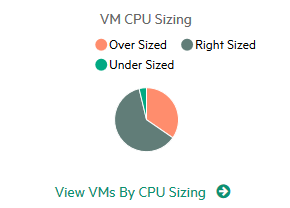
We welcome your comments!
To open the configured email client on this computer, open an email window.
Otherwise, copy the information below to a web mail client, and send this email to ovdoc-asm@hpe.com.
Help Topic ID:
Product:
Topic Title:
Feedback:





