Searching the Help
To search for information in the Help, type a word or phrase in the Search box. When you enter a group of words, OR is inferred. You can use Boolean operators to refine your search.
Results returned are case insensitive. However, results ranking takes case into account and assigns higher scores to case matches. Therefore, a search for "cats" followed by a search for "Cats" would return the same number of Help topics, but the order in which the topics are listed would be different.
| Search for | Example | Results |
|---|---|---|
| A single word | cat
|
Topics that contain the word "cat". You will also find its grammatical variations, such as "cats". |
|
A phrase. You can specify that the search results contain a specific phrase. |
"cat food" (quotation marks) |
Topics that contain the literal phrase "cat food" and all its grammatical variations. Without the quotation marks, the query is equivalent to specifying an OR operator, which finds topics with one of the individual words instead of the phrase. |
| Search for | Operator | Example |
|---|---|---|
|
Two or more words in the same topic |
|
|
| Either word in a topic |
|
|
| Topics that do not contain a specific word or phrase |
|
|
| Topics that contain one string and do not contain another | ^ (caret) |
cat ^ mouse
|
| A combination of search types | ( ) parentheses |
|
Performance Engine
To enrich and expand HPE Operations Bridge's performance management capability, you can install the OMi Performance Engine. The Performance Engine is an add-on component that provides streaming of custom metrics and system metrics in a large scale environment. It aggregates streamed data from different collectors which receive data by using the RTCM-REST Web Service interface, and acts as the central store for all the data collected by these data collectors. The Operations Bridge Suite supports distributed stores of performance data in agents, as well as a centralized performance store.
Management Packs also use the Operations Agent REST Web Service interface to submit metrics data for metric streaming. By using the OpsBridgeStore datasource, you can visualize the metric data in your performance dashboards. If the collection and forwarding interval is configured for five seconds, then the cache will hold one hour of data. The metric data is stored for one hour and can be displayed as real-time data in your performance dashboards. If a Vertica database is installed and configured, you can also store metrics for longer than an hour and display them in your dashboards.
OMi Performance Engine comes with Transport Layer Security (TLS) support for PE Kafka message bus. Kafka TLS provides additional security by authenticating connections to Kafka brokers from clients (OMi Performance Engine producers and consumers) and other brokers. It also encrypts the data transferred between brokers and clients, and between Kafka brokers. If required, you can disable Kafka TLS either during installation or post installation. For more information about enabling and disabling Kafka TLS, see the OMi Performance Engine Installation and Configuration Guide.
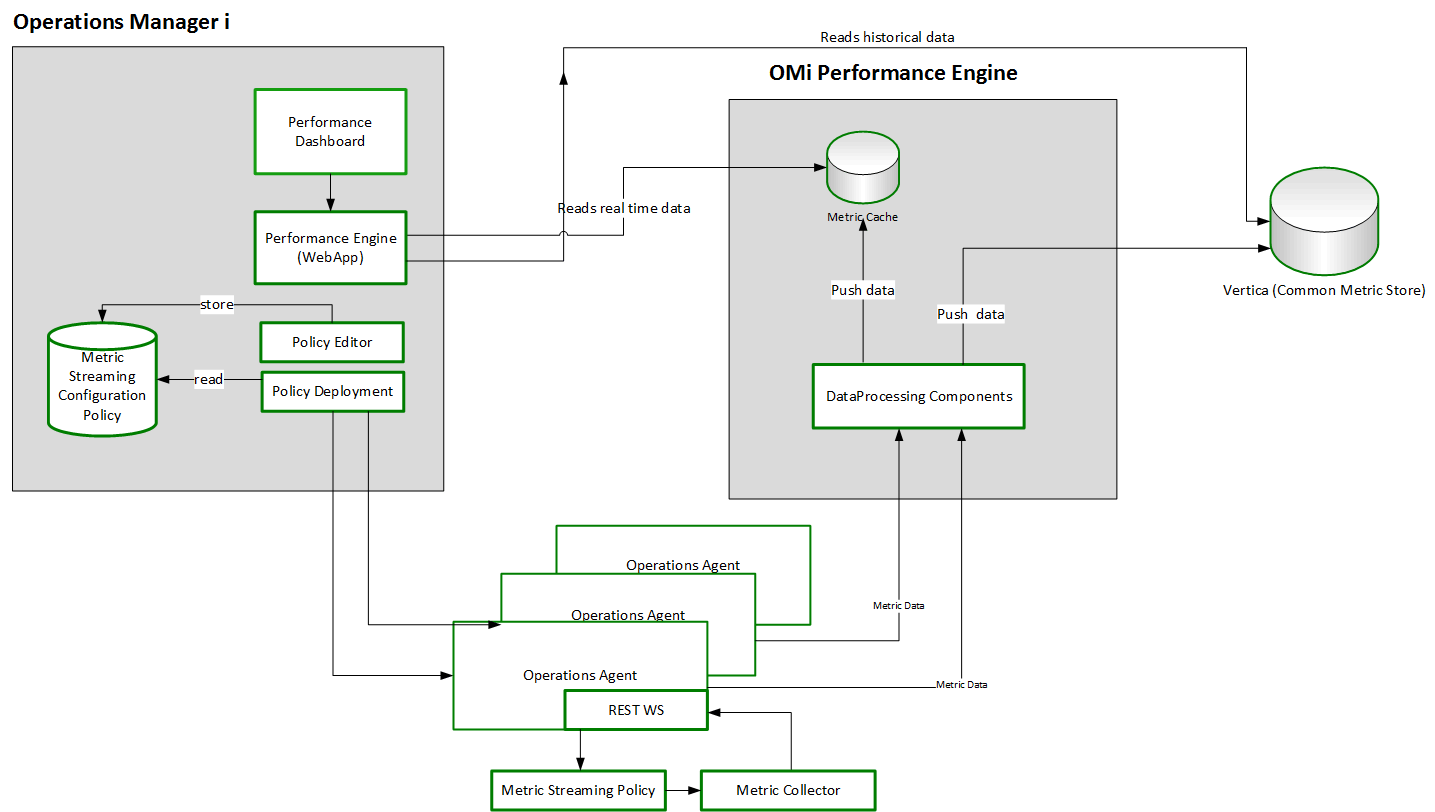
Performance dashboards, in combination with the Performance Engine, provide the following capabilities for users:
- Visualize, investigate, and review the performance of specific system infrastructure metrics as well as custom application metrics in real-time.
- Aggregate and stream custom metric data and system metric data for more than 25000 data points/sec from managed nodes.
- Install the Performance Engine separately on an additional server to support additional real-time data sources and thus providing a scalable environment.
We welcome your comments!
To open the configured email client on this computer, open an email window.
Otherwise, copy the information below to a web mail client, and send this email to ovdoc-asm@hpe.com.
Help Topic ID:
Product:
Topic Title:
Feedback:





