Searching the Help
To search for information in the Help, type a word or phrase in the Search box. When you enter a group of words, OR is inferred. You can use Boolean operators to refine your search.
Results returned are case insensitive. However, results ranking takes case into account and assigns higher scores to case matches. Therefore, a search for "cats" followed by a search for "Cats" would return the same number of Help topics, but the order in which the topics are listed would be different.
| Search for | Example | Results |
|---|---|---|
| A single word | cat
|
Topics that contain the word "cat". You will also find its grammatical variations, such as "cats". |
|
A phrase. You can specify that the search results contain a specific phrase. |
"cat food" (quotation marks) |
Topics that contain the literal phrase "cat food" and all its grammatical variations. Without the quotation marks, the query is equivalent to specifying an OR operator, which finds topics with one of the individual words instead of the phrase. |
| Search for | Operator | Example |
|---|---|---|
|
Two or more words in the same topic |
|
|
| Either word in a topic |
|
|
| Topics that do not contain a specific word or phrase |
|
|
| Topics that contain one string and do not contain another | ^ (caret) |
cat ^ mouse
|
| A combination of search types | ( ) parentheses |
|
Zabbix
The Operations Connector for Zabbix (OpsCx for Zabbix) enables you to establish a link between the Zabbix network monitoring solution and Operations Manager i.
The OpsCx for Zabbix is an add-on for the OpsCx, providing the following Zabbix specific functionality:
- Event synchronization between Zabbix and OMi
- Metric synchronization between Zabbix and OMi
- Topology synchronization between Zabbix and OMi
This functionality enables you to consolidate management data from Zabbix environments into an Operations Manager i solution.
OpsCx for Zabbix is a GenInt-based integration. If you installed other GenInt based connectors, see Installation topic for additional details.
Concepts
The OpsCx for Zabbix is installed on the OpsCx system and uses a Web Service interface to collect the events, metrics, and topology from the Zabbix system. No additional components need to be installed on the Zabbix system.
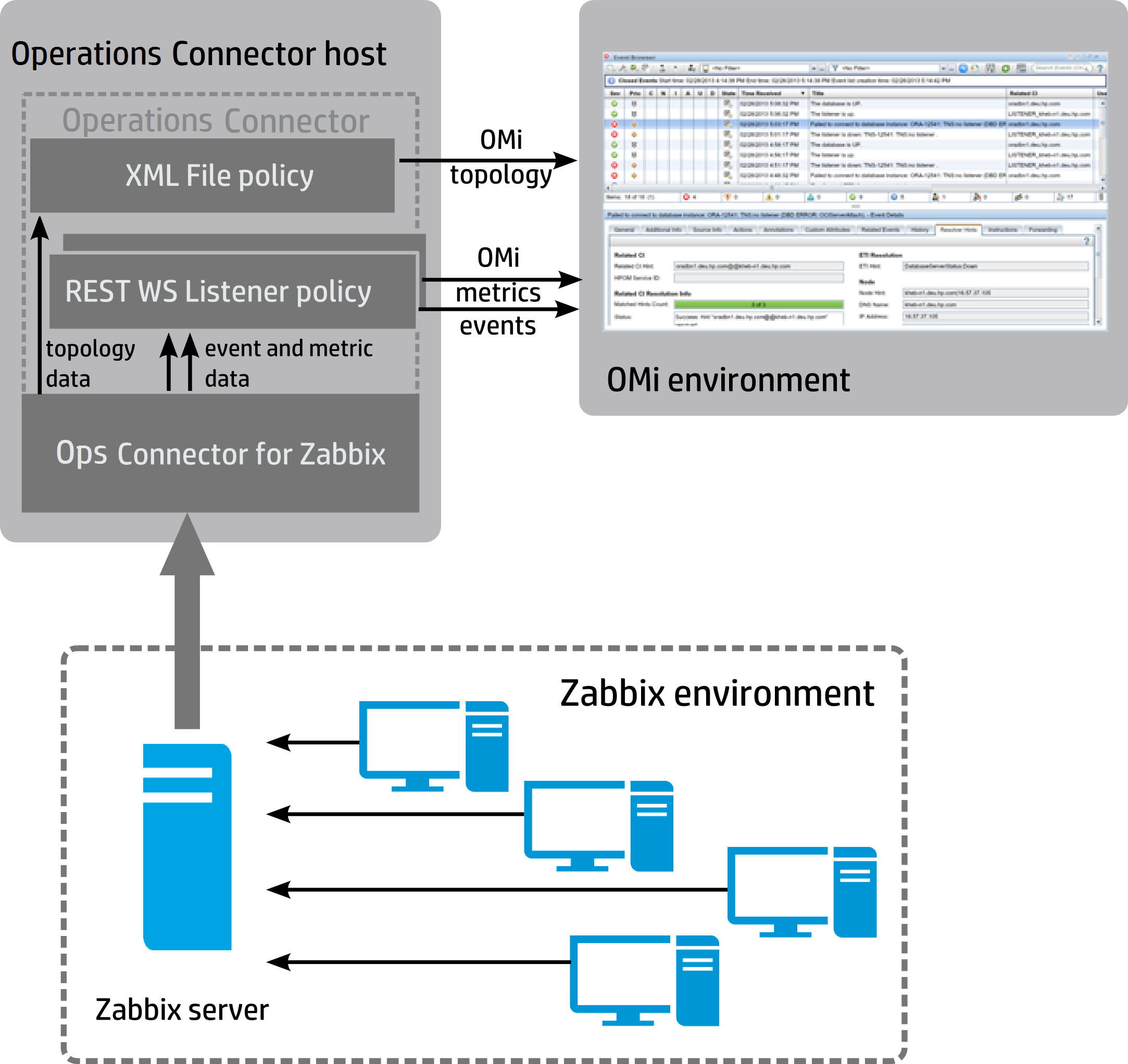
Event Collection
Zabbix events are collected and processed by the event collector script. The event collector receives events from the Zabbix server through its Web Service interface using the HTTP protocol.
Events are collected from the Zabbix system periodically, using a preset alarm polling interval. By default, the polling interval is set to 60 seconds. In case a poll is not executed as planned, the next poll collects all events that were newly created or changed since the last successful poll.When the collector is started for the first time, existing Zabbix events are collected and forwarded (by default, events from the last 10 days are forwarded).
Event data is mapped to the OMi conform form using a web service policy. The policy also sets the drilldown URL for each event.
| Zabbix event severity | OMi event severitiy |
|---|---|
| Disaster | Critical |
| High | Major |
| Average | Minor |
| Warning | Warning |
| Information | Normal |
Metric Collection
The metric collector runs regularly (by default every 5 minutes) and collects all current Zabbix metrics through the Web Service interface using the HTTP protocol. The metrics are stored on the OpsCx system for further processing by OMi.
Metric data is mapped to the OMi conform form using a web service policy.
Topology Collection
Topology data is collected by the topology collector script that is run regularly (by default, every hour). The topology collector receives data from the Zabbix server through its Web Service interface using the HTTP protocol and forwards it to the OpsCx for further processing. Topology objects are then mapped to the RTSM using the local topology synchronization component provided by the OpsCx.
The topology collector always collects all objects, not just the new or modified ones.
Topology objects are mapped to the RTSM using an XML file policy. The mapping rules map the following CI types:
host_nodeip_address
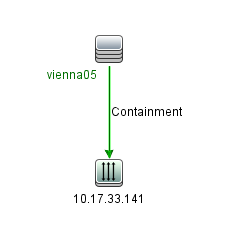
In addition, the topology self-discovery policy retrieves topology data about the Zabbix integration environment itself. See the following figure for an example.
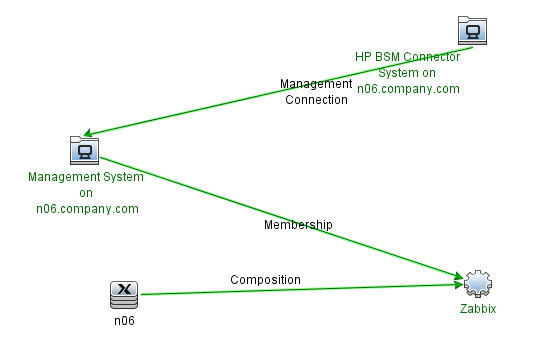
Related topics
We welcome your comments!
To open the configured email client on this computer, open an email window.
Otherwise, copy the information below to a web mail client, and send this email to ovdoc-asm@hpe.com.
Help Topic ID:
Product:
Topic Title:
Feedback:





