Searching the Help
To search for information in the Help, type a word or phrase in the Search box. When you enter a group of words, OR is inferred. You can use Boolean operators to refine your search.
Results returned are case insensitive. However, results ranking takes case into account and assigns higher scores to case matches. Therefore, a search for "cats" followed by a search for "Cats" would return the same number of Help topics, but the order in which the topics are listed would be different.
| Search for | Example | Results |
|---|---|---|
| A single word | cat
|
Topics that contain the word "cat". You will also find its grammatical variations, such as "cats". |
|
A phrase. You can specify that the search results contain a specific phrase. |
"cat food" (quotation marks) |
Topics that contain the literal phrase "cat food" and all its grammatical variations. Without the quotation marks, the query is equivalent to specifying an OR operator, which finds topics with one of the individual words instead of the phrase. |
| Search for | Operator | Example |
|---|---|---|
|
Two or more words in the same topic |
|
|
| Either word in a topic |
|
|
| Topics that do not contain a specific word or phrase |
|
|
| Topics that contain one string and do not contain another | ^ (caret) |
cat ^ mouse
|
| A combination of search types | ( ) parentheses |
|
Universal CMDB System Architecture
The following diagram provides a graphical overview of the Universal CMDB system architecture:
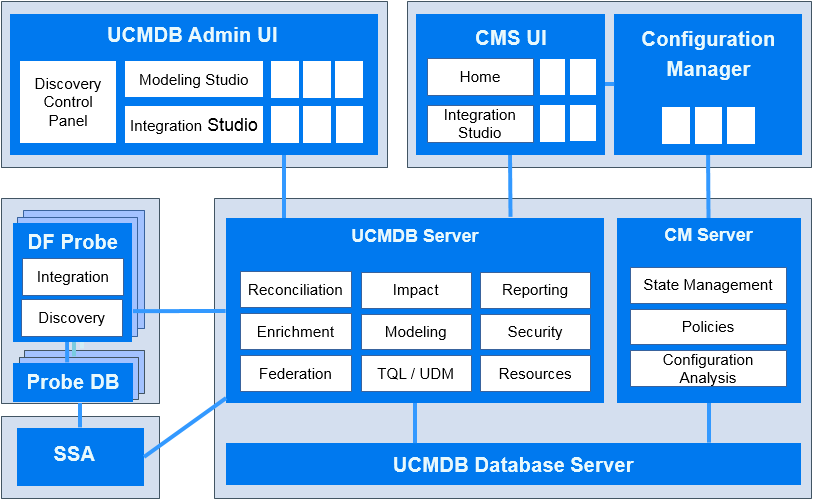
| Universal CMDB |
Universal CMDB (UCMDB) consists of a rich business-service-oriented data model with built-in discovery of configuration items (CIs) and configuration item dependencies, visualization and mapping of business services, and tracking of configuration changes. UCMDB implements data model, data flow management, and data modeling capabilities, and also provides impact analysis, change tracking, and reporting capabilities to transform CMDB data into comprehensible, actionable information that helps answer critical questions and solve business problems. |
| Universal Discovery |
Universal Discovery software, with rich and constantly updated content, is UCMDB's preferred method for acquiring and maintaining the IT. With both agentless and agent-based discovery capabilities, Universal Discovery can discover infrastructure, network, and inventory assets. Universal Discovery is partially enabled by installing the Data Flow Probe which directly communicates with the UCMDB server. |
| Configuration Manager |
Configuration Manager introduces new policy-based topology and inventory configuration governance. Created specifically for configuration managers and configuration owners, it provides the required tools for easily setting up both topology and inventory configuration policies, and automatically determining their level of compliance to organizational standards. Configuration Manager is deployed as an additional Tomcat-based server. It communicates with the UCMDB server using the extensive UCMDB SDK. |
| CMS UI |
CMS UI is the lightweight, web-based user interface for UCMDB with improved user experience and ease-of-use. With capabilities that were previously available through the UCMDB admin UI only, CMS UI provides quick access to and simplifies administrative and integration management of UCMDB. The UCMDB installation includes the .war file for the embedded CMS UI which is automatically installed on the UCMDB server and on the Configuration Manager server. For configuration information, see the CMS UI Online Help. CMS UI can also be installed separately for better capacity and functionality, such as enabling multiple UCMDB support. For installation instructions, see the CMS UI Online Help. |
| Smart Software Analytics (SSA) |
Smart Software Analytics (SSA) automatically teaches unrecognized software by intelligently using Natural Language Processing (NLP) and machine learning technology. With SSA, you can have an autoteach.zsai file automatically generated, as scheduled, from the unrecognized files in the scan file. This could significantly raise recognition ratio. In addition, you will have a monthly KPI report on how much work SSA has done that month, for example, number of processed scan files. |
We welcome your comments!
To open the configured email client on this computer, open an email window.
Otherwise, copy the information below to a web mail client, and send this email to cms-doc@microfocus.com.
Help Topic ID:
Product:
Topic Title:
Feedback:





