Searching the Help
To search for information in the Help, type a word or phrase in the Search box. When you enter a group of words, OR is inferred. You can use Boolean operators to refine your search.
Results returned are case insensitive. However, results ranking takes case into account and assigns higher scores to case matches. Therefore, a search for "cats" followed by a search for "Cats" would return the same number of Help topics, but the order in which the topics are listed would be different.
| Search for | Example | Results |
|---|---|---|
| A single word | cat
|
Topics that contain the word "cat". You will also find its grammatical variations, such as "cats". |
|
A phrase. You can specify that the search results contain a specific phrase. |
"cat food" (quotation marks) |
Topics that contain the literal phrase "cat food" and all its grammatical variations. Without the quotation marks, the query is equivalent to specifying an OR operator, which finds topics with one of the individual words instead of the phrase. |
| Search for | Operator | Example |
|---|---|---|
|
Two or more words in the same topic |
|
|
| Either word in a topic |
|
|
| Topics that do not contain a specific word or phrase |
|
|
| Topics that contain one string and do not contain another | ^ (caret) |
cat ^ mouse
|
| A combination of search types | ( ) parentheses |
|
- What's New in Earlier Versions
- What's New in CMS 2018.05
- What's New in CMS 11.0
- What's New in CMS 10.33
- What's New in CMS 10.32
- What's New in CMS 10.31
- What's New in CMS 10.30
- What's New in CMS 10.22
- What's New in CMS 10.21
- What's New in CMS 10.20
- What's New in CMS 10.11
- What's New in CMS 10.10
- What's New in CMS 10.01
- What's New in CMS 10.00
What's New in CMS Version 10.10
Version 10.10 of the Configuration Management System is comprised of Universal CMDB 10.10 (UCMDB), Universal Discovery 10.10 (UD), and UCMDB Configuration Manager 10.10 (CM). This release bundles UCMDB Browser version 3.0 and Content Pack 13.
This release enables a higher level of enterprise readiness by:
- Pushing the UCMDB capacity boundaries to 60 million CIs and relationships.
- Allowing finer control over access to configuration items via the UCMDB Browser.
- Extending the support coverage for IPv6.
- Including many other improvements and enhancements to discovery, administration and access to data.
UCMDB Capacity
UCMDB now supports deployments of up to 60 million CIs and relationships. This is a 50% increase from version 10.01 and 9.05. More CI information hosted within the UCMDB can enable you to cover more devices, more applications, and to better serve your business goals.
UCMDB Browser 3.0
UCMDB Browser 3.0 can be deployed across the entire IT organization and provides more tools for viewing and pinpointing critical information, while enabling greater control over the level of access to CI data. These are the main improvements for the Browser:
- CI Access Control. The UCMDB Browser can be accessed and used by the vast majority of IT users across your organization. The UCMDB now enables detailed control over which CIs a user is authorized to view and edit. Browser CI Access Control allows UCMDB administrators to control not only which CIs a user may view, but also which CIs a user may edit (via the Properties widget) or model (via the Modeling tab). CI Access Control is easily configured via UCMDB views.
- Dynamic Widgets. The UCMDB Browser is the primary access users have to IT information from the UCMDB and federated sources. The new Dynamic Widgets feature allows you to create Browser widgets to view the specific information that is needed by users and their use cases. These widgets can be customized to define the type of information that users may see, the appearance of the information in the UCMDB Browser, and the navigation paths or linkage of the information. Widgets are created using standard UCMDB features such as views and reports.
- Notifications. Users can now see an icon that notifies them of changes to CIs in widgets that they choose to track. These notifications enable users to track changes in the context of business applications or infrastructure entities, and to isolate the information needed to perform critical tasks faster. Setting up notifications is personalized and fully supports the Browser CI Access Control feature so different users can see different information depending on their business needs and their access levels.
- Categorization. Users now have the ability to assign categories to CIs to ease navigation and handling of CIs that are of the greatest interest to them. Each CI can be assigned a category by a user. A CI category is defined by a unique color and implementing CI categories is managed by the administrator for all users. For example, a user may want to categorize all DB CIs as red. The categorization feature is fully integrated with the advanced search engine and can be used within existing search phrases.
- Branding. When presenting information in the UCMDB Browser, you can now include a specific customer icon and name. The presented data can be branded in accordance with company or organizational conventions. These brands would appear in addition to the HP brand. In addition, restrictive messages can appear within the browser.
- Additional Widget Reporting.The History and Stakeholder widgets have been added to the widgets from which you can export CI details. Details from these widgets can be exported in PDF, Excel, and CSV file formats.
Support for PostgreSQL
UCMDB deployments can now use the PostgreSQL database. By allowing usage of this popular open source database, users can now lower the cost of ownership of their implementations, specifically for lighter and smaller deployments, or for development and testing purposes. PostgreSQL comes out-of-the-box with the UCMDB installation or can be used as an external database. For details on supported versions, refer to the Universal CMDB Support Matrix.
Support for Microsoft SQL 2012
UCMDB now supports running on Microsoft SQL version 2012.
CAC (Common Access Card) Authentication Support
UCMDB now supports authentication via CAC. CAC is used by many official organizations as an identification card. CAC can now be used to authenticate a user into UCMDB.
JMX Search Engine & Log Viewer
The UCMDB JMX console contains hundreds of operations that can be used to manage many aspects of the UCMDB without the need to access the administration interface. It is now easier and quicker to access any JMX operation via a new, powerful search for commands. The new search engine also enables searching and accessing the UCMDB server logs from the JMX console.
IPv6 Support
IPv6 is supported in multiple sections within the UCMDB and Configuration Manager, for example:
- The UCMDB Administrator interface, the JMX console, the UCMDB Browser, and the Configuration Manager interface can all communicate over IPv6.
- Communication between the Data Flow Probe and the UCMDB server and the database can run over IPv6.
- Both the Java API and the Web Services can work over IPv6.
For specific IPv6 support details, refer to the documentation.
Push Federated Data
Information from managed data repositories (MDRs) can now be pushed via push adapters into other MDRs. (This applies only to information from federated adapters that support supplying the last update time property for the federated CIs.) Your Configuration Management System can act as the central information hub within your organization, giving you more tools to federate data from many sources, reconcile into one set of data within UCMDB, and push the data to be used by other systems, like HP Service Manager, HP Asset Manager, and more.
Enrichments Without Touch
Enrichments can now update CIs without 'touching them', thus allowing them to age. The Java API can now also update CIs without touching them.
UCMDB Configuration Manager
The UCMDB Configuration Manager (CM) landing page was redesigned to allow you easier access to achieve your business goals. You can now target the creation of views and policies to more rapidly address business critical issues such as IT standardization, data quality, and business continuity. It also allows you to control the authorized state of your data quickly and to track changes and drifts from authorized values.
Universal Discovery (UD) software provides visibility into IT environments by automatically discovering and mapping IT applications and infrastructure elements. This is an overview of the main new features and enhancements in Universal Discovery 10.10.
IPv6 Support
To support the various IT organizations migrating their IPv4 environments to IPv6, UD 10.10 includes support for IPv6 with the following features:
- Basic discovery protocols such as SSH, NTCMD, Universal Discovery, WMI, PowerShell, JDBC, HTTP, Telnet, SNMP work over IPv6.
-
A number of discoveries and integrations provided out-of-the-box with the UCMDB work over IPv6. Among those supported are:
- Basic network discovery
- Database discovery
- Inventory Discovery and its various components are IPv6 enabled:
- Inventory Scanners
- Scanner Scheduler
- Store and Forward Server
- UD Agent
Data Flow Probe Clusters and Central Management
Users can now create clusters of multiple Data Flow Probes, enabling automatic distribution of IP ranges across the probes. Probe clusters also provide central management of the probes from the user interface and eliminate the need to work with the ProbeMgr.xml file and to install probes using the separate mode.
Population Error Handling
Users can now see the status of population jobs per CIs and then re-run population only on failed CIs.
Express Teaching
In UD 10.10, the Express Teaching functionality has been ported into the UCMDB interface. This feature enables users to teach applications easily from unrecognized Windows files collected by inventory scanners. Previously in UD 10.0 and 10.01, unrecognized file information was not available on the Data Flow Probe and the Inventory Tools (such as the SAI Editor and the Analysis Workbench) were the only way to teach applications.
Multi-threaded UD Agents
UD has provided a huge step forward with the combined value of advanced dependency mapping and inventory discovery in one product. This allows previously available agentless, shell-based discovery adapters to now also work using the UD agents. Significant performance enhancements have been made to these UD agents which are now capable of processing HTTP requests using multi-threading. This allows faster concurrent processing of UD agent-based jobs.
XML Enricher Scan File Processing Speed
The XML Enricher is a process that enriches the scan files of discovered inventory data with application data using Software Application Index (SAI) application recognition. The XML Enricher component has been ported from a native 32-bit application to a 64-bit Java-based application and includes significant increases in scan file processing performance.
Native Agent and Scanner Support on Windows x64 Platform
Previously, 64-bit systems lacking the 32-bit subsystems were unable to run the UD agents and scanners. To support the wider adoption of pure 64-bit Windows environments, UD 10.10 agents and scanners are now supported natively on pure 64-bit Windows environments.
SAI Editor
As part of migrating DDMI tools into Universal Discovery, the SAI viewing functionality of the SAI Editor tool has been ported into the UD 10.10 interface, and provides the convenience of viewing SAI content from within UCMDB.
HP releases frequent Content Packs that extend the breadth and depth of discovery and integration content, and enhancements to existing content. Content Pack 13 delivers a wide range of content in the areas of virtualization, clustering, databases, enterprise applications, networking and storage.
Virtualization & Clustering
- Microsoft App-V 5.0 Support. Content Pack 13 includes support for identifying standalone and streamed versions of software and utilization for Microsoft App-V applications.
- ESX Discovery Using CIM Protocol. The VMware ESX discovery brings physical to virtual topology for VMware ESX servers and the virtual machines running on those servers. The existing VIM-based discovery for ESX has been enhanced to support the CIM protocol. Discovery uses the CIM client which is based on the SBLIM library and accesses root/interop, root/cimv2 and vmware/esxv2 namespaces to discover VMware ESX server inventory and virtual topology instances.
-
Oracle VM for x86 Discovery. Oracle VM is an enterprise class server virtualization solution comprised of Oracle VM Server for x86, Oracle VM Server for SPARC, and Oracle VM Manager. For x86 servers, Oracle VM includes Oracle VM Manager and Oracle VM Server for x86. Oracle VM Server for SPARC was previously supported by UD. This content pack includes support for the discovery of the virtualization topology of the Oracle VM Server for x86.

- IBM Virtualization via IBM IVM.The out-of-the-box IBM Virtualization discovery has been enhanced to support LPAR and VIO virtualization topology discovery using IBM Integrated Virtualization Manager (IVM). The IVM offers the lower cost entry level LPAR management solution that is the subset of the functionality available in management consoles, such as HMC. This IBM IVM-based virtualization discovery is in addition to the existing IBM HMC based discovery.
-
HP Integrity VM Virtualization Discovery. HP Integrity Virtual Machines (IVM) functionality allows multiple virtual machines (such as the HP Integrity line) to run concurrently on Itanium servers running HP-UX. HP IVM is part of HP's Virtual Server Environment suite. Content Pack 13 brings support for the discovery of the virtualization topology of HP Integrity Virtual Machine version B.06.10.05 along with the configuration of the virtual machines.
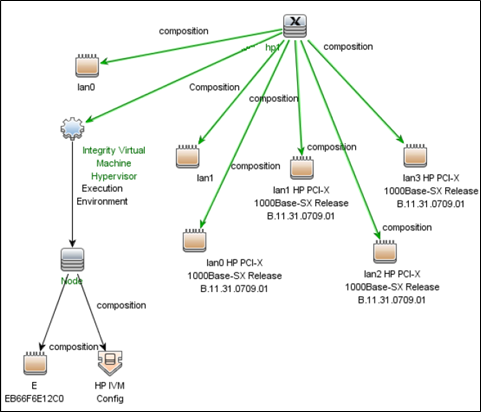
Networking
- Cisco Nexus Switch Discovery. The network Layer 2 discovery in UD has been enhanced to connect to Cisco Nexus switches via SSH and to collect configuration and layer 2 connection information by running SSH commands against it.
-
Layer 2 Discovery via CDP/LLDP. Cisco Discovery Protocol (CDP) is a data link layer and network layer protocol developed by Cisco Systems to share information about other directly connected Cisco equipment. The Link Layer Discovery Protocol (LLDP) is a vendor-neutral link layer protocol in the Internet Protocol Suite used by network devices for sharing information about directly connected network devices on a local area network.The Layer 2 discovery in UD has been enhanced to collect and report information about Data Link Layer neighbor network devices by leveraging CDP or LLDP MIBs. These CDP and LLDP MIBs contain network topology information that has been collected by the appropriate discovery protocol.
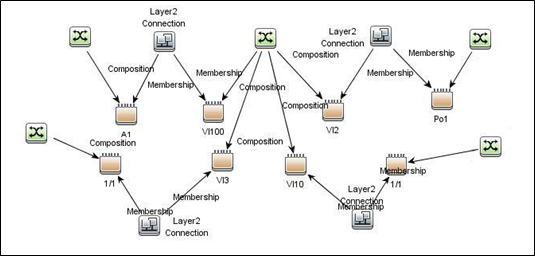
- HP ProCurve, 3COM, H3C Discovery. Discovery of HP ProCurve, 3COM and H3C device configuration and layer 2 topology has been added to the SNMP-based layer 2 discovery jobs.
Database
-
Oracle Discovery Enhancements.
-
Oracle discovery in UD has been enhanced to support the Native Oracle Driver (ojdbc_x), allowing users to leverage the benefits of the native driver.
-
Oracle RAC environments can now be discovered using the SCAN listener.
-
Oracle databases that are managed by LDAP can now be discovered by connecting to LDAP and getting information about the Oracle databases.
-
- MS SQL Server Stored Procedures Discovery. The Microsoft SQL Server discovery has been enhanced with job parameters to enable the discovery of Stored Procedures.
Storage
- HP EVA and IBM SVC via SMI-S. Content Pack 13 introduces support for EVA and IBM SVC storage topologies. A previous release of the Content Pack included support for SMI-S, a storage standard developed by the Storage Networking Industry Association (SNIA) that delivers management profiles for storage systems.
Business Continuity
- SSL Certificate discovery. The SSL Certificate discovery provides invaluable information on business continuity by enabling the discovery of SSL certificates that comply with the X.509 standard for public key infrastructure and Privilege Management Infrastructure. One of the attributes discovered for the servers is ValidTo which represents the date until when the certificate is valid. This gives users the information about which certificates are expiring when, and the resulting impact that can have on applications.
Integrations
- HP Project and Portfolio Management (PPM). The integration between HP PPM and UCMDB enables you to share information from UCMDB with HP PPM. The integration automates the creation and update of applications in HP PPM, eliminating repetitive and manual input of information into HP PPM. This also ensures that HP PPM is kept up to date with real, accurate, discovered environment data.
-
HP Network Automation (NA). HP NA provides an enterprise class solution that tracks and regulates configuration and software changes across routers, switches, firewalls, load balancers, and wireless access points. Using HP NA server’s Java client library, UCMDB runs predefined commands and retrieves network topology data from NA. Information retrieved is device configuration, hardware cards, VLANs, physical ports and layer 2 connections.
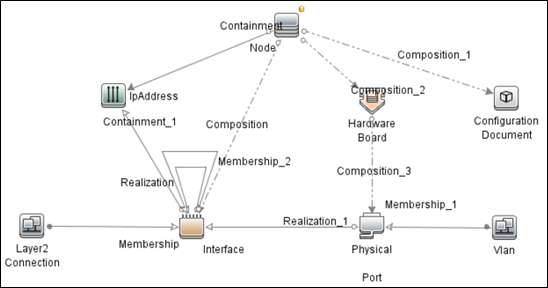
JMX Reference Guide
All JMX methods that were documented throughout the documentation have been gathered into a new reference guide pdf file.
Deployment Guide
The interactive Deployment Guide has been improved with better workflows and upgrade paths.
Videos
Videos demonstrating the new features for version 10.10 are available on the installation media, as well as on the HP Live Network.
We welcome your comments!
To open the configured email client on this computer, open an email window.
Otherwise, copy the information below to a web mail client, and send this email to cms-doc@microfocus.com.
Help Topic ID:
Product:
Topic Title:
Feedback:





