Searching the Help
To search for information in the Help, type a word or phrase in the Search box. When you enter a group of words, OR is inferred. You can use Boolean operators to refine your search.
Results returned are case insensitive. However, results ranking takes case into account and assigns higher scores to case matches. Therefore, a search for "cats" followed by a search for "Cats" would return the same number of Help topics, but the order in which the topics are listed would be different.
| Search for | Example | Results |
|---|---|---|
| A single word | cat
|
Topics that contain the word "cat". You will also find its grammatical variations, such as "cats". |
|
A phrase. You can specify that the search results contain a specific phrase. |
"cat food" (quotation marks) |
Topics that contain the literal phrase "cat food" and all its grammatical variations. Without the quotation marks, the query is equivalent to specifying an OR operator, which finds topics with one of the individual words instead of the phrase. |
| Search for | Operator | Example |
|---|---|---|
|
Two or more words in the same topic |
|
|
| Either word in a topic |
|
|
| Topics that do not contain a specific word or phrase |
|
|
| Topics that contain one string and do not contain another | ^ (caret) |
cat ^ mouse
|
| A combination of search types | ( ) parentheses |
|
Implement a Discovery Adapter
A DFM task has the aim of accessing remote (or local) systems, modeling extracted data as CIs, and saving the CIs to the
-
Create an adapter.
You configure an adapter file that holds the context, parameters, and result types by selecting the scripts that are to be part of the adapter. For details, see Step 1: Create an Adapter.
-
Create a Discovery job.
You configure a job with scheduling information and a trigger query. For details, see Step 2: Assign a Job to the Adapter.
-
Edit Discovery code.
You can edit the Jython or Java code that is contained in the adapter files and that refers to the DFM Framework. For details, see Step 3: Create Jython Code.
To write new adapters, you create each of the above components, each one of which is automatically bound to the component in the previous step. For example, once you create a job and select the relevant adapter, the adapter file binds to the job.
Adapter Code
The actual implementation of connecting to the remote system, querying its data, and mapping it as
The adapter can refer to this code by a Java class name or a Jython script name. In this section we discuss writing DFM code as Jython scripts.
An adapter can contain a list of scripts to be used when running discovery. When creating a new adapter, you usually create a new script and assign it to the adapter. A new script includes basic templates, but you can use one of the other scripts as a template by right-clicking it and selecting Save as:
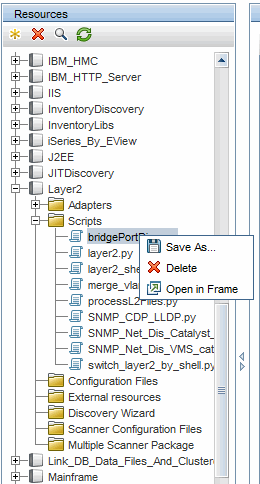
For details on writing new Jython scripts, see Step 3: Create Jython Code. You add scripts through the Resources pane:
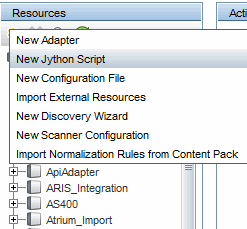
The list of scripts are run one after the other, in the order in which they are defined in the adapter:
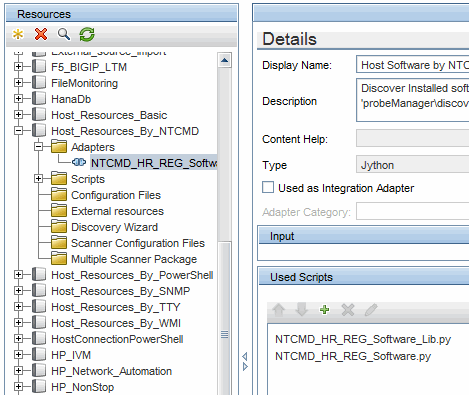
Note A script must be specified even though it is being used solely as a library by another script. In this case, the library script must be defined before the script using it. In this example, the processdbutils.py script is a library used by the last host_processes.py script. Libraries are distinguished from regular runnable scripts by the lack of the DiscoveryMain() function.
We welcome your comments!
To open the configured email client on this computer, open an email window.
Otherwise, copy the information below to a web mail client, and send this email to cms-doc@microfocus.com.
Help Topic ID:
Product:
Topic Title:
Feedback:





