Searching the Help
To search for information in the Help, type a word or phrase in the Search box. When you enter a group of words, OR is inferred. You can use Boolean operators to refine your search.
Results returned are case insensitive. However, results ranking takes case into account and assigns higher scores to case matches. Therefore, a search for "cats" followed by a search for "Cats" would return the same number of Help topics, but the order in which the topics are listed would be different.
| Search for | Example | Results |
|---|---|---|
| A single word | cat
|
Topics that contain the word "cat". You will also find its grammatical variations, such as "cats". |
|
A phrase. You can specify that the search results contain a specific phrase. |
"cat food" (quotation marks) |
Topics that contain the literal phrase "cat food" and all its grammatical variations. Without the quotation marks, the query is equivalent to specifying an OR operator, which finds topics with one of the individual words instead of the phrase. |
| Search for | Operator | Example |
|---|---|---|
|
Two or more words in the same topic |
|
|
| Either word in a topic |
|
|
| Topics that do not contain a specific word or phrase |
|
|
| Topics that contain one string and do not contain another | ^ (caret) |
cat ^ mouse
|
| A combination of search types | ( ) parentheses |
|
Step 2: Assign a Job to the Adapter
Each adapter has one or more associated jobs that define the execution policy. Jobs enable scheduling the same adapter differently over different sets of Triggered CIs and also enable supplying different parameters for each set.
The jobs appear in the Discovery Modules tree, and this is the entity that the user activates, as shown in the picture below
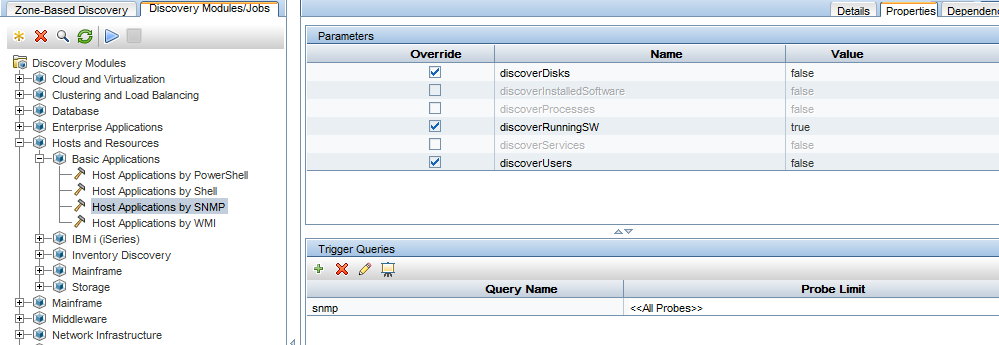
Choose a Trigger TQL
Each job is associated with Trigger TQLs. These Trigger TQLs publish results that are used as Input Trigger CIs for the adapter of this job.
A Trigger TQL can add constraints to an Input TQL. For example, if an input TQL's results are IPs connected to SNMP, a trigger TQL's results can be IPs connected to SNMP within the range 195.0.0.0-195.0.0.10.
Note A trigger TQL must refer to the same objects that the input TQL refers to. For example, if an input TQL queries for IPs running SNMP, you cannot define a trigger TQL (for the same job) to query for IPs connected to a host, because some of the IPs may not be connected to an SNMP object, as required by the input TQL.
Set Scheduling Information
The scheduling information for the Probe specifies when to run the code on Trigger CIs. If the Invoke on new triggered CIs Immediately check box is selected, the code also runs once on each Trigger CI when it reaches the Probe, regardless of future schedule settings.
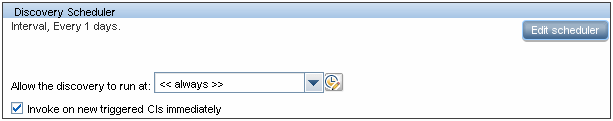
For each scheduled occurrence for each job, the Probe runs the code against all Trigger CIs accumulated for that job. For details, see Discovery Scheduler Dialog Box.
Override Adapter Parameters
When configuring a job you can override the adapter parameters. For details, see Override Adapter Parameters.
We welcome your comments!
To open the configured email client on this computer, open an email window.
Otherwise, copy the information below to a web mail client, and send this email to cms-doc@microfocus.com.
Help Topic ID:
Product:
Topic Title:
Feedback:





