Searching the Help
To search for information in the Help, type a word or phrase in the Search box. When you enter a group of words, OR is inferred. You can use Boolean operators to refine your search.
Results returned are case insensitive. However, results ranking takes case into account and assigns higher scores to case matches. Therefore, a search for "cats" followed by a search for "Cats" would return the same number of Help topics, but the order in which the topics are listed would be different.
| Search for | Example | Results |
|---|---|---|
| A single word | cat
|
Topics that contain the word "cat". You will also find its grammatical variations, such as "cats". |
|
A phrase. You can specify that the search results contain a specific phrase. |
"cat food" (quotation marks) |
Topics that contain the literal phrase "cat food" and all its grammatical variations. Without the quotation marks, the query is equivalent to specifying an OR operator, which finds topics with one of the individual words instead of the phrase. |
| Search for | Operator | Example |
|---|---|---|
|
Two or more words in the same topic |
|
|
| Either word in a topic |
|
|
| Topics that do not contain a specific word or phrase |
|
|
| Topics that contain one string and do not contain another | ^ (caret) |
cat ^ mouse
|
| A combination of search types | ( ) parentheses |
|
IT Service Request workflow
This section describes the metaphases and subordinate phases in the life cycle of an IT Service Request.
The workflow relies on business rules. Rules repeat from one phase to another when the end user can make a change to a field affected by a business rule during that phase.
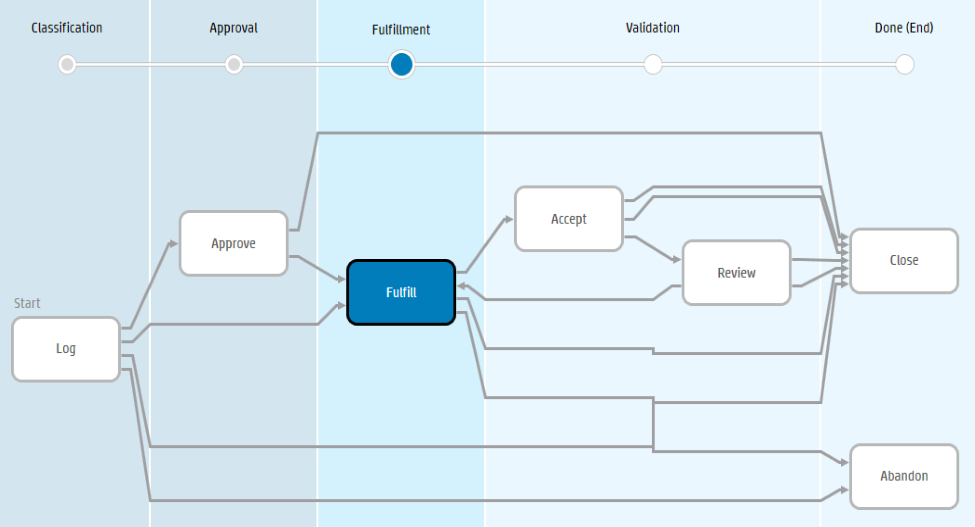
Metaphase: Classification
Example: a request is submitted for the "Request a new SharePoint site" offering item, which requires manager approval. The request is automatically moved to Approve phase.
| Phase | Transition |
Description |
|---|---|---|
| Log | Automatic |
Log is the starting point for requests. The result of the phase is the successful creation of a request. The phase automatically transitions to Approve when a task plan is specified for the Approve phase of the request. The phase automatically transitions to Fulfill when no task plan is specified for the Approve phase but the request is assigned to a person. The phase automatically transitions to Close when its parent cart request is denied. Next phase: Approve, Fulfill, or Close |
| Log | Manual |
The Service Request Agent can manually transition the request to Abandon if the request is no longer valid or relevant. Next phase: Abandon |
Metaphase: Approval
Example: a request is submitted for the "Request a new SharePoint site" offering item, which requires manager approval. Once the request is approved, it is dispatched to an owner to handle. The phase automatically transitions from Approve to Fulfill phase.
| Phase | Transition |
Description |
|---|---|---|
| Approve | Automatic |
The phase automatically transitions to Fulfill when the request is assigned to a person and has been approved. The phase automatically transitions to Close when the request has been denied. In this case, the completion code is automatically set to Request denied. Next phase: Fulfill or Close |
Metaphase: Fulfillment
Example: a request is submitted for the "Request a new SharePoint site" offering item, which requires manager approval. Once the request is approved and dispatched, a new SharePoint site is created for the requestor, either manually by the task owner or automatically using REST API. The request owner fills in the Solution and Completion code information. The phase automatically transitions to Accept, and the request waits for the requestor to accept the resolution.
| Phase | Transition |
Description |
|---|---|---|
| Fulfill | Automatic |
The phase automatically transitions to Accept when a solution and completion code are provided together for the service request. The phase automatically transitions to Close when it is fulfilled by a social solution provided by followers of the request. Next phase: Accept or Close |
| Fulfill | Manual |
The Service Request Agent can manually transition the request to Abandon if the request is no longer valid or relevant. Next phase: Abandon |
Metaphase: Validation
Example: a request is submitted for the "Request a new SharePoint site" offering item, which requires manager approval.The request has been approved, dispatched, and fulfilled. The requestor receives a notification email and accepts the provided solution. The phase automatically transitions to Close.
| Phase | Transition |
Description |
|---|---|---|
| Accept | Automatic or Manual |
The phase automatically transitions to Close when a customer accepts the proposed solution or a default amount of time (48 hours) passes with no rejection to the request. The Service Request Agent can manually transition the request to Close if desired. The phase automatically transitions to Review when a customer rejects the proposed solution. Next phase: Review or Close |
| Review | Manual |
The Service Request Agent can manually transition the request back to Fulfill for rework if the user rejects the proposed solution, or to Close after review. Next phase: Close or return to Fulfill |
Metaphase: Done (End)
| Phase | Transition |
Description |
|---|---|---|
| Close | None |
The service request has been completed. Next phase: None |
| Abandon | None |
The service request is no longer relevant or has been canceled. Next phase: None |
Related topics










