Searching the Help
To search for information in the Help, type a word or phrase in the Search box. When you enter a group of words, OR is inferred. You can use Boolean operators to refine your search.
Results returned are case insensitive. However, results ranking takes case into account and assigns higher scores to case matches. Therefore, a search for "cats" followed by a search for "Cats" would return the same number of Help topics, but the order in which the topics are listed would be different.
| Search for | Example | Results |
|---|---|---|
| A single word | cat
|
Topics that contain the word "cat". You will also find its grammatical variations, such as "cats". |
|
A phrase. You can specify that the search results contain a specific phrase. |
"cat food" (quotation marks) |
Topics that contain the literal phrase "cat food" and all its grammatical variations. Without the quotation marks, the query is equivalent to specifying an OR operator, which finds topics with one of the individual words instead of the phrase. |
| Search for | Operator | Example |
|---|---|---|
|
Two or more words in the same topic |
|
|
| Either word in a topic |
|
|
| Topics that do not contain a specific word or phrase |
|
|
| Topics that contain one string and do not contain another | ^ (caret) |
cat ^ mouse
|
| A combination of search types | ( ) parentheses |
|
Program workflow
This section describes the metaphases and subordinate phases in the life cycle of a program record.
The program workflow does not rely on any business rules. All transitions between phases are manually triggered.
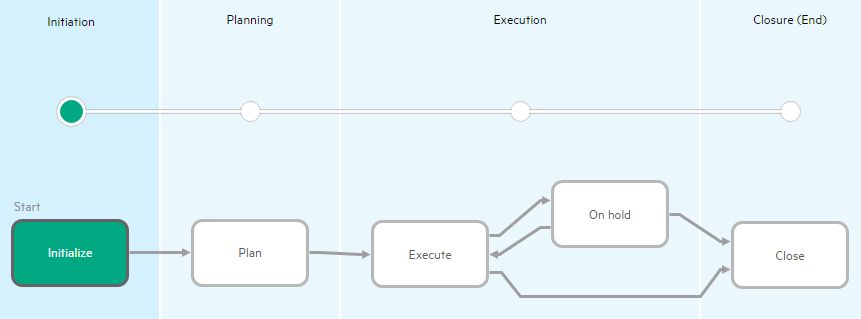
Metaphase: Initiation
This is the beginning phase of a program, where the initial program scope, program resources, and stakeholders are identified. If a program manager has not been selected, one is assigned as well. The program is officially authorized in this phase.
| Phase | Transition | Description |
|---|---|---|
| Initialize | Manual |
This is the starting point for the basic program workflow. A program record is in this phase after being created. Move the program record to the Plan phase when the program has been authorized or can be executed. Next phase: Plan |
Metaphase: Planning
In this phase, the program manager clarifies the program's scope and schedules, defines projects and program objectives, and fulfills the resources needed for the entire program.
| Phase | Transition | Description |
|---|---|---|
| Plan | Manual |
In this phase, the program duration, timeline, scope and required resources are defined. Move the program record to the Execute phase when the program begins. Next phase: Execute |
Metaphase: Execution
In this phase, the program and its projects are executed and managed by the project manager. Some programs may be put on hold for valid reasons, and continue after the blockers are removed.
| Phase | Transition | Description |
|---|---|---|
| Execute | Manual |
The program is being executed. Move the program record to the On hold phase if the program is blocked and can no longer be executed. Move the program record to the Close phase when the program is either completed or canceled. Next phase: On hold or Close |
| On hold | Manual |
This phase can be used if, for example, there are budget issues or the investment in the program has changed. Move the program record back to the Execute phase if the program resumes. Move the program record to the Close phase when the program is either completed or canceled. Next phase: Back to Execute or forward to Close |
Metaphase: Closure (End)
In this phase, the program is closed and accepted by the customer or sponsor. .
| Phase | Transition | Description |
|---|---|---|
| Close | Manual |
You can transition the workflow to Close phase if, for example, there is no longer a budget available or if the direction of the program has changed. Next phase: None |
Related topics










