Searching the Help
To search for information in the Help, type a word or phrase in the Search box. When you enter a group of words, OR is inferred. You can use Boolean operators to refine your search.
Results returned are case insensitive. However, results ranking takes case into account and assigns higher scores to case matches. Therefore, a search for "cats" followed by a search for "Cats" would return the same number of Help topics, but the order in which the topics are listed would be different.
| Search for | Example | Results |
|---|---|---|
| A single word | cat
|
Topics that contain the word "cat". You will also find its grammatical variations, such as "cats". |
|
A phrase. You can specify that the search results contain a specific phrase. |
"cat food" (quotation marks) |
Topics that contain the literal phrase "cat food" and all its grammatical variations. Without the quotation marks, the query is equivalent to specifying an OR operator, which finds topics with one of the individual words instead of the phrase. |
| Search for | Operator | Example |
|---|---|---|
|
Two or more words in the same topic |
|
|
| Either word in a topic |
|
|
| Topics that do not contain a specific word or phrase |
|
|
| Topics that contain one string and do not contain another | ^ (caret) |
cat ^ mouse
|
| A combination of search types | ( ) parentheses |
|
Limitations
This topic contains limitations on integration with PPM.
General
- During endpoint mapping configuration, if you map an idea or proposal field to an invalid PPM field and click Sync now, the synchronization operation is completed with no error message returned as long as the PPM field is not a required field.
-
During endpoint mapping configuration, if the maximum length of the idea or proposal field supported exceeds that of a PPM record field, the value is synchronized to PPM without any truncation.
- When mapping a Boolean type check box from Service Management to PPM as radio buttons, if the check box is first selected and then deselected, the radio button mapping is incorrect.
Mapping ideas to PPM proposals
-
If no value is mapped to the target PPM proposal title field (REQ.KNTA_PROJECT_NAME), the synchronization operation fails with an error message displayed on the Task details page. The following is one of the messages:
Java.lang.Integer can not be cast to Java.lang.String
Mapping proposals to PPM projects
-
If no value is mapped to the target PPM project title field (REQ.KNTA_PROJECT_NAME), the synchronization operation fails with an unknown message displayed on the Task details page. The following is one of the messages:
null; null;
-
If no value is specified in the Start date or End date field of a proposal record, the synchronization operation fails with the following message displayed on the Task details page:

-
When the active time period of a proposal (the duration between the start date and the end date) is longer than the period that a PPM project is supported, the synchronization operation fails with the following message displayed on the Task details page:
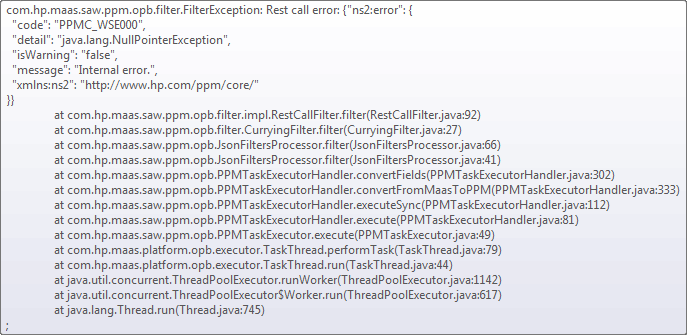
-
When mapping a proposal's Target service field to a PPM field, if the target PPM field has less drop-down options than the Target service field or the target PPM field has disabled options, the synchronization operation fails with the following internal error message displayed on the Task details page:
com.mercury.itg.exceptions.WarningException: nullSuggestion: When configuring the endpoint mapping, select Lookup as the data type and set up a value-to-value mapping relation.
-
After a proposal is mapped to PPM as a project, mapping another proposal with the same name to PPM fails with an Unknown error message displayed on the Task details page:
Unknown error
Related topics










