Searching the Help
To search for information in the Help, type a word or phrase in the Search box. When you enter a group of words, OR is inferred. You can use Boolean operators to refine your search.
Results returned are case insensitive. However, results ranking takes case into account and assigns higher scores to case matches. Therefore, a search for "cats" followed by a search for "Cats" would return the same number of Help topics, but the order in which the topics are listed would be different.
| Search for | Example | Results |
|---|---|---|
| A single word | cat
|
Topics that contain the word "cat". You will also find its grammatical variations, such as "cats". |
|
A phrase. You can specify that the search results contain a specific phrase. |
"cat food" (quotation marks) |
Topics that contain the literal phrase "cat food" and all its grammatical variations. Without the quotation marks, the query is equivalent to specifying an OR operator, which finds topics with one of the individual words instead of the phrase. |
| Search for | Operator | Example |
|---|---|---|
|
Two or more words in the same topic |
|
|
| Either word in a topic |
|
|
| Topics that do not contain a specific word or phrase |
|
|
| Topics that contain one string and do not contain another | ^ (caret) |
cat ^ mouse
|
| A combination of search types | ( ) parentheses |
|
- Use case scenarios - customizing with business rules
- Creating a record from a record: How to add a new field
- Delegating permissions for service catalog creation and editing
- Using rules to filter drop-down selection
- Using rules to concatenate multiple text into one field
- Using a rule to display only 3rd level categories
- Using rules for automatic assignment and suggestions for groups
- Using a rule to add the date and time (in a readable format) to a comment
- Using a rule to remove a value from a list
- Setting a closed record to read-only
Creating a record from a record: How to add a new field
The following use case scenario demonstrates how, after you add a field (in this case, Secondary contact) to the Request record type, you can configure the Incident record type such that when an incident is created from a request, it also receives the secondary contact information.
-
In the Request record type:
- Add a field, Secondary contact. For more information, see How to create a field and add it to a record type.
- Add the field to the Request record type's withoutResolution and New Request form forms. For more information, see How to edit a form.
-
In the Incident record type:
- Add the same field as you added to the Request record type.
- Add the field to the Full Incident form form.
-
Add a global business rule as follows:
Description: If the incident is created from a request, copy the request's Secondary contact to the incident record.
Process event Rule type Rule template After adding relationship If...Then Actions > Set field Set parameters:
Parameter Value expression ${entity.SecondaryContact_c == null && entity.IncidentCausedByRequest != null && entity.IncidentCausedByRequest.count == 1} field Secondary contact value ${entity.IncidentCausedByRequest.SecondaryContact_c} The rule should appear as follows:
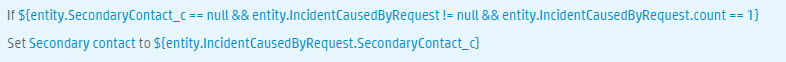
Result
When a request is opened, the agent fills in the secondary contact, and then creates an incident record from the request.
The request's secondary contact information is automatically mapped to the incident record.










