Searching the Help
To search for information in the Help, type a word or phrase in the Search box. When you enter a group of words, OR is inferred. You can use Boolean operators to refine your search.
Results returned are case insensitive. However, results ranking takes case into account and assigns higher scores to case matches. Therefore, a search for "cats" followed by a search for "Cats" would return the same number of Help topics, but the order in which the topics are listed would be different.
| Search for | Example | Results |
|---|---|---|
| A single word | cat
|
Topics that contain the word "cat". You will also find its grammatical variations, such as "cats". |
|
A phrase. You can specify that the search results contain a specific phrase. |
"cat food" (quotation marks) |
Topics that contain the literal phrase "cat food" and all its grammatical variations. Without the quotation marks, the query is equivalent to specifying an OR operator, which finds topics with one of the individual words instead of the phrase. |
| Search for | Operator | Example |
|---|---|---|
|
Two or more words in the same topic |
|
|
| Either word in a topic |
|
|
| Topics that do not contain a specific word or phrase |
|
|
| Topics that contain one string and do not contain another | ^ (caret) |
cat ^ mouse
|
| A combination of search types | ( ) parentheses |
|
Review Change Management processes
Note The following step applies only to customers who upgrade to Service Manager Hybrid from a system that does not have PDCP3 installed.
Renamed processes
The following two Classic processes in DocEngine are renamed by the Applications Upgrade Utility. The old Classic names are now used for Codeless processes.
| Process name in Classic mode | Process name in Hybrid mode |
|---|---|
|
cm.open |
cm.open.classic |
| cm.open.save | cm.open.save.classic |
Therefore, if you have made any customizations to the processes, a conflict with the new name will be reported in the upgrade results (for example, if you customized “cm.open”, this process will be renamed to “cm.open.classic” and will conflict with the out-of-box “cm.open.classic”.) Additionally, if you have made any customizations that call the Classic processes, you must update these to call the new process names.
Review "Close Phase"
In the migrated Change Management workflow, the "Close Phase" functionality is moved to transitions between phases. In Classic versions of Service Manager, the "close" display option closes intermediate phases and closes the change or change task in the last phase. In the migrated Change Management workflow, the "close" display option closes only changes or change tasks in the last phase in the workflow.
The following condition is added to the original condition of the "cm.view.display_close" display option:
($G.pd.change.enabled=false or index(current.phase in $L.file, phases in $L.category)=lng(denull(phases in $L.category)) or category in $L.file="Unplanned Change" and current.phase in $L.file="Discovery Assessment") and
If you have tailored this display option, or if you have configured other display options to perform the "close" action, you must make equivalent modifications to ensure that the close action only works for last phase.
In Hybrid versions of Service Manager, display options are not called during the "close" phase. Therefore, the "cm.view.display_close" display option code is migrated to the "cm.save.wrapper" process, as illustrated by the following image. If you have tailored this display option, you must make equivalent changes to the process.
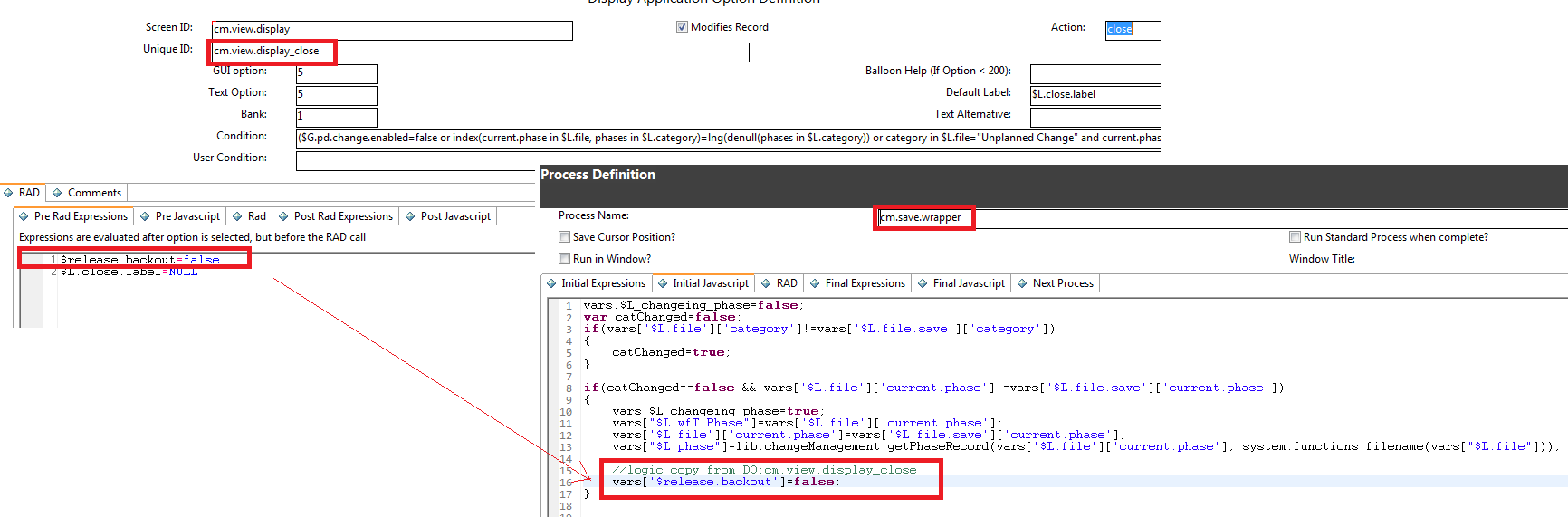
In out-of-box Hybrid versions of Service Manager, the transition between phases is named "Close Phase". However, you can modify the label to suit your needs by using the localization functionality in the Workflow Editor.
Modify $L.env to $G .cm3r.environment/$G.cm3t.environment
In the Classic Change module, $L.env is a "cm3profile" record, whereas in Hybrid Change it is a "tableAccess" record. Therefore, references to $L.env are updated to refer to $G.cm3r.environment/$G.cm3t.environment, in case a "cm3profile" record is required (the $G.cm3r.environment/$G.cm3t.environment global environment variable contains the same content as the Classic version of the $L.env record).
In out-of-box Hybrid versions of Service Manager, all the related display screens, display options, and processes in the Change Management module are updated. For example, in "cm.view.display_reopen", evaluate(reopen in $L.env) is updated to (filename($L.file)="cm3r" and evaluate(reopen in $G.cm3r.environment) or filename($L.file)="cm3t" and evaluate(reopen in $G.cm3t.environment)).
However, you must make equivalent updates for any tailoring you have made that uses $L.env as a "cm3rprofile" record.
We welcome your comments!
To open the configured email client on this computer, open an email window.
Otherwise, copy the information below to a web mail client, and send this email to ovdoc-ITSM@hpe.com.
Help Topic ID:
Product:
Topic Title:
Feedback:





