Searching the Help
To search for information in the Help, type a word or phrase in the Search box. When you enter a group of words, OR is inferred. You can use Boolean operators to refine your search.
Results returned are case insensitive. However, results ranking takes case into account and assigns higher scores to case matches. Therefore, a search for "cats" followed by a search for "Cats" would return the same number of Help topics, but the order in which the topics are listed would be different.
| Search for | Example | Results |
|---|---|---|
| A single word | cat
|
Topics that contain the word "cat". You will also find its grammatical variations, such as "cats". |
|
A phrase. You can specify that the search results contain a specific phrase. |
"cat food" (quotation marks) |
Topics that contain the literal phrase "cat food" and all its grammatical variations. Without the quotation marks, the query is equivalent to specifying an OR operator, which finds topics with one of the individual words instead of the phrase. |
| Search for | Operator | Example |
|---|---|---|
|
Two or more words in the same topic |
|
|
| Either word in a topic |
|
|
| Topics that do not contain a specific word or phrase |
|
|
| Topics that contain one string and do not contain another | ^ (caret) |
cat ^ mouse
|
| A combination of search types | ( ) parentheses |
|
Consider rule set execution order
A rule set contains a list of rules that you may run against a record. Rules implement business logic to drive a workflow or a process. In Service Manager, you can define rule sets at the object level, workflow level, or phase level. The rule sets defined at different levels are executed in order. For example, rule sets defined at the object level are executed first. The following diagram illustrates this execution order (from top to bottom):
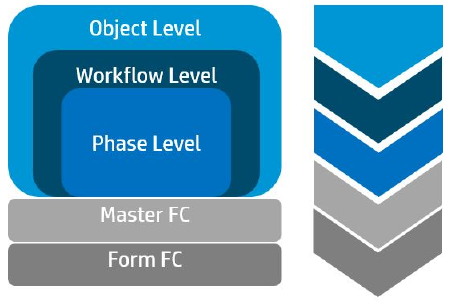
For each action in Service Manager, such as creating a record, rule sets defined at different levels might be executed. The following table provides a high level view of the execution order of these rule sets:
| Action | Execution order of the rule sets (from left to right) |
|---|---|
| Create a record | On add, On enter, Format control (add), After successful add, After successful enter, Format control (subroutine after add), Initialization, Format control (initial), On display, Format Control (display) |
| Update a record | On update, Format control (update), After successful update, Format control (subroutine after update), Initialization, Format control (initial), On display, Format control (display) |
| Search and access a record | Initialization, Format control (initial), On display, Format control (display) |
| Fill, find, screen-redraw | On display, Format control (display) |
|
On exit (global + old phase), Transition, On enter (global + new phase), Format control (update), Format control (subroutine after update), Initialization, Format control (initial), On display, Format control (display)
Note: The term "global" means rule sets defined at the object level or the workflow level.
|
When you define your own rule sets in Service Manager, you might need to consider the execution order of the rule sets, so that you can optimize the definition of your own rule sets accordingly.
The following tables provides a more detailed view of the execution order of the rule sets that are executed for each action. The events and their corresponding rule sets are executed from top to bottom.
Open an existing record
| Events | Rule sets |
|---|---|
| Initialization |
|
| Display |
|
Create a new record (launched from document.new)
| Events | Rule sets |
|---|---|
| Initialization |
|
| Display |
|
Add a record and stay in the logging phase
| Events | Rule sets |
|---|---|
| On-add |
|
| Add the record to the database Note: This is a user action, not an event. |
N/A |
| After-add |
|
| Initialization |
|
| Display |
|
Add a record and automatically move to next phase
| Events | Rule sets |
|---|---|
| Old phase on-add |
|
| To phase on-enter |
Note In this event, if you need to use the current phase of the record in the rule sets or format control, the value of the current.phase field in the "current record" is the name of the "to phase," and the value of the current.phase field in the "saved record" is the name of the "from phase." |
| Add the record to the database Note: This is a user action, not an event. |
N/A |
| From phase after-add |
|
| To phase post |
|
| To phase initialization |
|
| To phase display |
|
Save a record and stay in current phase
| Events | Rule sets |
|---|---|
| On-update |
|
|
Save the record to the database Note: This is a user action, not an event. |
N/A |
| After-update |
|
| Initialization |
|
| Display |
|
Save a record and automatically move to the next phase
| Events | Rule sets |
|---|---|
| From phase on-update |
|
| To phase on-enter |
Note In this event, if you need to use the current phase of the record in the rule sets or format control, the value of the current.phase field in the "current record" is the name of the"to phase", and the value of the current.phase field in the "saved record" is the name of the "from phase". |
|
Update the record to the database Note: This is a user action, not an event. |
N/A |
| From phase after-update |
|
| To phase post |
|
| To phase initialization |
|
| To phase display |
|
Manual transition without selecting “Save record prior to executing the transition”
| Events | Rule sets |
|---|---|
| To phase on-enter |
Note In this event, if you need to use the current phase of the record in the rule sets or format control, the value of the current.phase field in the "current record" is the name of the"to phase", and the value of the current.phase field in the "saved record" is the name of the "from phase". |
|
Save the record to the database Note: This is a user action, not an event. |
N/A |
| To phase after-enter |
|
Manual transition with “Save record prior executing the transition” selected
| Events | Rule sets |
|---|---|
| From phase on-update |
|
|
Save the record to the database Note: This is a user action, not an event. |
N/A |
| From phase after-update |
|
| To phase on-enter |
Note In this event, if you need to use the current phase of the record in the rule sets or format control, the value of the current.phase field in the "current record" is the name of the"to phase", and the value of the current.phase field in the "saved record" is the name of the "from phase". |
|
Save the record to the database Note: This is a user action, not an event. |
N/A |
| To phase after-enter |
|
Back end transition
| Events | Rule sets |
|---|---|
| From phase initialization |
|
| To phase on-enter |
|
|
Save the record to the database Note: This is a user action, not an event. |
N/A |
| To phase after-enter |
|
We welcome your comments!
To open the configured email client on this computer, open an email window.
Otherwise, copy the information below to a web mail client, and send this email to ovdoc-ITSM@hpe.com.
Help Topic ID:
Product:
Topic Title:
Feedback:





